Hyper-V: Upgrade from 22.05 to 23.01.b.20221217.1429 fails to boot
-
Hello!
This is what I'm getting after trying to upgrade from 22.05 to the 23.01 beta:
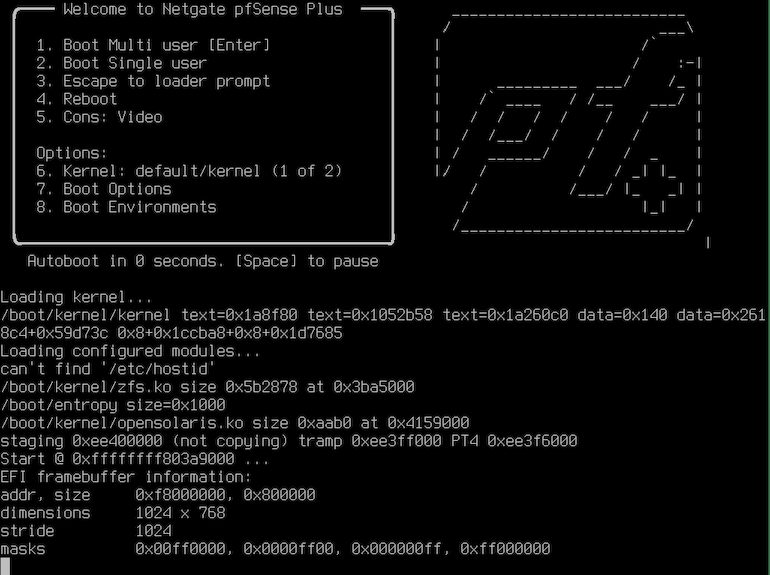
This freeze happens after the system has rebooted. This will also happen with a clean default configuration.
My pfSense install is running in a Hyper-V VM on Windows Server 2022. Is there anything else I can provide that would be helpful?
Thanks!
-
@andrew_241 Mine is working fine and is looking like this.
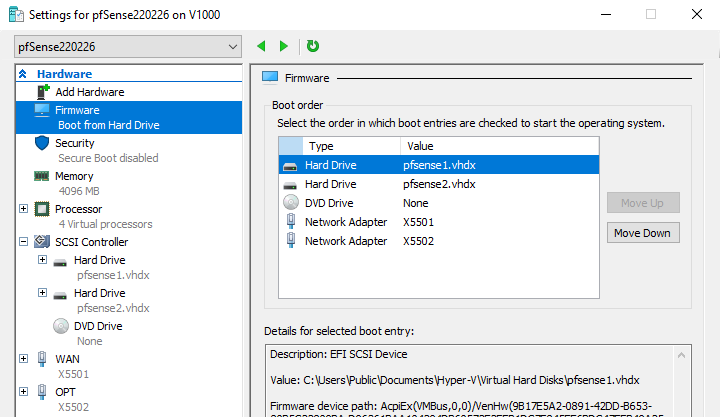
-
Make sure you use all of the recommended settings mentioned in the docs:
https://docs.netgate.com/pfsense/en/latest/recipes/virtualize-hyper-v.html
-
I'm using the recommended settings (with more RAM and CPU cores), except that the virtual LAN switch is set to 'External' so pfSense can communicate through to my local network. The management operating system shares the virtual LAN switch. The virtual WAN switch is connected to a different physical port and is dedicated, and that virtual switch is not shared with the management operating system.
Upgrades from 2.6.0 to 22.01 to 22.05 have gone fine.
Thanks again!
-
I'm not sure what the problem is, but playing with the boot environments using option 8 on the boot screen got me booting up and continuing the upgrade. However, rebooting the system results in the same hang unless I use option 8 again, and in that menu, toggling option 2 once between the two options. Then I can resume boot by pressing Enter.
Do I have a problem with my pfSense configuration, and can I change something so that booting does not require additional user intervention?
-
@andrew_241 I did noticed that the font in the console changed for me with the upgrade, yours looks the same as always... just an observation.
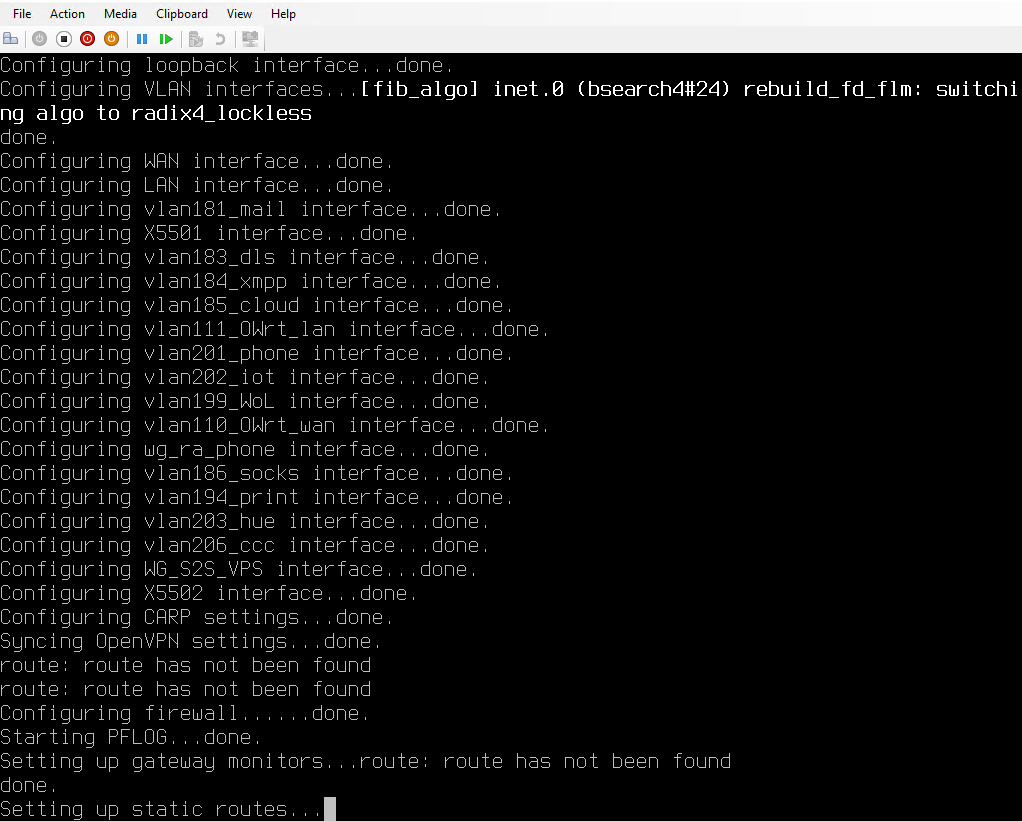
-
@bob-dig
I did notice that the font had changed when I was able to boot 23.01. I've reverted to 22.05, because I need to have a system that can boot without user interaction. This could be some sort of bug in either Hyper-V, or FreeBSD.
Are you using ZFS? I'm on Windows Server 2022.
-
@andrew_241 I am using ZFS and VM is on Server 2022. Do you use DDA? This can be problematic although I am using it right now.
-
@bob-dig
I'm not using DDA. Is your configuration version at 10.0? I'm still getting the same problem with the latest beta build.
-
I just tried to run CE 2.7.0-DEVELOPMENT using the same Hyper-V configuration and settings, and it boots just fine.
-
@andrew_241 said in Hyper-V: Upgrade from 22.05 to 23.01.b.20221217.1429 fails to boot:
Is your configuration version at 10.0?
Yep.
-
V vbjp referenced this topic on
-
T ttmcmurry referenced this topic on