Recovery firewall rule
-
hi, after recovering the configuration, I noticed that there are no more rules firewall for DNSBL, I don't know how to create them, how can I reinstall the package without losing the configuration?
-
This :
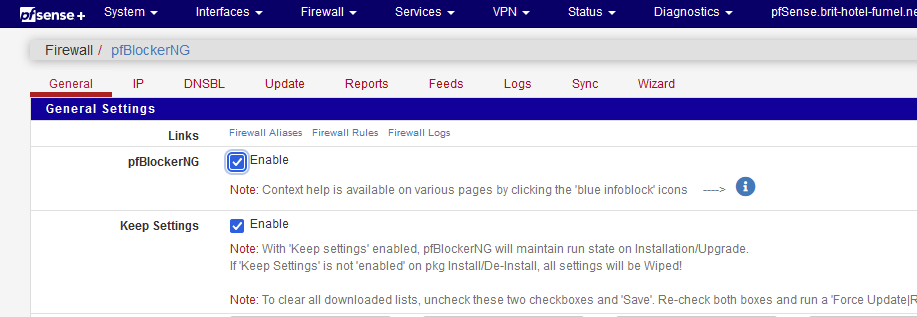
means that when you remove the package, you have the option to 'keep' the settings.
When re installing, the already exiting settings will get re used / re activated.But :
@wifi75 said in Recovery firewall rule:
after recovering the configuration
recovered from what, and how ? What do you mean by "recovering" ?
For example, resetting pfSense to default means : you have an nearly empty pfSense config file, the file that contains all the settings for pfSense.
Resetting to default will remove all packages, including pfBlockerng, including their settings.
This means nothing could be 'kept' : yo have to re do your settings, and the needed firewall rules will get re created.Btw : even when pfSense permits you to create a very specialized firewall router setup with many whistles and bells, never fall for that temptation.
Use a setup that is easy to understand, and easy to rebuild.
Always keep a bckup of your current pfsense config, and keep the last xx versions.
Install the most important pfSense package : Notes :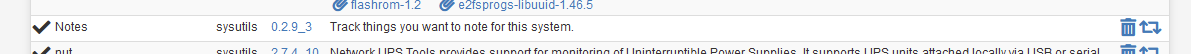
-
@wifi75 DNSBL doesn't work via firewall rules, it works via using DNS to return invalid addresses.
If you're looking for actual rules for block lists, did you run a force update?
-
@wifi75 Did you wait for it to reinstall all packages after you reinstalled pfSense? There's a banner that pops up telling you not to do anything until it's done.
But no worries, just reinstall the package from package manager, you won't lose it's config.