Webgui from WAN not working
-
I am not sure why this is not working but I am trying to enable access to the webGUI from external.
Admin is set to HTTPS on default 443.
I created a WAN rule to allow access from my IP address as shown below
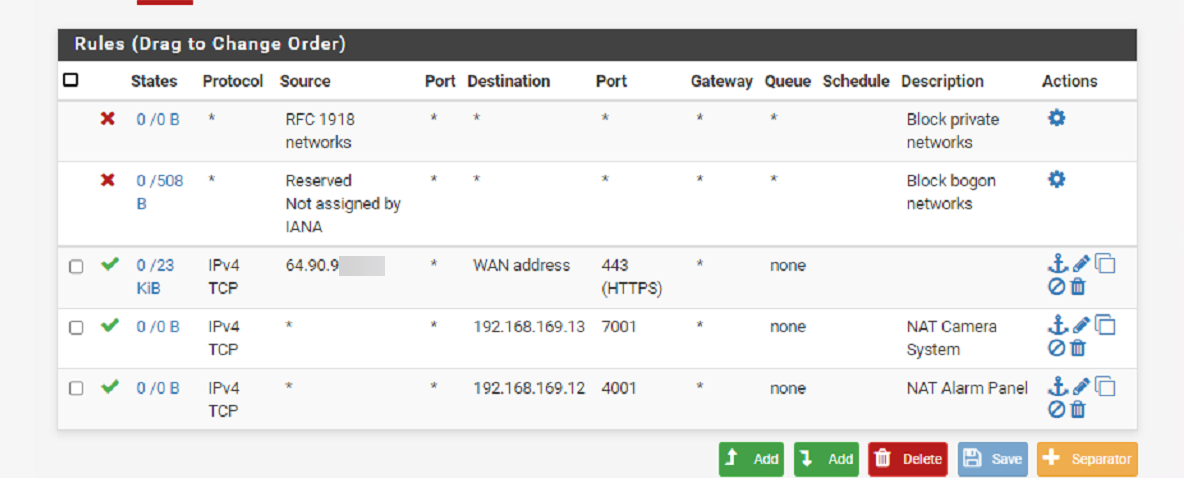
If I packet capture I can see the traffic making it in but do not see any return traffic.
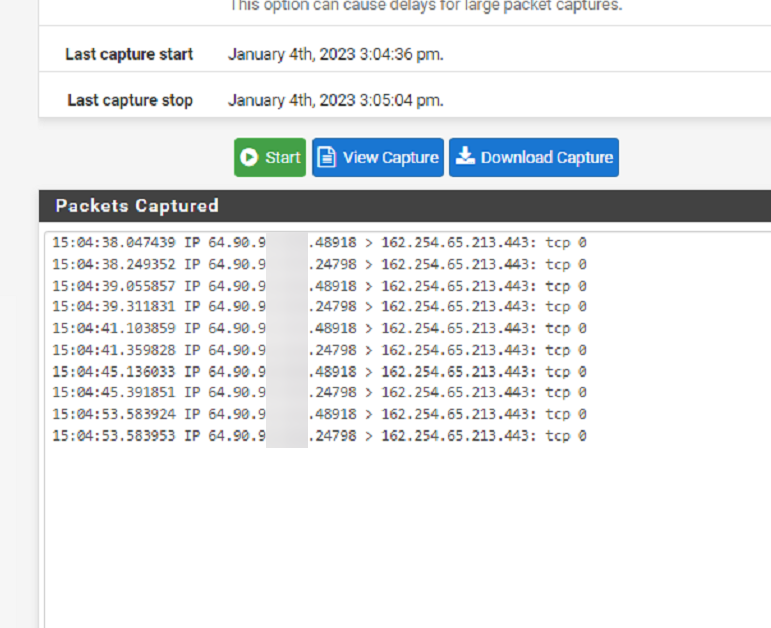
The other port forwards in the firewall work fine for remotely accessing those devices so not sure what is blocking. Please help!
-
@bigdessert I assume you have a route back to that IP?
If you go to Diagnostics / Routes. Either you are matching the default or you have another entry there for that source IP? -
Yes it should be matching the default route.
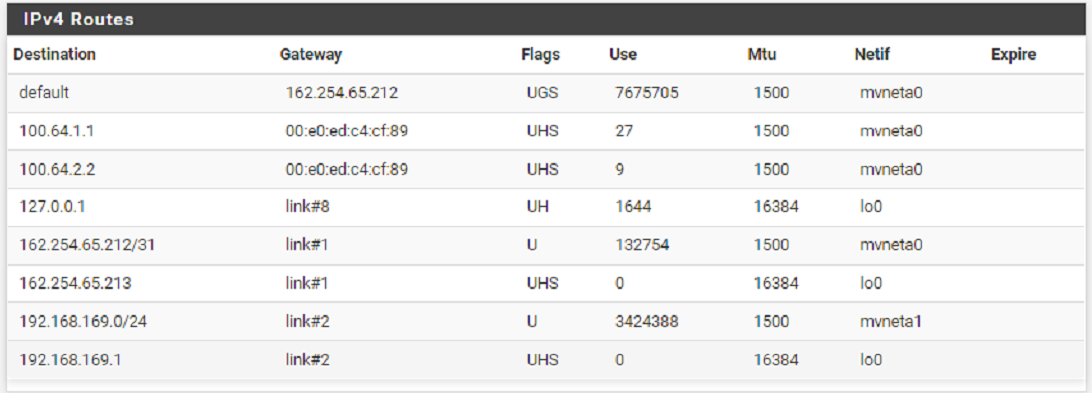
-
@bigdessert We do this a lot, from our office IP to client routers. The rule is all that is necessary. The 23 KiB also indicates the packets are matching the rule. There's something else going on if it's not working. Is there a NAT rule for 443, maybe?
-
No there is no NAT rule for 443. I have also tried changing the webGUI port and still have the same issue.
-
I just resolved this. My provider provides a static IP address but said we can leave our router at DHCP assignment and it will pull that static. Well apparently if it is DHCP assigned it was blocking traffic. I changed it to static on the netgate and now it is passing the traffic.