v3.1.0_11: Unable to download the MaxMind GeoLite2 DB
-
Hey All,
I just installed the latest version of pfBlockerNG-Devel v3.1.0_11 and when it tries to download the MaxMind GeoLit2 DB (yes I have a valid license) I get an error in the error.log. It looks like the request has some funky "amp;" characters in the URL and that's why it's failing. It works on my local PC if I remove all of those "amp;" characters. I've tried reinstalling pfBlocker but the request is still mangled.
Any ideas on what else I can do?
From error.log (license_key redacted of course):
PFB_FILTER - 2 | pfb_download_failure [ 01/27/23 09:25:57 ] Invalid URL (not allowed) [ https://download.maxmind.com/app/geoip_download?edition_id=GeoLite2-Country-CSV&license_key=REDACTED&suffix=zip ] Failed [ 01/27/23 09:25:57 ] -
I see the same error here. It looks like something is up with the encoding because I've validated a manual cURL on my side with the same license key I have in pfBlockerNG.
-
I think I figured it out after reading some other posts. I was using a "real" domain name in System>General Setup and that was somehow causing this issue. I set it back to "home.apra" and it works fine now. I'm not sure how to get a "real" domain to work. Maybe I need a "Domain Override" or something in the DNS Resolver to get a real domain to work?
Anyways, for now, setting back to something like arpa, localdomain, etc worked to resolve this issue.
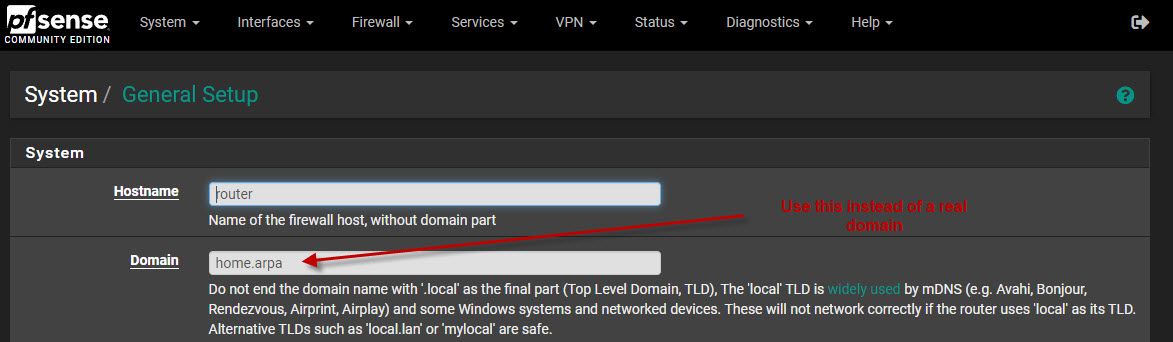
Hope that helps!