Working - but confused OSPF
-
The core device is an older Dell 7024.
Routes from the one pfsense are showing up, but the documentation/options are confusing.. I have 8 more sites to setup.. I'd like not to discover a problem 7 sites in..
Can someone offer what I might be missing..
dl7024-lib#show ip route ospf Route Codes: R - RIP Derived, O - OSPF Derived, C - Connected, S - Static B - BGP Derived, IA - OSPF Inter Area E1 - OSPF External Type 1, E2 - OSPF External Type 2 N1 - OSPF NSSA External Type 1, N2 - OSPF NSSA External Type 2 Default Gateway is 10.20.245.3 O 10.20.128.0/20 [110/20] via 10.20.250.22, Vl2028 O 10.120.130.0/24 [110/20] via 10.20.250.22, Vl2028 O 10.120.132.0/24 [110/20] via 10.20.250.22, Vl2028 O 10.120.136.0/22 [110/20] via 10.20.250.22, Vl2028 O 10.120.140.0/22 [110/20] via 10.20.250.22, Vl2028 O 10.121.128.0/22 [110/20] via 10.20.250.22, Vl2028 O 172.16.128.0/24 [110/20] via 10.20.250.22, Vl2028dl7024-lib#show ip ospf database Router Link States (Area 0.0.0.0) Link Id Adv Router Age Sequence Chksm Options Rtr Opt --------------- --------------- ----- -------- ------ ------- ------- 127.224.5.253 127.224.5.253 625 80000004 4d31 -E---- ----- 127.224.5.254 127.224.5.254 245 80000014 e2c9 -E---- ---E- Network Link States (Area 0.0.0.0) Link Id Adv Router Age Sequence Chksm Options Rtr Opt --------------- --------------- ----- -------- ------ ------- ------- 10.20.250.21 127.224.5.254 624 80000001 9171 -E----interface vlan 2028 19 ip address 10.20.250.21 255.255.255.252 ip ospf area 0.0.0.0 no ip proxy-arp no ip redirects exitrouter ospf router-id 127.224.5.254 network 10.20.0.0 0.0.255.255 area 0.0.0.0 redistribute connected redistribute static exitThis seems fairly normal..
I basically have nothing set in frr/ospf on the pfsense device..
pkg_edit.php?xml=frr.xml
- enable frr
- default router id
- master password (required but not used)
- syslog
pkg_edit.php?xml=frr/frr_ospf.xml
- enable ospf
- log adjacency changes
pkg.php?xml=frr/frr_ospf_interfaces.xml
- each interface
- area: 0.0.0.0
(setting the default area of 0.0.0.0 anywhere did not ever act as a global default, and enabling any of the snmp agentx option caused everything to crash and stop working..)
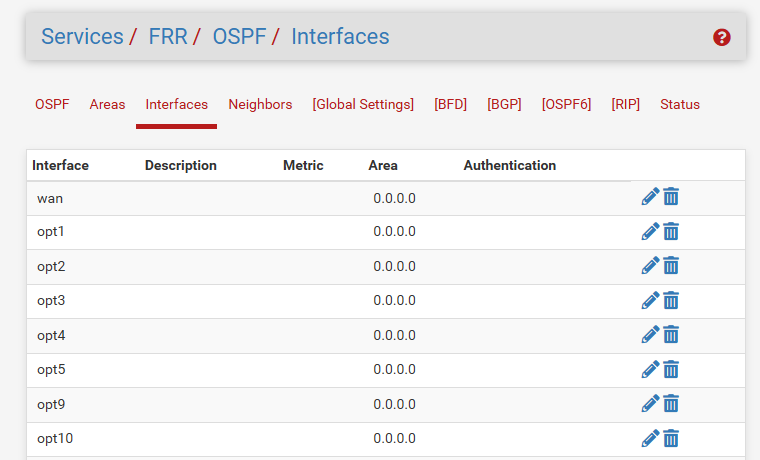
The Interfaces 'Network Type' is set to [Not Specified (default] but the other options are Broadcast, Non-Broadcast, Point-to-Multipoint, Point-to-Point.. Assuming default is multicast, but that isn't in the documentation..
So I have been running this site for a few days with frr/ospf and dropped static routes from the core and "have had no problems" (tm)..
Is that it?
Thanks in advance.
-
[22.05-RELEASE][admin@pfSense.adm.arpa]/root: tcpdump -penvi ix3.2028 host 224.0.0.5 tcpdump: listening on ix3.2028, link-type EN10MB (Ethernet), capture size 262144 bytes 16:09:23.143719 90:ec:77:29:04:f2 > 01:00:5e:00:00:05, ethertype IPv4 (0x0800), length 82: (tos 0xc0, ttl 1, id 19239, offset 0, flags [none], proto OSPF (89), length 68, bad cksum 0 (->894a)!) 10.20.250.22 > 224.0.0.5: OSPFv2, Hello, length 48 Router-ID 127.224.5.253, Backbone Area, Authentication Type: none (0) Options [External] Hello Timer 10s, Dead Timer 40s, Mask 255.255.255.252, Priority 1 Designated Router 10.20.250.21, Backup Designated Router 10.20.250.22 Neighbor List: 127.224.5.254 16:09:24.234193 5c:26:0a:f1:ce:7f > 01:00:5e:00:00:05, ethertype IPv4 (0x0800), length 82: (tos 0xc0, ttl 1, id 36287, offset 0, flags [none], proto OSPF (89), length 68) 10.20.250.21 > 224.0.0.5: OSPFv2, Hello, length 48 Router-ID 127.224.5.254, Backbone Area, Authentication Type: none (0) Options [External] Hello Timer 10s, Dead Timer 40s, Mask 255.255.255.252, Priority 1 Designated Router 10.20.250.21, Backup Designated Router 10.20.250.22 Neighbor List: 127.224.5.253 16:09:33.153127 90:ec:77:29:04:f2 > 01:00:5e:00:00:05, ethertype IPv4 (0x0800), length 82: (tos 0xc0, ttl 1, id 21087, offset 0, flags [none], proto OSPF (89), length 68, bad cksum 0 (->8212)!) 10.20.250.22 > 224.0.0.5: OSPFv2, Hello, length 48 Router-ID 127.224.5.253, Backbone Area, Authentication Type: none (0) Options [External] Hello Timer 10s, Dead Timer 40s, Mask 255.255.255.252, Priority 1 Designated Router 10.20.250.21, Backup Designated Router 10.20.250.22 Neighbor List: 127.224.5.254 16:09:34.233481 5c:26:0a:f1:ce:7f > 01:00:5e:00:00:05, ethertype IPv4 (0x0800), length 82: (tos 0xc0, ttl 1, id 36314, offset 0, flags [none], proto OSPF (89), length 68) 10.20.250.21 > 224.0.0.5: OSPFv2, Hello, length 48 Router-ID 127.224.5.254, Backbone Area, Authentication Type: none (0) Options [External] Hello Timer 10s, Dead Timer 40s, Mask 255.255.255.252, Priority 1 Designated Router 10.20.250.21, Backup Designated Router 10.20.250.22 Neighbor List: 127.224.5.253 -
@mystique_ What is not behaving how you want/expect it to?
-
@mystique_ I’m not understanding what if any issue there is here.
-
Thank you for the responses..
It just seems like such a minimal configuration on the pfsense router..
Am I missing something?
-
@mystique_ ????
-
There are 10 pages of FRR/OSPF documentation..
I set four things and my interfaces.
That's it.
I know they are all in area 0 and I have no abrs.. but
-
@mystique_ but? But what? You literally have not posted anything that remotely makes sense.
From what i can tell, you enabled ospf on your interfaces and set them to Area 0.
Then you stated something about documentation but thats not clear.
The original posting is about sites that appear to be working but you worry about bringing up another site but you dont explain why, you dont explain what the problems are if any, you dont explain absolutely anything.
What are you trying to achieve here? Has it been achieved? If not, why do you think it hasnt been? -
@mystique_ OSPF is pretty simple to set up.
Enable it and add the interfaces to area 0 and you're done.
One generally sets interfaces that are to be in the OSPF database that are not intended to communicate with other OSPF routers to passive.
That's generally all that HAS to be done to get the IGP working and exchanging routes.