Web GUI Not Formatted for iPhone
-
@michmoor just…use your finger to scroll the screen up? I can’t paste here but it’s fine for me. V22.05?
-
@steveits lol I know !! Doesn’t work for me on Safari. Using Chrome is better.
-
@michmoor said in Web GUI Not Formatted for iPhone:
I cannot see all the options under services.
I selected Services, and scrolled downwards the screen.
Works fine.
Identical phone, with Safari.@technolust said in Web GUI Not Formatted for iPhone:
... on 16.2
16.2 had some safari issues. They knew it. You know it. Solution : take the 16.3.
-
This post is deleted! -
@steveits if you open the menu in Safari and select status you will see you are not able to see System Logs if the URL window is up at the bottom of the screen.
-
Thanks @michmoor I zoomed to 85% and was able to see under status System Logs without having to scroll to get the url window to leave the screen. I still think it should be optimized but that’s just me it picking!
Thanks for the help!
-
@technolust said in Web GUI Not Formatted for iPhone:
@steveits if you open the menu in Safari and select status you will see you are not able to see System Logs if the URL window is up at the bottom of the screen.
True but I can just slide the page up. :) it’s not an overlay, it just adds the menu above the content of the page you’re viewing. Anyway it sounds like you found a solution.
-
Under System > General, you should not set this to "Fixed" for phones/tablets:
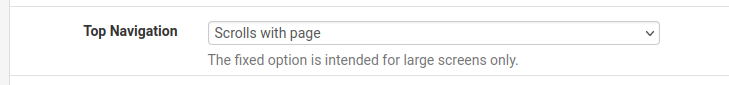
-
@jimp Thanks Jim. This indeed does fix the problem.
-
@jimp There’s the button!! I knew there had to be a button/box for this, just couldn’t find it… Thanks so much!