Simple package for monitoring IP up status
-
So there are a lot of packages that monitor and gather data on internal interfaces. None that I can see provide simple alerting (ie a server down alert).
So is there a simple package the can:
a) monitor only the up/down status of a particular internal IP, list of IPs
b) perhaps provides a dashboard wizard that could display 5 (or so) of these and their current status. Much like the "Interfaces" wizard does for the ports on device (green up, red down) -- does not need to collect history or show graphs (as an extension to the "Interfaces" wizard, ie just list them right there)
c) send email alerts when one (or more of those watched IP goes down)
d) has an optional time to check (ie status check every x seconds or x minutes)
Most of the detailed traffic logging actually seems better suited for running on another system, but something small like this would be most helpful on the NetGate.
Does anything like this exist?
-
-
@dennypage Thanks for the reply -
I have looked at several full on Network Monitoring Systems, however they all offer far more than what is actually required for this use case and are also far better suited to running off the Netgate on a separate system.
I may have to resort to that and was just hoping someone knew of a package that could simply ping 5-6 internal systems every 10 minutes or so, and display the up/down status on the dashboard.
I can build a script and run it with cron that will do the ping and email if a link is down. (actually already on another box). But that is not very manageable or visible. So I was again hoping for something as simple as that, that would link into the dashboard running on the Netgate.
another way to do this might be to have an "Open Widget" for the dashboard. That could display any "off" device, html or json input being obtained from another source. More flexible dashboard display, as it could display information not hosted directly on the Netgate.
I do appreciate the feedback. Thanks
-
@jrey why not just run smoke ping as a docker on something, like your nas? So clearly you have some network and your worried about like 5 different things that might go down. But you got not other than your edge firewall/router that you can run docker on?
What exactly are you wanting to monitor - are they available outside? If so use a tool from outside, now you have monitor of yoru internet link from outside (always good) and your services. I do this for a couple of services I run.. I would never think to running this internally - because the services are meant to be available to the internet - so they should be monitored from the internet... And if they are down because say pfsense is down. Kind of hard to get warning email out?
-
@johnpoz said in Simple package for monitoring IP up status:
why not just run smoke ping as a docker on something
I know this is old, but still,
because sometimes adding more complexity isn't the answer.
because using a tool from the outside, has risks. (and/or the devices don't have outside access)
because if pfSense is down - that's pretty obvious (everyone knows)If the objective was/is to have the ability to monitor on a consolidated dashboard, then another system (docker or whatever) just adds something else that can be a problem and/or requires others being able to understand, maintain and access.
The simple solution at the end of the day was simply add a few lines of code, for the interfaces wizard. Give the Dashboard viewers the ability to see what is going on.
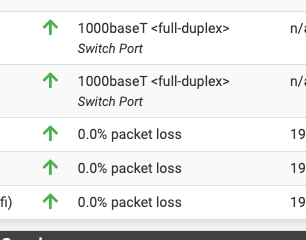
Works for me (3 critical, internal systems, monitored and completely visible on a single dashboard and everyone is happy. )
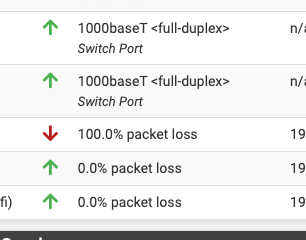
-
@jrey said in Simple package for monitoring IP up status:
The simple solution at the end of the day was simply add a few lines of code, for the interfaces wizard. Give the Dashboard viewers the ability to see what is going on.
And what is this code? Have you submitted it to be added to pfsense, or created a package or diff patch so people could do this if they so desired?
-
@johnpoz said in Simple package for monitoring IP up status:
And what is this code? Have you submitted it to be added to pfsense, or created a package or diff patch so people could do this if they so desired?
"And what is this code?" Really that's the question? Just something I threw together and made it as a diff patch for use internally, for now.
I haven't extended it to be GUI configurable so the system names and IPs are currently just hard coded, whilst I play.Not really sure there is a "global" need for all the GUI configuration effort, as the audience of users seems small and/or users are openly discouraged from making the effort.
ping, grep, preg_match, if (for icon selection), result to table for display.
literally 6 lines of code.Anyway wasn't a discussion I wanted to get into this early in the morning, just wanted to say that there is a "simple way for monitoring IP up status". So my issue is resolved.
-
@jrey didn't want to get into a discussion either. But if so simple, why not provide it to the community?
Maybe it was childs play for you and 30 seconds to do.. But many users would have no clue, etc. If not why would there even be a thread asking for such a thing in the first place ;)
-
@johnpoz said in Simple package for monitoring IP up status:
why not provide it to the community?
Never said I wouldn't. But likely just remain as a patch file that can be NAME/IP configured by the user before applying. Not sure there is a demand for more configuration than that. Based on the thread here (and no others I can find) Seems the interested usage group would be really low (ie me). Hard to tell, as the only original responses to this thread were both suggesting to do something else.
@johnpoz said in Simple package for monitoring IP up status:
why would there even be a thread asking for such a thing in the first place
because I originally asked the question, not being able to find anything? is this a trick question LOL
Anyway thanks for the feedback, it was just something to occupy a few cycles.