GOING THRU SETING UP SEC 1 AND 2 AND FFR BUT NOT SEEING FINAL HAAPY GREEN SKITTLE
-
STUCK IN THE MIDDLE CANT GET TEH FINAL LEG TO SEEM, TO WRK SEE PHOTO FROM SONICWALL!
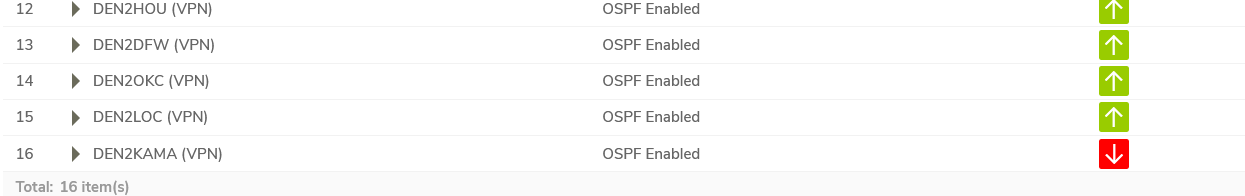
Routed VTI is a function of the IPsec Phase 2 configuration. For documentation on configuring Phase 1, see here: https://docs.netgate.com/pfsense/en/latest/vpn/ipsec/configure-p1.html
Once you have completed the Phase 1 setup, use this document for the Routed VTI Phase 2: https://docs.netgate.com/pfsense/en/latest/vpn/ipsec/routed-vti.html
By following this documentation, you will create an IPsec interface for the VTI tunnel. With the interface creation, the firewall creates a gateway automatically which can be used for OSPF. You can check the status of the gateway in the Status>Gateways page of the pfSense GUI.
OSPF will be configured using the FRR package. If you haven't already, install FRR from the package manager found under System>Package Manager.
To enable the FRR Zebra service and configure global options, see the documentation here: https://docs.netgate.com/pfsense/en/latest/packages/frr/global/configuration.html
Documentation on OSPF can be found here:
https://docs.netgate.com/pfsense/en/latest/packages/frr/ospf/index.htmlFor an OSPF example configuration, see here:
https://docs.netgate.com/pfsense/en/latest/packages/frr/ospf/example.html
Note that the example uses the LAN interface, but in your case it will be the IPsec VTI interface.