Unable to access Outlook behind Squid Proxy
-
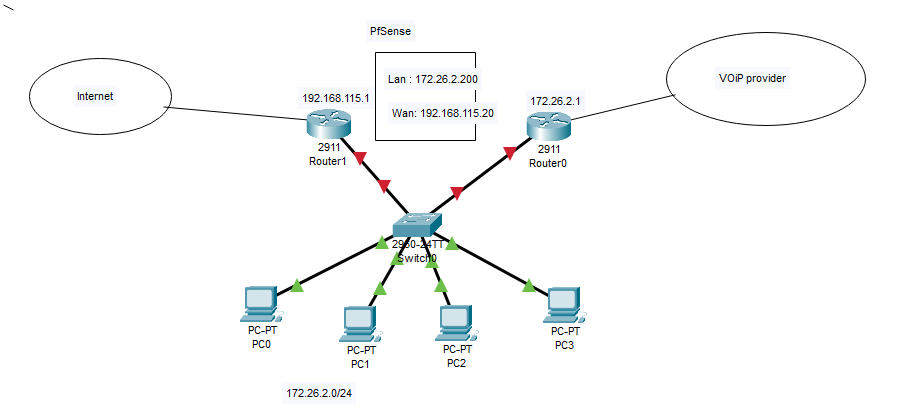
Here is a simplified architecture of my workplace network. We have End Users that are in the 172.26.2.0/24 subnet connecting to clients through our VoiP Provider. The Network doesn't have data so to provide internet connection we put in place another network and installed PfSense with squid proxy. Browsing the internet works fine but the Outlook Desktop Application is not capable of reaching the internet. any ideas as to why this is the case and can i implement a solution for this ? Thank you
-
- What do the SQUID Logs show?
- Why are you running a proxy? I would remove the package if your'e not utilizing either the SSL decryption or reporting. Its adding a level of complexity that im not sure you need.
-
@michmoor Thank you for your reply
-
The Squid logs doesn't show any activity concerning the Outlook application only web traffic through the browser. when i try to reach our webmail it fails with tcp:denied. i added 993 465 and 2096 (webmail port) to the list of safe ports. Now the webmail works but not Outlook.
-
As i have stated the end users needs to be routed through the 172.26.2.1 router because of our provider but the network doesn't have internet connection. The sole purpose of installing pfSense was to implement the proxy so the end users can use the internet(with exceptions added to the proxy), it's not really acting as a router.
-