pfBlockerNG works well with nslookup, but doesn't with browser, no dns/https (video included)
-
I have a weird problem.
With CloudFlare and OpenDNS alone used as dns servers, porn sites are blocked normally (we are talking about a school environment), but when using pfBlockerNG some porn sites are available again, for example xnxx.com
client computer is configured to use pfSense as DNS server, and nslookup test replies with 10.10.10.1 as expected. So here there is no problem.
But when trying to browse the website with Firefox or chrome, it just opens! No DNS over https/TLS is NOT enabled.I did a test with Wireshark, it shows that it replied to the DNS query with the website real IP address! eventhough pfBlockerNG should reply with 10.10.10.1 and the upstream servers from CloudFlare should reply with 0.0.0.0 !!
In case you suspect the problem is because of cached entries, I did a reload for pfBlockerNG, flushed cache on windows, cleared all data on Firefox. Then tried, and still it works !
DNS settings for pfsense are set to 1.1.1.3 and 1.0.0.3, I forgot to show this in the video
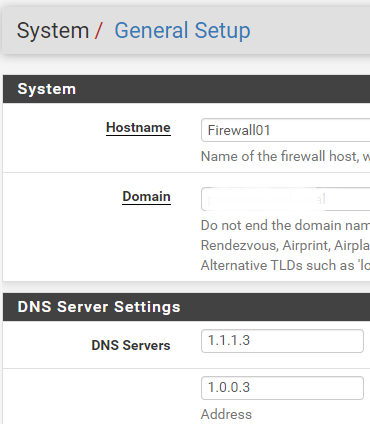
both pfBlockerNG and DNSBL are enabled, UT1 list is utilised.
Please check the video
https://streamable.com/u4503qI'm clueless here :(