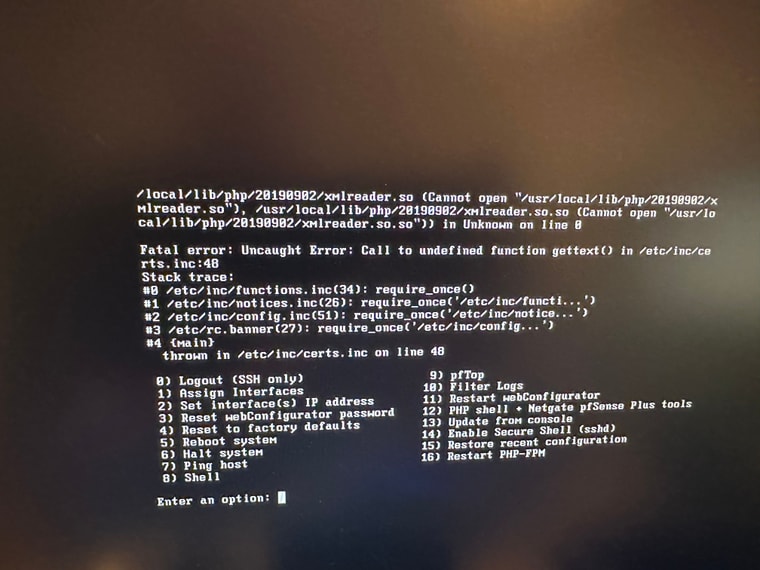23.01 Upgrade failed - dead in the water
-
Here is mine. This is after I removed ALL packages. Rebooted a couple of times before upgrading to make sure any weird stuffs left behind are removed. Something to do with my openssl cert. It never get past this point.
So for now I've reverted back to the previous version.
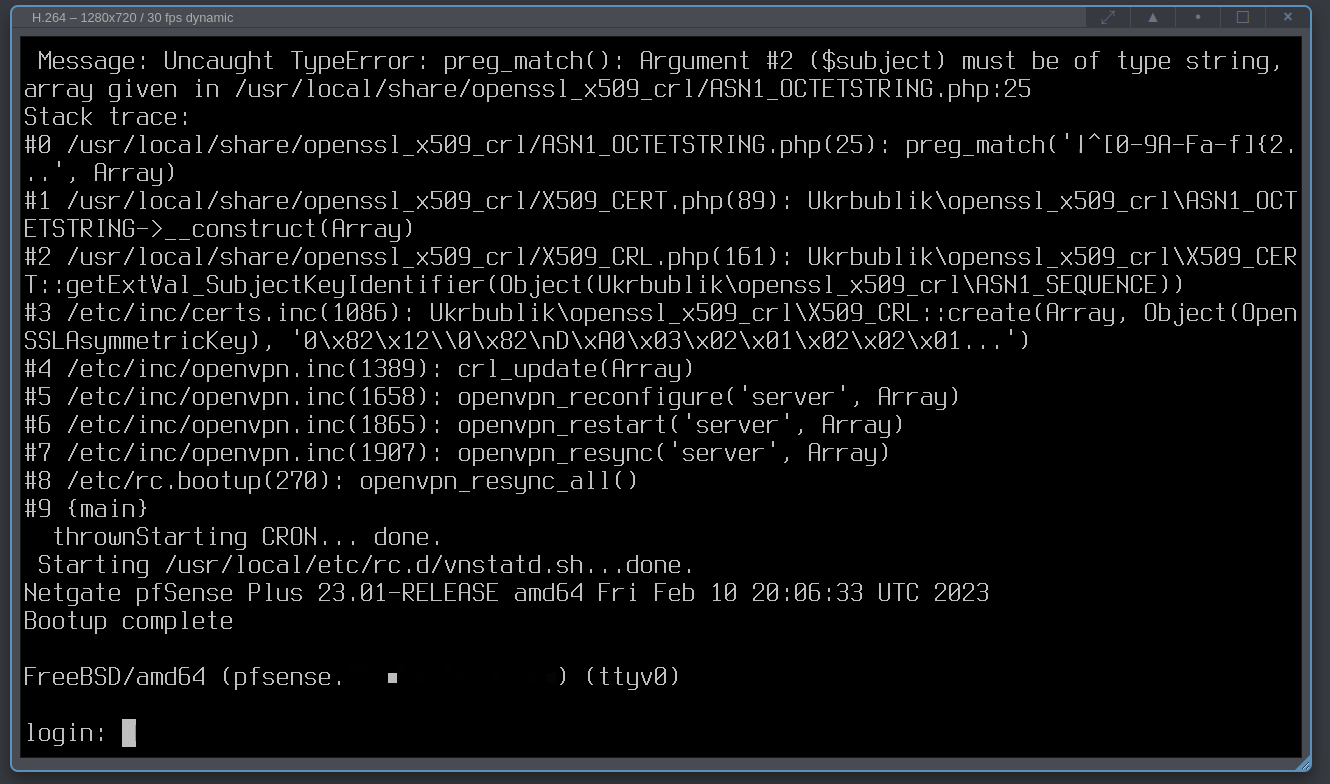
-
@darkk Where are you using that openssl cert. That is a different error to the one I posted which was caused by squid. I would be guessing openVPN.
-
Hi,
22.05 to 23.01 FAIL.
- install clean 2.6.0 CE
- Upgrade clean to 22.05 OK
- Upgrade clean to 23.01 OK
- with 23.01 clean, run backup xml. OK.
-
Seems I ran into the same/similar situation here. I get the same error as in this post by Jonb.
Device (whitebox) is already registered for pfSense+
Clean install CE 2.6.0, with restoring the previous configuration, went ok.
Upgrade to 23.01 failed; tried twice (clean install in between).I reverted to CE 2.6.0 and now I'm thinking to remove some or all the packages and try the upgrade once more.
The packages I have are these:
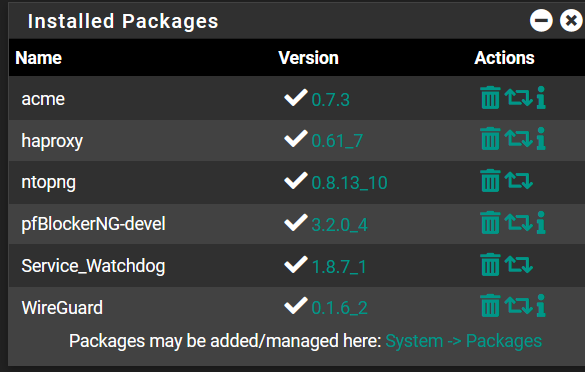
For some reason I suspect pfBlockerNG-devel to be the culprit.
pfBlockerNG, ntopng and Wireguard have an explicit setting to retain their configuration.
Acme and HAproxy though do not have these options. Do you know if their configuration is retained upon re-installation?Cheers!
-
Dead here too. Followed steps. Upon boot 23.01 can't find the boot drive.
Back to square one, install 2.7 Feb release, now having this kind of error message during boot: "pfSense_plus-v23_01_amd64-pfsense_plus_v23_0//packagesite.pkg: Authentication error." Also I can no longer check for updates.
-
I have the same issue. Previously tried to upgrade (a few weeks ago) from a current 2.7 Dev version without uninstalling packages. Had mismatch issues with packages.
To remove the PHP v 8.1 vs 8.2 potential problem yesterday I reinstalled the 230215 build of 2.7. Then was able to see the upgrade choice to 23.01. Ran the upgrade which seemed to go fine until it rebooted and stopped at the same point as shown in the above posts. It stops at a login: prompt and won't go any further.
Reinstalled the current 2.7 Dev version from yesterday and tried the upgrade again. Same result.
Finally, reinstalled the current 2.7 Dev version while waiting for further progress.
Is there anyway to capture the complete startup log to post here?
-
@patryan Right now the check for the 23.01 update fails, can’t check. Makes me think something is being addressed. I too am back at 2.7. Had to remember the lingo for installing the Realtek 1.98 driver, some other odds and ends but I’m up and running on 2.7.
-
Here is a screen shot where things stop during the upgrade. If I login and reboot then the boot drive is not recognized and I have to reinstall.
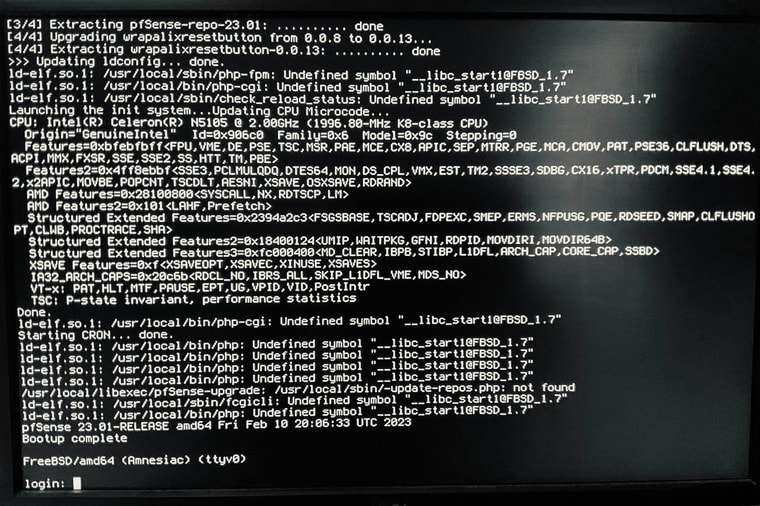
-
@patryan Same here....
-
I'm getting the same error.
I'm running on VMware ESXI 8.0U1.
I have tried 3 times to upgrade to pfSense Plus from CE 2.6.0 brand new install and it fails each time.
Why is it that we don't have a direct upgrade to pfSense Plus? Clearly the upgrade path doesn't work from CE 2.6.0.
On another note, I tried upgrading from CE 2.7.0 and the same result as well.
And lastly, I have noticed I get a SCSI error if there is a VMware snapshot on the machine during a boot of CE 2.6.0. If I remove the VMware snapshot and then reboot, no error. (This is separate from the certs.inc fatal error though and doesn't seem to affect it.)
Can anyone figure out what's causing this problem? Even NetGate's own hardware is failing with this error.