Unable to check for updates
-
@bmeeks They can request the image if they want via TAC.
-
Interesting. The whole "service unavailable" error seemed more like a webserver misconfiguration, but the designers of pkg didn't give a way to pass a friendly error along to end users.
Ah well. Thanks!
-
Probably related. On bare metal, I can't even go from 2.6.0CE to 22.05. Comes back with the same error.
-
Exactly the same problem.
This is very annoying because I can't install Packages either..
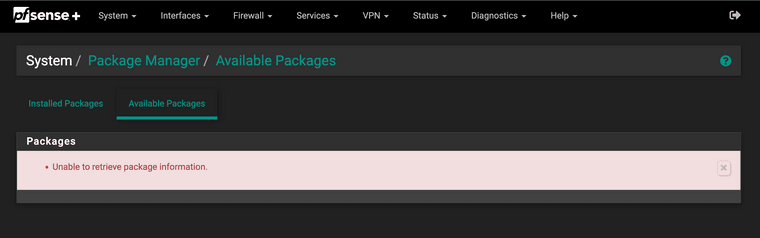
I'm running the SG 2100 edition (Router). Any ETA or workaround on this? Even my CE in Proxmox (x64_x86) version runs better than this SG 2100 router....
Currently running: 22.05-RELEASE (arm64).
I need to install ACME, so a fast workaround would be nice.
-
@sanderluc-0 If you're on 22.05 you would set the update branch to Previous Stable Version anyway so you aren't installing packages designed for 23.01 (and therefore breaking things). Does that still work? (not clear if they disabled everything or just 23.01, but I would think the latter)
Edit: yeah never mind, I tried a client's 2100 and Previous doesn't work either.
The other day I saw Netgate post they were testing a fix, IIRC.
-
@bmeeks It'd be great if pfSense would give us more detailed messages about the updates. I spent four hours chasing the previous bug that stated my 1100 was unable to check for updates when it turns out it could check for updates, but the update had been withdrawn. A message to that effect would be very helpful. Google searches weren't returning this thread either. Could netgate's SQA use some invigorating, too?
-
@mission-ghost said in Unable to check for updates:
@bmeeks It'd be great if pfSense would give us more detailed messages about the updates. I spent four hours chasing the previous bug that stated my 1100 was unable to check for updates when it turns out it could check for updates, but the update had been withdrawn. A message to that effect would be very helpful. Google searches weren't returning this thread either. Could netgate's SQA use some invigorating, too?
I can't speak to any Netgate issues. But it may be that the
pkgutility and associated infrastructure is limited in what you can display to users. That is not something Netgate created. I think all it can understand is "I can't get the info". I don't think it can then turn around and ask for a "why" and display that. -
@bmeeks yeah, “service unavailable” sounds like a straight mapping of an http response code.
You’re welcome to put in a FreeBSD bug, but it might take a while before it makes it into pfsense, since most changes are applied to -CURRENT.
-
PC Engines APU4D4
pfSense+ 23.01 Release
Option (13) Update from console
I got sometimes this answer;ERROR: It was not possible to determine pkg remote versionIf I have rebooted the pfSense I got even back this answer;
>>> Updating repositories metadata... Updating pfSense-core repository catalogue... Fetching meta.conf: . done Fetching packagesite.pkg: . done Processing entries: .. done pfSense-core repository update completed. 15 packages processed. Updating pfSense repository catalogue... Fetching meta.conf: . done Fetching packagesite.pkg: .......... done Processing entries: .......... done pfSense repository update completed. 537 packages processed. All repositories are up to date. Your packages are up to date Netgate pfSense Plus - Netgate Device ID:xxxxxxxxxxxBut if I use the option (8) entering the Shell and I set up a
pfSense-upgradeI got two things back, one is looking like that one from entrance post of that threat here but only for the arch amd64 and the other one gives me back nearly the same as before but without the Netgate pfSense Plus -Netgate Device ID: line at the end
[23.01-RELEASE][root@xxxx.xxxx]/root: pfSense-upgrade >>> Updating repositories metadata... Updating pfSense-core repository catalogue... Fetching meta.conf: . done Fetching packagesite.pkg: . done Processing entries: .. done pfSense-core repository update completed. 15 packages processed. Updating pfSense repository catalogue... Fetching meta.conf: . done Fetching packagesite.pkg: .......... done Processing entries: .......... done pfSense repository update completed. 537 packages processed. All repositories are up to date. Your packages are up to dateSo I personally think this problem is not hitting alone the 1100 and 2100 series repositorries alone.
-
Wondering if anyone is getting this message.
Messages "We could not connect to Netgate servers. Please try again later."
I'm not able to register Pfsense Plus
-
@rosadog You should probably post your own thread on this, as it's related to something completely different. (Also, it's not relevant here, as it's not about installation or upgrades).
-
Found the following forum first when attempting to resolve this issue.
https://forum.netgate.com/topic/174768/unable-to-check-for-updates-solved/9*Tried recommendation by @bingo600
Attempted to update pfSense.conf with "url: pkg+https://firmware.netgate.com..." instead of current "url: pkg+https://repo.netgate.com..."
Then ran pkg-static -d update.
This did not fix the issue although it seemed it would.
When running pkg-static -d update it fetches from https://repo01.atx.netgate.com.
When looking up that address or https://repo.netgate.com in a browser it doesn't resolve. When browsing firmware location https://firmware.netgate.com you do get to a site in your browser. Not sure if this is all expected/normal behavior, but thought I'd mention.
-
@jonathan-johnson
pkg-static -d updateIt was working well for me, thanks.
Have a look on my output now, perhaps it will work for you too if the repo is up again;
[23.01-RELEASE][root@xxxx.xxxx]/root: pkg-static -d update DBG(1)[19878]> pkg initialized Updating pfSense-core repository catalogue... DBG(1)[19878]> PkgRepo: verifying update for pfSense-core DBG(1)[19878]> Pkgrepo, begin update of '/var/db/pkg/repo-pfSense-core.sqlite' DBG(1)[19878]> Request to fetch pkg+https://pfsense-plus-pkg.netgate.com/pfSense_plus-v23_01_amd64-core/meta.conf DBG(1)[19878]> opening libfetch fetcher DBG(1)[19878]> Fetch > libfetch: connecting DBG(1)[19878]> Fetch: fetching from: https://pfsense-plus-pkg00.atx.netgate.com/pfSense_plus-v23_01_amd64-core/meta.conf with opts "i" DBG(1)[19878]> Fetch: fetcher chosen: https DBG(1)[19878]> Request to fetch pkg+https://pfsense-plus-pkg.netgate.com/pfSense_plus-v23_01_amd64-core/packagesite.pkg DBG(1)[19878]> opening libfetch fetcher DBG(1)[19878]> Fetch > libfetch: connecting DBG(1)[19878]> Fetch: fetching from: https://pfsense-plus-pkg00.atx.netgate.com/pfSense_plus-v23_01_amd64-core/packagesite.pkg with opts "i" DBG(1)[19878]> Request to fetch pkg+https://pfsense-plus-pkg.netgate.com/pfSense_plus-v23_01_amd64-core/packagesite.txz DBG(1)[19878]> opening libfetch fetcher DBG(1)[19878]> Fetch > libfetch: connecting DBG(1)[19878]> Fetch: fetching from: https://pfsense-plus-pkg00.atx.netgate.com/pfSense_plus-v23_01_amd64-core/packagesite.txz with opts "i" pfSense-core repository is up to date. Updating pfSense repository catalogue... DBG(1)[19878]> PkgRepo: verifying update for pfSense DBG(1)[19878]> Pkgrepo, begin update of '/var/db/pkg/repo-pfSense.sqlite' DBG(1)[19878]> Request to fetch pkg+https://pfsense-plus-pkg.netgate.com/pfSense_plus-v23_01_amd64-pfSense_plus_v23_01/meta.conf DBG(1)[19878]> opening libfetch fetcher DBG(1)[19878]> Fetch > libfetch: connecting DBG(1)[19878]> Fetch: fetching from: https://pfsense-plus-pkg01.atx.netgate.com/pfSense_plus-v23_01_amd64-pfSense_plus_v23_01/meta.conf with opts "i" DBG(1)[19878]> Request to fetch pkg+https://pfsense-plus-pkg.netgate.com/pfSense_plus-v23_01_amd64-pfSense_plus_v23_01/packagesite.pkg DBG(1)[19878]> opening libfetch fetcher DBG(1)[19878]> Fetch > libfetch: connecting DBG(1)[19878]> Fetch: fetching from: https://pfsense-plus-pkg01.atx.netgate.com/pfSense_plus-v23_01_amd64-pfSense_plus_v23_01/packagesite.pkg with opts "i" DBG(1)[19878]> Request to fetch pkg+https://pfsense-plus-pkg.netgate.com/pfSense_plus-v23_01_amd64-pfSense_plus_v23_01/packagesite.txz DBG(1)[19878]> opening libfetch fetcher DBG(1)[19878]> Fetch > libfetch: connecting DBG(1)[19878]> Fetch: fetching from: https://pfsense-plus-pkg01.atx.netgate.com/pfSense_plus-v23_01_amd64-pfSense_plus_v23_01/packagesite.txz with opts "i" pfSense repository is up to date. All repositories are up to date. -
The configured update was disabled by Netgate to stop people from bricking their devices due to a problem with the update. This was covered by a netgate staffer earlier.
Presumably, once they've resolved that, the main site will no longer report unavailable.
If you want to try and outsmart them by running shell commands, which may find a method that they haven't updated, because their devices don't try it by default, please do so at your own risk.
-
Thanks for the information.
I updated my pfSense.conf again to account for your url of "...https://pfsense-plus-pkg.netgate.com..."
This resulted in the following:
DBG(1)[28253]> pkg initialized Updating pfSense-core repository catalogue... DBG(1)[28253]> PkgRepo: verifying update for pfSense-core DBG(1)[28253]> PkgRepo: need forced update of pfSense-core DBG(1)[28253]> Pkgrepo, begin update of '/var/db/pkg/repo-pfSense-core.sqlite' DBG(1)[28253]> Request to fetch pkg+https://pfsense-plus-pkg.netgate.com/pkg/pfSense_plus-v23_01_aarch64-core/meta.conf DBG(1)[28253]> opening libfetch fetcher DBG(1)[28253]> Fetch > libfetch: connecting DBG(1)[28253]> Fetch: fetching from: https://pfsense-plus-pkg00.atx.netgate.com/pkg/pfSense_plus-v23_01_aarch64-core/meta.conf with opts "i" Certificate verification failed for /C=US/ST=Texas/L=Austin/O=Rubicon Communications, LLC (Netgate)/OU=pfSense Plus/CN=pfsense-plus-pkg00.atx.netgate.com 1086423040:error:1416F086:SSL routines:tls_process_server_certificate:certificate verify failed:/var/jenkins/workspace/pfSense-Plus-snapshots-23_01-main/sources/FreeBSD-src-plus-RELENG_23_01/crypto/openssl/ssl/statem/statem_clnt.c:1921: DBG(1)[28253]> Fetch: fetching from: https://pfsense-plus-pkg00.atx.netgate.com/pkg/pfSense_plus-v23_01_aarch64-core/meta.conf with opts "i" Certificate verification failed for /C=US/ST=Texas/L=Austin/O=Rubicon Communications, LLC (Netgate)/OU=pfSense Plus/CN=pfsense-plus-pkg00.atx.netgate.com 1086423040:error:1416F086:SSL routines:tls_process_server_certificate:certificate verify failed:/var/jenkins/workspace/pfSense-Plus-snapshots-23_01-main/sources/FreeBSD-src-plus-RELENG_23_01/crypto/openssl/ssl/statem/statem_clnt.c:1921: DBG(1)[28253]> Fetch: fetching from: https://pfsense-plus-pkg00.atx.netgate.com/pkg/pfSense_plus-v23_01_aarch64-core/meta.conf with opts "i" Certificate verification failed for /C=US/ST=Texas/L=Austin/O=Rubicon Communications, LLC (Netgate)/OU=pfSense Plus/CN=pfsense-plus-pkg00.atx.netgate.com 1086423040:error:1416F086:SSL routines:tls_process_server_certificate:certificate verify failed:/var/jenkins/workspace/pfSense-Plus-snapshots-23_01-main/sources/FreeBSD-src-plus-RELENG_23_01/crypto/openssl/ssl/statem/statem_clnt.c:1921: DBG(1)[28253]> Request to fetch pkg+https://pfsense-plus-pkg.netgate.com/pkg/pfSense_plus-v23_01_aarch64-core/meta.txz ... Unable to update repository pfSense Error updating repositories!The certificate error may be the issue?
I think the main difference being you're on amd64 and I'm on arm64 for a Netgate2100 which as above commenters have been stating that it's currently problematic for this branch.
jonathan.johnson
Netgate 2100
pfSense+ 22.05 (arm64) -
@jonathan-johnson
I only want to say to @TheGushi that not only the arm repo is not available, nothing more.
-
@jonathan-johnson said in Unable to check for updates:
I think the main difference being you're on amd64 and I'm on arm64 for a Netgate2100 which as above commenters have been stating that it's currently problematic for this branch.
Not problematic. The upgrade path is turned off while our engineers work on a solution to the storage space issue faced on some devices.
To upgrade to 23.01 right now on the 1100 and 2100 you have to request the image from TAC, back up your config, write the new image to your device, restore your backup config and reboot.
If you wish to maintain ZFS snapshots and roll-back capability you will have to wait for the online upgrade to be released.
-
Sorry if I missed it but has there been any resolution found?
There's no DNS issues that i've found, but I can say that https://repo.netgate.com/ could not resolve and https://firmware.netgate.com/ was able to populate.
Is the repo just down and my timing on the initial setup was just bad?
-
@tshaw256 said in Unable to check for updates:
Sorry if I missed it but has there been any resolution found?
At the moment there is no resolution. Please follow https://forum.netgate.com/topic/178049/pfsense-plus-23-01-updates-on-the-1100-and-2100-systems for any updates. Use the Bell icon on the top of any page to follow a topic.
-
@dobby_ OHHH so it's down at the moment? I have a 2100. If so, any timeframe on this by chance?
thanks!