VLAN Tags
-
Hello, this is my first time setting up VLANs and I feel like I am doing something wrong.
I set the tag on a VLAN as 10. Then I went to my Netgear GSS116E and pulled down the VLAN Identifier and set to 10. Is this correct? The VLAN Identifier only goes up to 16, the number of ports... so I feel like this is not how to do tagging in the switch.
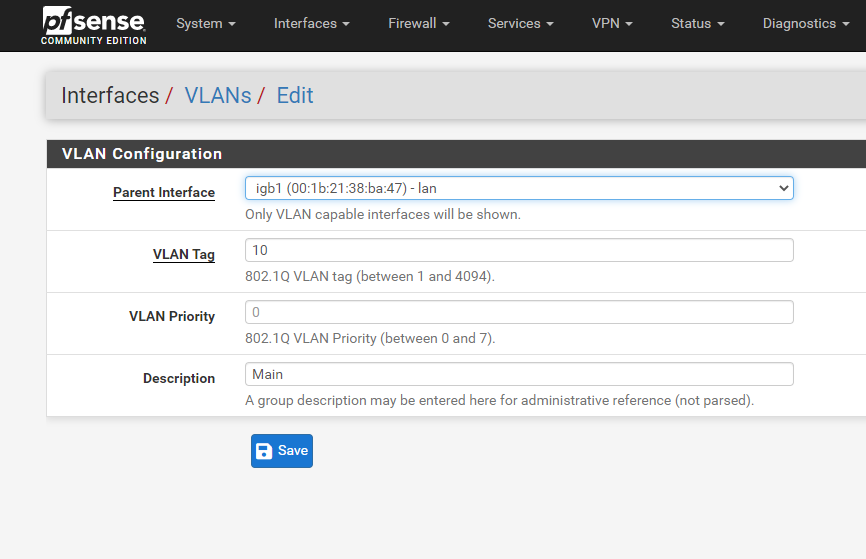
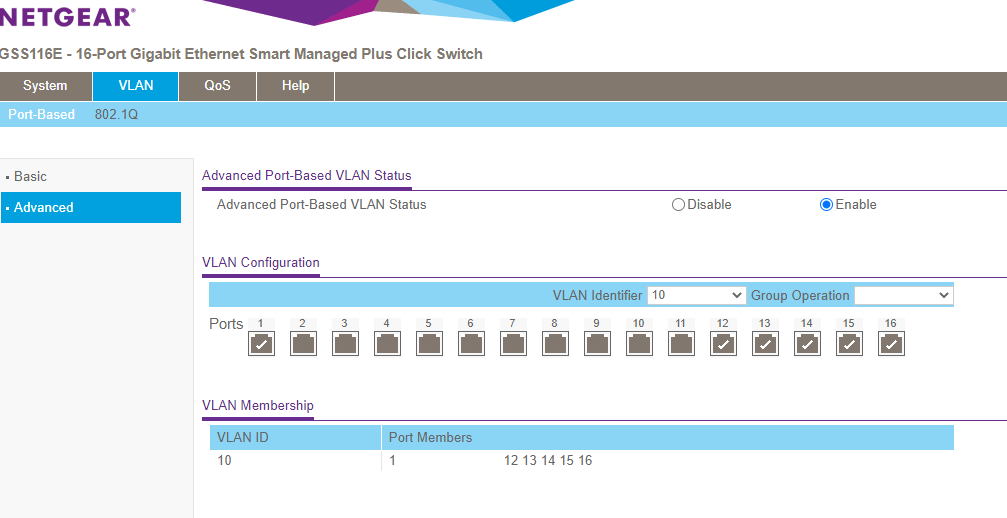
-
@johnzimm Looks like you can only have 16 vlans, unless the wording in the pdf is wrong.
Check out page 31.
https://www.downloads.netgear.com/files/GDC/GSS108E/GSS108E_GSS116E_GSS108EPP_UM_EN.pdf
Ummm says 128 vlans here:-
https://www.netgear.com/images/datasheet/switches/clickswitches/GSS108E_GSS108EPP_GSS116E_DS.pdf
Maybe you need to do something like this:-
https://docs.netgate.com/pfsense/en/latest/recipes/switch-vlan-configuration.html#netgear-managed-switches
-
If using port-based VLANs, you can only use 16 VLANs (VID 1-16). - Page 31
If using 802.1Q-Based VLANs, then you can use 128 VLANs from the range of 1–4093. - Page 33That's how I understand from the manual.
So I'd say you should disable the port-based VLAN (basic&advanced) and enable 802.1Q VLAN and configure from there...