How to edit this firewall rule to allow tcp/ip connection?
-
How do I properly edit my current firewall rule to resolve this error below. I'm trying to get pgadmin to run a sql database server and this is the error I got:
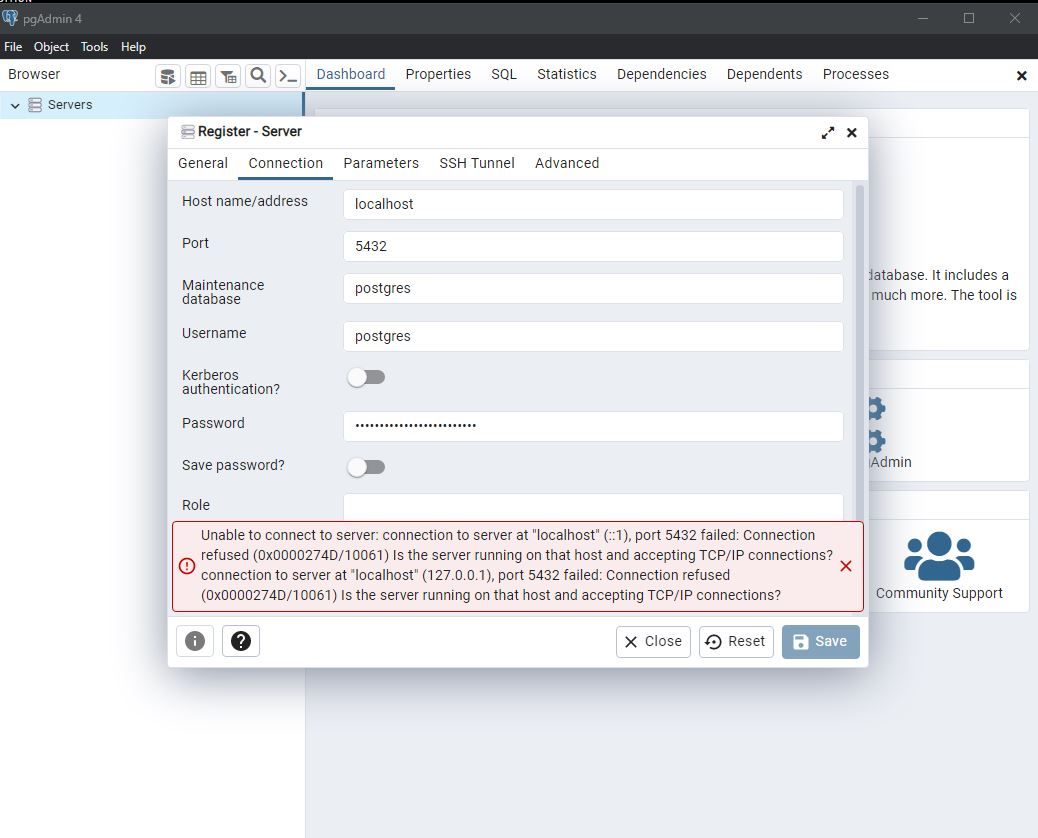
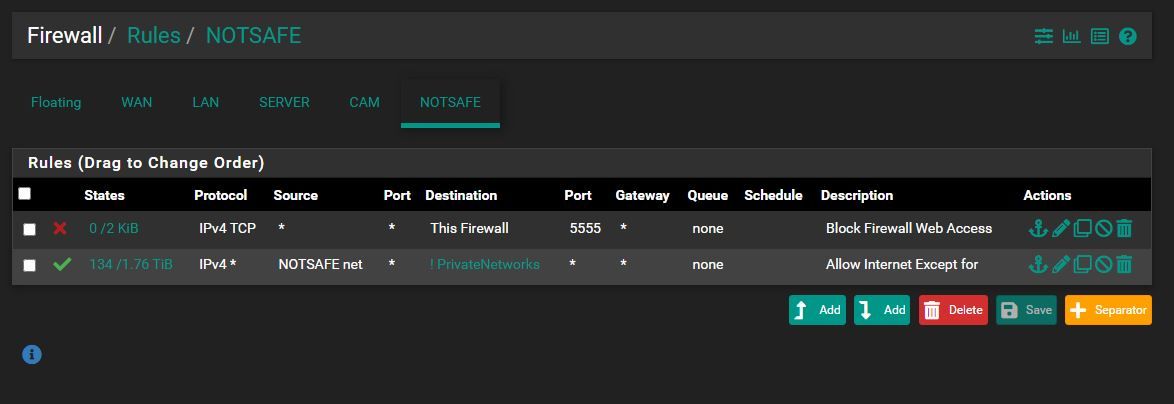
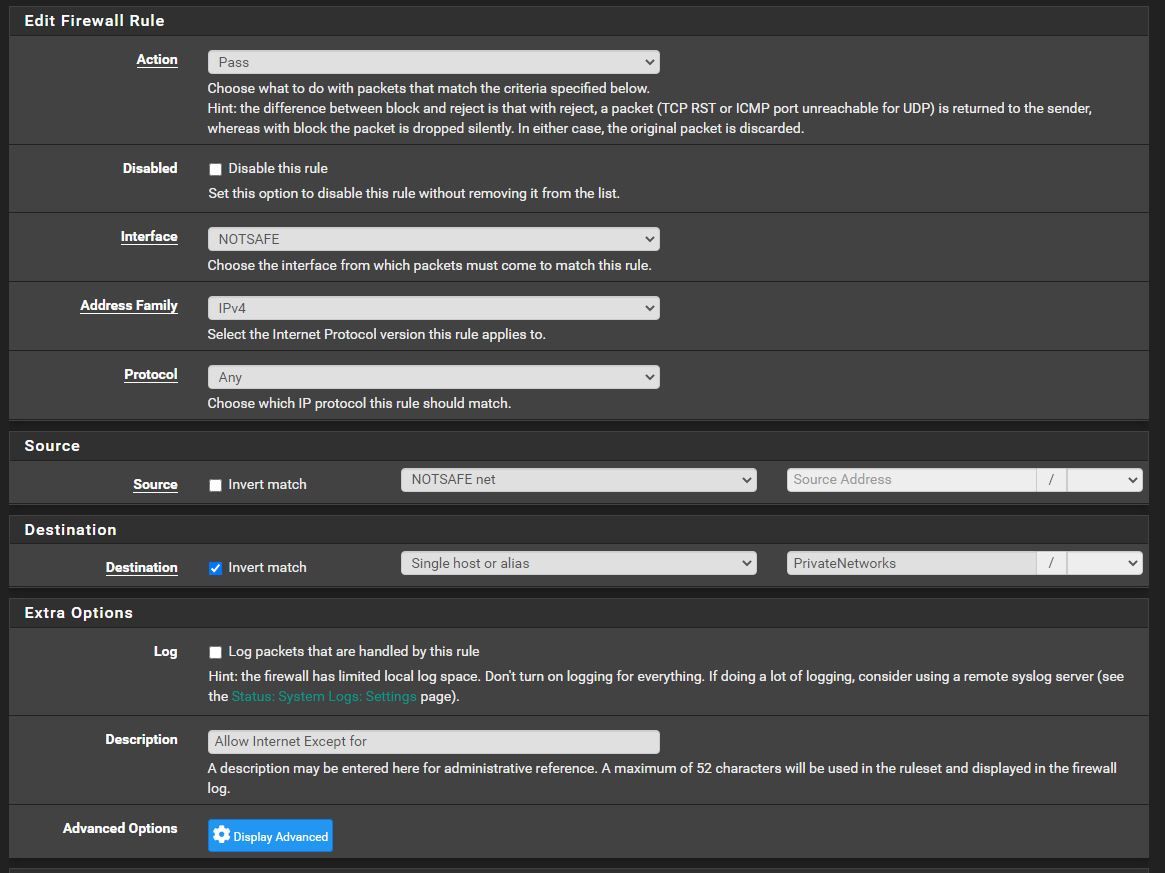
I am more than happy to provide further information if needed.
-
@ilovechickennuggets Where are you trying to access it from?
The error says localhost, this would have nothing to do with the firewall and means the service isn't running on the server itself. -
@jarhead I am accessing the server from my own computer. I did a fresh install of PG Admin to start a new SQL project. The TCP/IP error has me stumped.
-
@ilovechickennuggets
You're trying to access a PG on your PC itself. If the server is not running there enter its correct IP.If PG is running on your PC the access will not pass pfSense.
-
@ilovechickennuggets localhost would never be anything than the actual local host the service is running. Unless your actually running this on pfsense, pfsense has zero to do with whatever issue you think you having.
I mean the error your given is pretty clear - why would you think pfsense has anything to do with connecting to the loopback/localhost address of 127.0.0.1 - this is never anything be the local device your running on..
-
@johnpoz Thank you for your confirmation! Now I know it's not a problem caused by my firewall. I appreciate everyone's effort to help!
-
@ilovechickennuggets That doesn't really sound too confident that you know what the problem is though.
Yes, it isn't the firewall yet, because you aren't trying to connect to the actual server.
In the hostname/address field, you have to put in the address of the server.
If that doesn't work there may be a firewall issue but it wouldn't be on the NOTSAFE rules, it would be on the interface you're trying to access it from. -
@jarhead You're right that I'm not quite sure how to go about solving the issue. I was just trying to learn SQL and followed the documentation on how to install and set up. The error stopped me from continuing to set up my server for local use. I did try to use my computer's IP address instead of localhost, but that gave the same error. Anyways, I realize this is off topic and scope of pfsense. Thank you for your help!
-
@ilovechickennuggets
If you have installed Postgre on your PC check out if the service is running. Presumably it isn't.Did you even install PostgreSQL, or did you only install pgadmin?
The latter is just a client. You would need to install a server also.If it's installed, but not running find out the reason by checking the log.
-
@viragomann OMG you just saved me so much troubleshooting time! I didn't know PostgreSQL and PG admin needed to both be installed. I only had PG Admin and thought I can just jump right into doing stuff with databases. I can finally get everything up and running. Thank you!