openvpn client configuration
-
i have configured an openvpn server and client..but how do i get the client configuration out so i can send it to my roadwarriors? the client export package is not exporting the configurations. I have read the documentation but so far i am missing something. please advise.
-
@hescominsoon can you include a screenshot of the export package page's options? Also do all your user accounts have a cert?
-
@rcoleman-netgate said in openvpn client configuration:
@hescominsoon can you include a screenshot of the export package page's options? Also do all your user accounts have a cert?
i am using the local user database. I have a ca setup and a certificate for the openvpn server and client. if i need to setup a client for each user can i do that using hte local database?
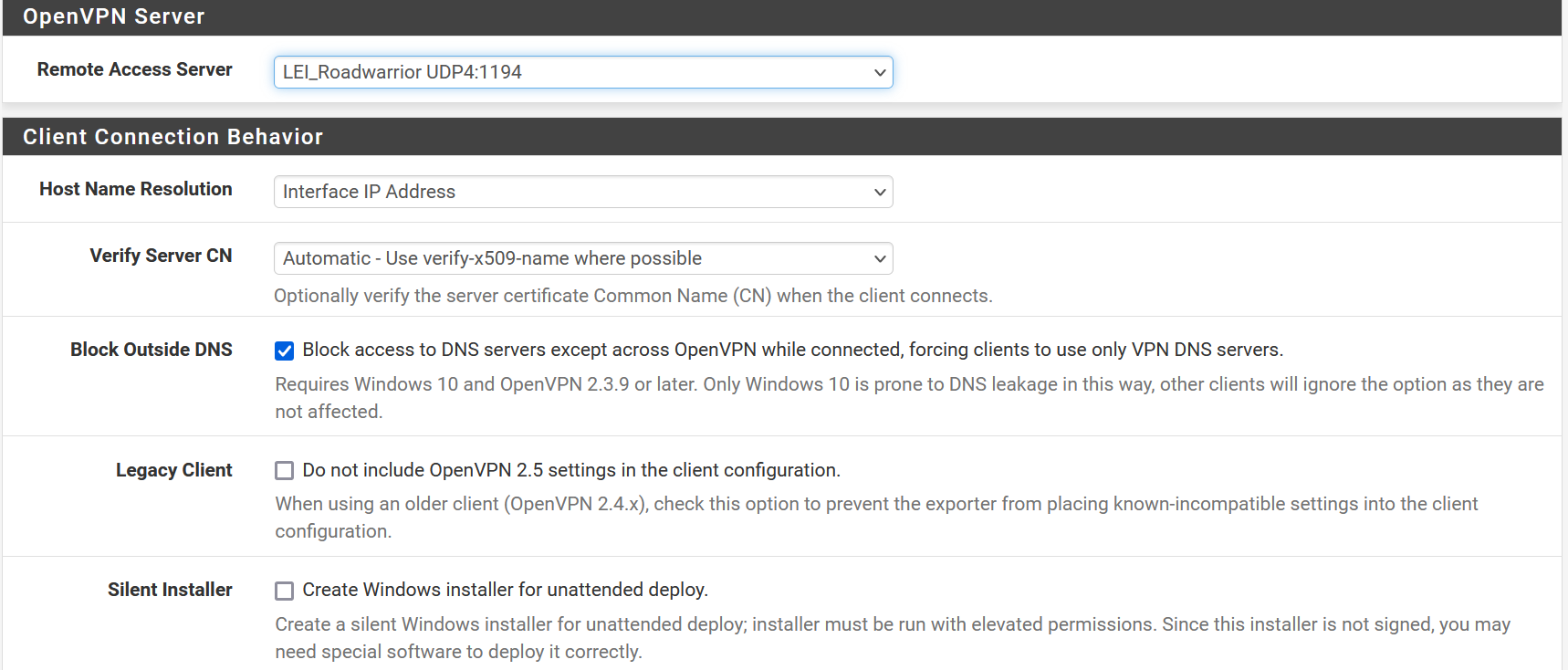
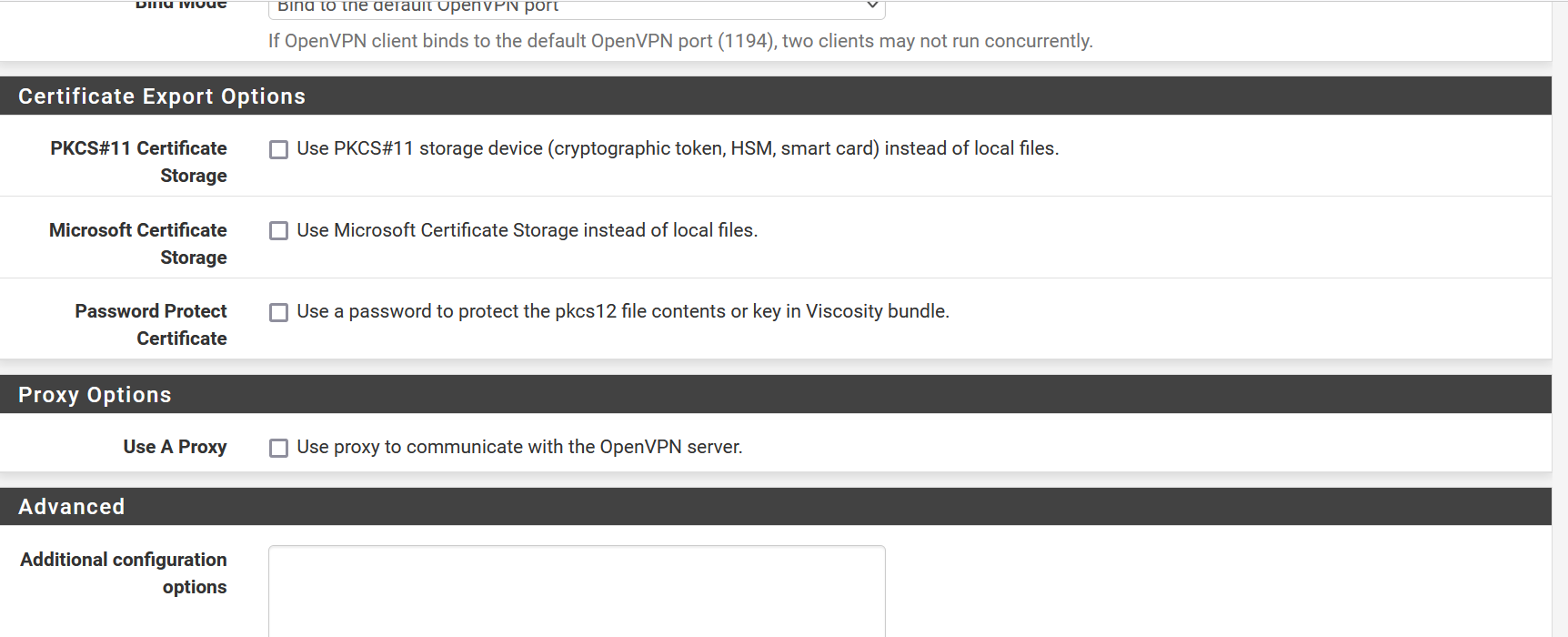
-
@hescominsoon
Yes, add each VPN user in System > User Manager and create a unique certificate for each from the CA, which you have assigned to the OpenVPN server. -
@viragomann got that figured out. thanks. I am now having as different issue that i will start another thread for..thanks again.