DNS resolution for some hosts fails, but nslookup works
-
Hello,
recently I encountered a problem that I don't know how to research. That is why I hope that someone here might have an idea.
As mentioned in the title I have a pfSense firewall with dns resolver service enabled. It queries another firewall in the network, which is configured under System -> General Setup. This works fine, except for some hosts.
So under Diagnostic -> DNS Lookup the fqdn of these hosts cannot be resolved. When I use command prompt nslookup with the fqdn and address of the firewall as nameserver, the fqdn gets resolved just fine.I don't know what that might cause since there is no domain override for these hosts. The other firewall that is queried can't be the problem, because querying it directly from the command prompt of the pfSense works just fine with these hosts.
The one thing these hosts have in common is that their fqdn can't be resolved by public nameservers. The other firewall is the only nameserver configured on the pfSense firewall and is able to resolve these fqdns. So I don't think this could cause the problem either.
So far I tried enabling/disabling Forwarding Mode in the Resolver config and restarted the resolver service. I also did a packet capture and could verify that in both cases (Diagnosis -> DNS Lookup and command prompt) the other firewall is queried and answers the query with the correct ip address for these hosts. So in both cases the pfSense gets a reply with the correct ip address.
The pfSense firewall could resolve the hosts at one point in time, when I configured the firewall rules that use these fqdns. I can't think of any changes (updates or configuration) that might have broken this. So any ideas are welcome. Unfortunately I can't give you screenshots or anything, because these are all internal addresses and I don't think that I'm allowed to post them.
Kind regards,
Klinger -
@klinger
You aren't using .local ad domain by any chance are you ?I "was ordered to use .local" as my lab domain , and have regretted it ever since ....
But changing isn't really an option now ... Too many things are "infected" with that name.Well ....
When i upgraded a few linux (mint) machines i was hit by excactly that issue , if i was looking up something ending in .local.
Since the linux box basically didn't forward the query to the DNS servers since it was a .local name.I tried many tricks, but never succeded in resolving it via "resolver trickery".
My linux had lab.local as domain name, and i strangely enough could DNS resolve other lab.local hosts. But i couldn't resolve citrix.local hosts , unless i used dig/host/nslookup in a shell , and directed the query to a specific DNS server (the same as was used by the resolver).
Well i found out that they had been "tuning the systemctl resolver daemon" , and now it didn't even query DNS servers for .local ... UNLESS the .local was handed down via DHCP as either domain name , or DNS search list domains.
So after like two days of trickery, i caved in. And added both lab.local and citrix.local , in the DHCP domain searchlist variable.
@johnpoz IS RIGHT , when saying DON'T USE .local it will come back to bite you.
I found out btw: that home.arpa was the recommended "private domain to use"
/Bingo
-
@bingo600 said in DNS resolution for some hosts fails, but nslookup works:
that .arpa was the recommended "private domain to use"
home.arpa ;) not just .arpa
-
@johnpoz said in DNS resolution for some hosts fails, but nslookup works:
@bingo600 said in DNS resolution for some hosts fails, but nslookup works:
that .arpa was the recommended "private domain to use"
home.arpa ;) not just .arpa
Dooh ....
Else all reverse domains would be FSCK'edCorrected in my post
-
@klinger I'm a bit confused by your description so apologies if I misunderstand. In the Resolver settings, a Domain Override will force it to forward queries to the other DNS server, for instance Windows AD DNS. That's the "correct" way to get it to resolve internal domains using other servers.
If that's not in use then Resolver resolves names itself. It only forwards if forwarding is enabled in which case it forwards everything.
If you have forwarding enabled (in Resolver) uncheck the option to use DNSSEC. That seems to be problematic for some people on 23.01.
System/General Setup/DNS Resolution Behavior sets whether pfSense uses itself for DNS.
-
@bingo600 said in DNS resolution for some hosts fails, but nslookup works:
You aren't using .local ad domain by any chance are you ?
The problematic hosts don't use .local top level domains. They use public top level domains but are not publicly resolvable. The domains of these hosts are not controlled by my organization.
For our internal domain however, we use .local unfortunately. I've already set up domain forwarding for that, which still works.@steveits said in DNS resolution for some hosts fails, but nslookup works:
I'm a bit confused by your description so apologies if I misunderstand. In the Resolver settings, a Domain Override will force it to forward queries to the other DNS server, for instance Windows AD DNS. That's the "correct" way to get it to resolve internal domains using other servers.
I use domain override for our internal domain. In all cases (System and Override), the other firewall is used as a name server. Our firewalls are connected via an mpls network and the central firewall is connected to another mpls network, in which the problematic hosts reside. The hosts use different domains. Configuring a bunch of Domain overrides would technicly be possible but I would have to do a "dirty" NAT masquerading rule on the central firewall.
@steveits said in DNS resolution for some hosts fails, but nslookup works:
If you have forwarding enabled (in Resolver) uncheck the option to use DNSSEC. That seems to be problematic for some people on 23.01.
Thank you for the info. Unfortunately disabling DNSSEC didn't help. I also disabled forwarding.
@steveits said in DNS resolution for some hosts fails, but nslookup works:
System/General Setup/DNS Resolution Behavior sets whether pfSense uses itself for DNS.
I use the default setting. So query 127.0.0.1 first and then fall back.
The weird thin is that in both cases the pfSense firewall gets an answer from the central firewall for the DNS lookup. In both cases with the correct A record. But only when I use nslookup fqdn with the central firewall specified, the pfSense reports that it could resolve the fqdn.
I have to look deeper in the packet capture, maybe I find something regarding DNSSEC. On saturday I'm planning to restart the firewall. I'll report back on monday if the reboot helped.
-
Sorry for the late response, the last two days were really busy.
The reboot unfortunately didn't help.
I haven't had time to do a deep analysis of the packet capture but at a glance they seem identical. -
DNS resolution for some hosts fails, but nslookup works
Start "nslookup" on the command like, no parameters.
This is what I see :
Microsoft Windows [version 10.0.22621.1265] (c) Microsoft Corporation. Tous droits réservés. C:\Users\gwkro>nslookup Serveur par defaut : pfsense.my-local-network.net Address: 2a01:cb19:beef:a6dc::1 >(sorry, French, but you get the picture).
Every letter shown there is important !!
For example :2a01:cb19:beef:a6dc::1That's the DNS server my PC uses when it has a DNS question.
For some reason mine is using IPv6 - but that device has another well known IP : 192.168.1.1
So, pfSense is the one to be questioned when there is a DNS question.Take note of the "my-local-network.net" part - this is very important !
Host do not have names like 'server'.
On networks, hosts have names like this
"server.my-local-network.net"nslookup make live easy for you, it will accept "server" as a request. What happen is that it will fire up a DNS request like "what is the IP of 'server' ?". This request will get a failed answer from pfsense/unbound as the question is plain wrong.
But hey, maybe other DNS servers would have answered that DNS question with only 'server' as the question (I guess Microsoft DNS servers would have answered ;)).
Behind the screen, nslookup won't take 'No' for an answer, and will retry :
This time, with the correct question "what is the IP of 'server.my-local-network.net.' ?
And now unbound can do someting with it.
It knows that "my-local-network.net." is local, so it will not forward the question upstream to 8.8.8.8 or who ever, as these will no nothing about your local network (devices whatever). Only unbound could know that.So, here we go :
> set debug > server Serveur : pfSense.my-local-network.net Address: 2a01:cb19:beef:a6dc::1 ------------ Got answer: HEADER: opcode = QUERY, id = 2, rcode = NOERROR header flags: response, auth. answer, want recursion, recursion avail. questions = 1, answers = 1, authority records = 0, additional = 0 QUESTIONS: server.my-local-network.net, type = A, class = IN ANSWERS: -> server.my-local-network.net internet address = 192.168.1.33 ttl = 3600 (1 hour) ------------ ------------ Got answer: HEADER: opcode = QUERY, id = 3, rcode = NOERROR header flags: response, auth. answer, want recursion, recursion avail. questions = 1, answers = 1, authority records = 0, additional = 0 QUESTIONS: server.my-local-network.net, type = AAAA, class = IN ANSWERS: -> server.my-local-network.net AAAA IPv6 address = 2a01:cb19:beef:a6dc::c2 ttl = 3600 (1 hour) ------------ Nom : server.my-local-network.net Addresses: 2a01:cb19:beef:a6dc::c2 192.168.1.33 >You saw I did this :
set debug?
That's because I had questions, and I want answers.I asked about 'server' and nslookup adds right away ".my-local-network.net" (it's lying : it added .my-local-network.net. - with a final - important ! - period at the end)
Put unbound in query debug mode, and you'll see what nslookup really asked to unbound ;)
I'm not going to tell you that ".local" as a local domain name is bad.
Let's say it like this : that won't help you.From this point on :
Make host overrides for every device you can find, and that isn't local - that is, devices that do not live under the domain of your pfSense/unbound, but other 'internal' domains elsewhere.Example :
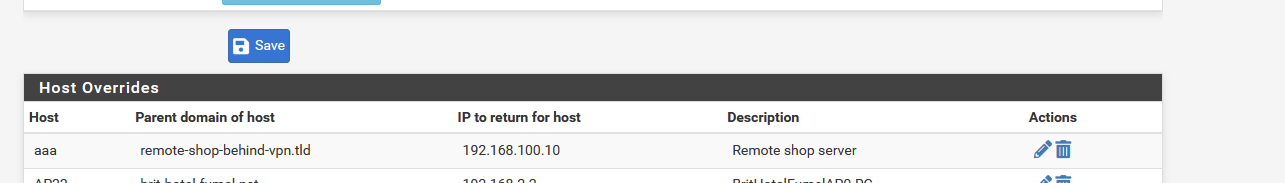
Now, when I
nslookup aaaa
I will receive a fail. Secretly, nslookup will add what it knows : the domain "my-local-network.net" but that host, aaa0my-local-network.net, doesn't exist.
I have to ask the right question to get the correct answer :C:\Users\gwkro>nslookup aaa.my-local-network.net.net Serveur : pfSense.my-local-network.net.net Address: 2a01:cb19:beef:a6dc::1 Nom : aaa.remote-shop-behind-vpn.tld Address: 192.168.100.10and this the correct answer.
So :
Take care of your host overrides and you'll be good.
Ditch .localBtw : maybe there is a way so your local unbound knows about other host names servers and their domains, so you don't need to host override for every device, but only 'remote' domains, and the IP of the remote network where to drop the DNS question.
-
@gertjan Thank you for your elaborate reply. But there might be some misunderstanding. First of all yes .local is bad. But that's our domain for which domain override is setup and working. The problematic host have known top level domains and their full fqdn is used for all queries.
You mentioned log level debug and I totally forgot that I enabled that

And there I found something. I could see that for some reason the pfSense tries to contact the DNS Server for that domain, even when it's not configured. For some reason this is a public ip address although the authoritative have non public ip addresses. I could also see that it tries to resolve the fqdn and after that it tries the fqdn with the .local domain attached.Unfortunately I could not replicate this log. But I think I'm going to increase the log level further (currently 3) to get more info. I verified that DNS Override in System -> General Setup is not set. Which makes me wonder why it tries to reach that server.
I checked the packet captures again (nslookup, one with specified name server, the other one without) and could not find any differences. In both cases the A record is resolved. The only difference is that in one case also the AAAA record is queried.
-
@klinger said in DNS resolution for some hosts fails, but nslookup works:
pfSense tries to contact the DNS Server for that domain, even when it's not configured. For some reason this is a public ip address although the authoritative have non public ip addresses
This is your domain, or the public domain - never in a million years going to work if some domains NS are listed as rfc1918 space.. Nobody on the public internet would ever be able to resolve anything from such a domain.
What is the actual fqdn your trying to resolve - if you don't want to make it known public - please send it too me in a private message.
-
@klinger said in DNS resolution for some hosts fails, but nslookup works:
or which domain override is setup and working.
You sure - or are they just resolving it via mdns? .local is not really a valid tld, .local is reserved for mdns. I would recommend you change your local domain. The new standard is home.arpa
-
@johnpoz Thank you for your reply. However as mentioned above the problematic hosts are not ours and I can't share their fqdn. It's a network operated by the government where municipalities can exchange data and services. The hosts are in that network with public top level domains. The fqdns are only resolvable in this network. Our central firewall is connected to that network, which is why the pfSense is configured to query our central firewall. Our central firewall is the only name server configured on the pfSense.
@johnpoz said in DNS resolution for some hosts fails, but nslookup works:
I would recommend you change your local domain.
Easier said than done. I know we have to change that but it's harder than you might think, when you have 1000+ hosts and other municipalities also using services that we provide under the .local domain. However the .local domain as mentioned works.
@johnpoz said in DNS resolution for some hosts fails, but nslookup works:
obody on the public internet would ever be able to resolve anything from such a domain.
As mentioned it is not resolvable from the internet. Only within this government mpls network. Most of the problematic hosts use .net as the top level domain but not all. However public fqdns that use .net are resolvable.
-
@gertjan said in DNS resolution for some hosts fails, but nslookup works:
You saw I did this :
set debugI just tried it. Didn't know about that but it was very helpful. When I use nslookup as is with the internal server 127.0.0.1, I get the following answer (shortened).
AUTHORITY RECORDS: -> testa-de.net origin = ns1-eu.123ns.eu mail addr = hostmaster.123ns.eu serial = 2022062251 refresh = 86400 retry = 7200 expire = 3600000 minimum = 86400 ttl = 3420 ADDITIONAL RECORDS: ------------ ** server can't find "the problematic host"When I specify to use the central firewall, it works as expected.
Obviously the host can't be resolved by this public DNS server but why does the pfSense query it? I can verify via packet capture that it indeed queries our central firewall and gets a response. But why does it try to get a authoritative answer?
I can't post the other response, because it only has non public information. However all sections that you might expect are there (Question, Answers, Authority Records and Additional Records for the Authority Records).
-
@klinger I didn't reread this thread, but if you are trying to do this on pfSense itself, there is an option under Settings/General Setup:
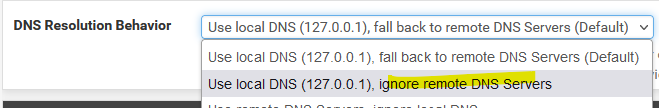
-
@klinger said in DNS resolution for some hosts fails, but nslookup works:
Only within this government mpls network.
Ok - if that is the case unbound would not resolve something that returns a rfc1918 address because of rebind protection. You would either need to turn that off completely, or set this domain as private, so that some A record that returns rfc1918 would be allowed
https://docs.netgate.com/pfsense/en/latest/services/dns/rebinding.html
-
@steveits Thanks for the reply. Didn't solve the problem unfortunately.
-
@klinger if some NS no matter where it is local, public internet or on some private mpls network tries to return a rfc1918 address for some record that would be a rebind.
And you need to tell unbound this domain that record is in is private and rfc1918 is ok, or you have to turn off rebind protection completely.
-
@johnpoz That sounds quite logical. I've tried disabling Rebind Check under System -> Advanced and restarted the resolver service. Didn't help. I also tried adding the domain as private domain in the custom options. But that didn't help either. For good measure I also disabled DNSSEC.
I think this might be the cause but I guess it must be triggered by something else.
-
@klinger what exactly are you trying to resolve? This record? testa-de.net
What NS are you pointing to for this domain, how does this NS know your coming from the mpls network.. Do you have a domain overide setup to resolve this domain?
This is the name servers I show for that domain.
;; QUESTION SECTION: ;testa-de.net. IN NS ;; ANSWER SECTION: testa-de.net. 86400 IN NS ns2-eu.123ns.de. testa-de.net. 86400 IN NS ns1-eu.123ns.eu. testa-de.net. 86400 IN NS ns4-eu.123ns.de. testa-de.net. 86400 IN NS ns3-eu.123ns.eu.But those are just public internet NS..
-
@johnpoz I'm trying to resolve several host names in a subdomain of testa-de.net. The only NS that is configured is our central firewall. There is no domain override configured for that domain. As mentioned there are quite a bunch of domains in that mpls network.
Today I rebooted the firewall to test if disabling dns rebind check is affected by that. It didn't. I also tested this on a different pfSense firewall in "our" mpls network. Disabling dns rebind check worked on that one and I could resolve the host (it also uses the central firewall as NS).
I conclude therefore that on the firewall where this problem originated, that something is causing the dns rebind check option to not work as expected.