One of my interfaces is really slow
-
My WiFi subnet, which is segregated from my wired LAN is much slower than the LAN or the guest VLAN, which uses the exact same hardware as the WiFi network, only with tagged traffic.
This makes me conclude that it has something to do with the firewall, but I am not 100% certain.
I get a situation like this:
- My iPhone gets an IP address through DHCP:
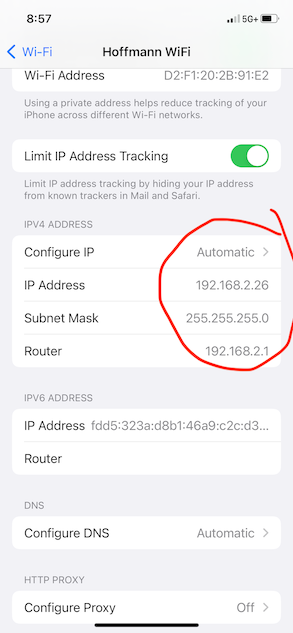
- but it can’t reach the internet:
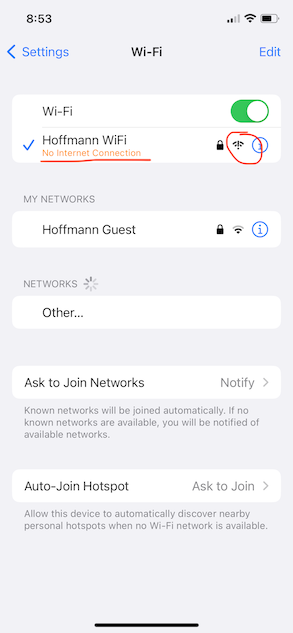
In fact, it is more of an issue of a timeout. Sometimes Safari on the iPhone can open web pages, eventually. The question is, what is bogging things down?
- My iPhone gets an IP address through DHCP:
-
Here is another clue. When I do a DNS lookup to the pfSense box while being on WiFi, this happens:
~ % nslookup windowsforum.com 192.168.1.1 ;; connection timed out; no servers could be reached ~ % nslookup windowsforum.com 208.67.222.123 Server: 208.67.222.123 Address: 208.67.222.123#53 Non-authoritative answer: Name: windowsforum.com Address: 172.66.40.87 Name: windowsforum.com Address: 172.66.43.169The first uses the firewall, which forwards to the OpenDNS servers. The second command used the OpenDNS server directly and was very quick.
What could be slowing the local DNS query down so much?
-
I think it may be a problem with DHCP. See my other post in the DHCP forum.
-
I ended up deleting the interface and building it from scratch. It was mainly the effort of redoing the static DHCP leases. I had set up a dummy interface first and copied the rules over to that one, and then back to the redone interface.
That fixed everything. It must have been some kind of corruption I could not shake in any other way.