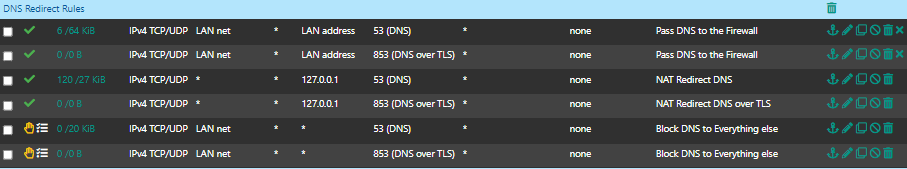pfSense, Unbound & Netflix = No go...
-
Hi,
as title says, having bit of an issue getting Netflix to like Unbound. If using DNS Forwarding to quad9 (9.9.9.9) it works well though.
After a conversation today, I wanted to config pfSense to resolve against root DNS aka default Unbound. So I
- removed the upstream DNS IPs from 'General Setup / DNS Server Settings'
- enabled
Services / DNS Resolver / General Settings: Enable DNSSEC Support - disabled
Services / DNS Resolver / General Settings: Enable Forwarding Mode - and configured interfaces in / out.
Using these settings, Netflix was not happy. Missing icons, stopping randomly, not letting me start playing and even logged me out eventually. So I went back to Quad9 and it directly started working again.
I obviously missed something important and would need some help figuring out what that may be.
Rest of config
- local_lans: interface group
- local_networks: alias with local networks
NAT rules:
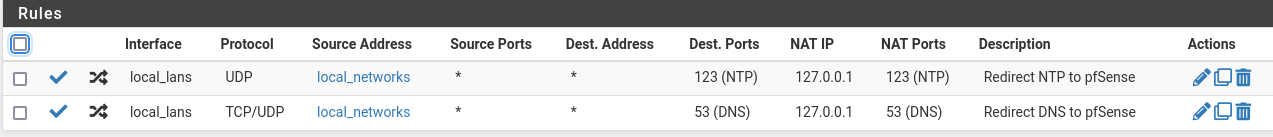
local_lans interface rules:
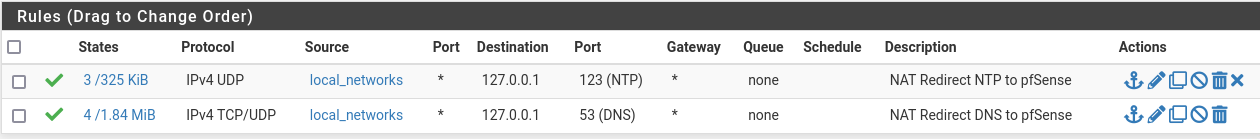
I'd appriciate ideas to what I have missed, or could try.
Thanks
-
@furom where are you rules that just allow your client to talk to unbound directly?
Those redirects are ok for redirection of something trying to use say 8.8.8.8 as its dns, but don't your clients just point to pfsense for dns?
Why are you using aliases as you source on your interfaces.. Why would you not just use the interface net? In what scenario would you have traffic to your pfsense IP on an interface from anything other than the source network.. So not understanding the point of the alias for all your local networks?
I use netflix all the time, for years behind pfsense using unbound in resolver mode - zero issues.. Doesn't mean you might not be having a problem - but your going to have to figure out what might be having an issue resolving..
-
After you switch to resolver mode I would check to see if there are any residual states that still point to 8.8.8.8 and delete them. The Netflix app does make direct connections to 8.8.8.8 with a very short TTL. Those states may still be active from before your config changes.
-
@furom If using forwarding disable DNSSEC. Per Quad9 it can cause false failures. I noticed no issues in multiple routers in 22.05 and earlier.
https://support.quad9.net/hc/en-us/articles/4433380601229-Setup-pfSense-and-DNS-over-TLS -
@johnpoz said in pfSense, Unbound & Netflix = No go...:
but don't your clients just point to pfsense for dns?
They should, yes, good point. Thanks :) I guess a rule like this should do it, right?

-
@furom yup that is valid rule to allow clients on one of your network to talk to that networks pfsense IP and use dns.
Just need to make sure its in your rule list before something blocks or redirects it.
-
@furom now just because I don't have any issues with resolving all the stuff needed for netflix to work correctly, and I do quite a bit of dns filtering.. But nothing that I recall for netflix specific, but I do a lot of telemetry blocking of my rokus attempts..
Might be good troubleshooting step to load netflix in your browser - do you have any issues with that working? With a browser you can normally get a listing of all the stuff trying to be loaded, like the developers tools in firefox..
To see what exactly is not resolving, what is not loading, etc.
you could enable more detailed logging of your dns queries and responses with
server: log-queries: yes log-replies: yesIn unbound custom options box - this might give you some insight to what is failing, and once you know that you can look to why.. Maybe your having a hard time talking to a specific network where some of the NS for a specific domain involved in some aspect of using netflix sit.. It is prob way more than just www.netflix.com ;)
I know for sure that at least at some point in the past, not sure if currently happens.. But if you were using HE tunnel for your IPv6 netflix wouldn't work.. HE can be used as a way to circumvent geo location, so netflix had blocked it.. There was a few discussions of that around here, and ways stop unbound from returning any AAAA for the netflix required domains.
While I use HE, the network my rokus sit that I use netflix on has no IPv6 enabled at all - so be it they got a AAAA for something doesn't matter since the clients don't have an IPv6 to try and talk to netflix via HE anyway.
-
@johnpoz said in pfSense, Unbound & Netflix = No go...:
@furom yup that is valid rule to allow clients on one of your network to talk to that networks pfsense IP and use dns.
Just need to make sure its in your rule list before something blocks or redirects it.
Great. It works fine for most stuff I tried, but Netflix still won't like this... I get black icons for much content for some reason. I did reload filters, reset states and then restarted Netflix/player...
-
@wardex said in pfSense, Unbound & Netflix = No go...:
After you switch to resolver mode I would check to see if there are any residual states that still point to 8.8.8.8 and delete them. The Netflix app does make direct connections to 8.8.8.8 with a very short TTL. Those states may still be active from before your config changes.
Thanks! This is a good one, have started to do this more regularly now after a change. :)
-
@johnpoz said in pfSense, Unbound & Netflix = No go...:
Might be good troubleshooting step to load netflix in your browser
Just tried Netflix in firefox, and well, works flawlessly, but my player on another network still refuses partly, identical DNS rules, on top of all else so should behave the same... But the DNS-rule on netflix network creates no states...
-
@furom Found what made the difference... :(
My player does not like this to be on;
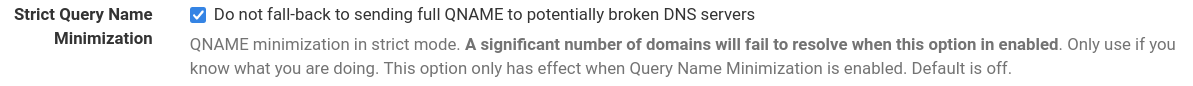
And yes, it says quite clear that it may break a lot, but worked fine with Quad9 so why suspect it...So... Would this indicate something is not working or how should I interpret it?
-
@furom said in pfSense, Unbound & Netflix = No go...:
But the DNS-rule on netflix network creates no states...
The one to pfsense IP? That would point to devices not using pfsense for dns.. Maybe they using doh?
Even if they are redirecting you should see a state..
-
@johnpoz said in pfSense, Unbound & Netflix = No go...:
Even if they are redirecting you should see a state..
After unchecking the option above it works great again... :) Time fo celebrate with an episode of something I suppose. :)
Would be grand to know if this option should work with Unbound, or is it my player that has a problem with it? It does use the pfSense DNS btw, or at least states that it does...
-
@furom said in pfSense, Unbound & Netflix = No go...:
And yes, it says quite clear that it may break a lot, but worked fine with Quad9 so why suspect it...
Why would you think that would work when you forward.. That is a resolver option.. Forwarding isn't going to use min name - how would that work?
If you are resolving - yeah strict is going to break quite a bit of shit that can tell you for sure..
I don't see how that could work if you were forwarding at all to be honest.. I have never tested what exactly would happen when forwarding.. Well because it would be pointless to try and do qname minimization if you were forwarding..
But I might see what unbound actually does with qname on and forwarding.. I don't see how that is a valid configuration to be honest.
-
@johnpoz said in pfSense, Unbound & Netflix = No go...:
Why would you think that would work when you forward.
I thought I used the Resolver? I only said I fell back on forwarding as I didn't get Unbound Resolving to work initially. Sorry if it was confusing. It has been a bit for for me, but finally works now
-
@johnpoz said in pfSense, Unbound & Netflix = No go...:
I don't see how that could work if you were forwarding at all to be honest..
I wouldn't be surprised if it just "tolerated" it then. I have once set it and then changed to forward-mode after that I suppose, it never complained :)
-
@furom said in pfSense, Unbound & Netflix = No go...:
have once set it and then changed to forward-mode after that I suppose
yeah I would think it forwarder mode it would be ignored.. But moving back to resolver mode it would use it, but strict is going to fail on all kinds of stuff that is for sure.. There is blog about it on cloudflare I think.
If I get a chance later today document what happens when you use when resolving, non strict and then see what it does if switch over to forwarder mode.. Does it send a shit ton of extra queries or just ignore it?
-
-
@moonknight sure - but what is the 853 for... Did you have your clients using dot to talk to unbound? I don't see any point to that on your local network that is for sure.
And the redirect of dot isn't going to work.. Not with any client that actually validates who they are talking to for dot, because that is like one of the important aspects of dot or doh, validation of who your getting your dns from.
Also clients don't really do dot they do doh, so no port 853.
-
@johnpoz
yeah you are right. I probably don't need the DoT (853) rule, since the unbound is handling DoT.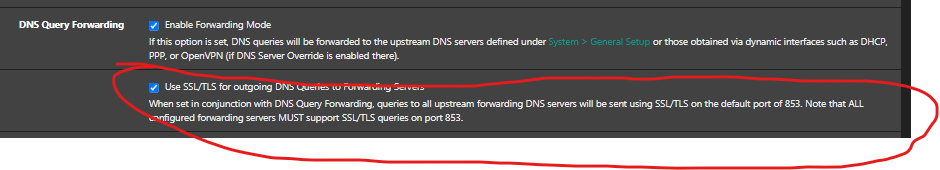
I'm blocking DoH anyways from floating rule.
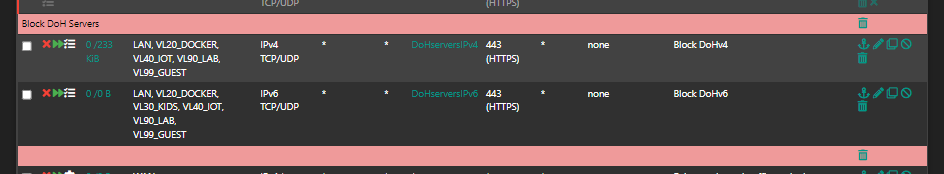
Thanks, then i can remove the 853 rules from my local networks :)