-
Ciao a tutti,
ho installato configurato su PFSENSE due diverse LAN-
172.16.16.0/24 (Lan 1)
-
192.168.68.0/24 (Lan 2)
Ho necessità di raggiunger la Lan 2 dalla Lan 1 ma non riesco, ad eccezione fatta dallo stesso server PFSENSE che risponde indifferentemente se lo chiamo con 172.16.16.1 o 192.168.68.1.
Su firewall, ho impostata sul TAB:
-
Lan2 --> Ipv4 * * * *
-
Lan1 --> Ipv4 * Lan1_Net * *
Qualcuno può aiutarmia capire e risolvere?
Grazie.
-
-
From Google Translate:
Hi everyone,
I installed configured on PFSENSE two different LANs172.16.16.0/24 (Lan 1)
192.168.68.0/24 (Lan 2)
I need to reach Lan 2 from Lan 1 but I can't, except for the PFSENSE server itself which responds whether I call it with 172.16.16.1 or 192.168.68.1.
On firewall, I set on TAB:
Lan2 --> Ipv4 * * * *
Lan1 --> Ipv4 * Lan1_Net * *
Can anyone help me figure it out and fix it?
When you want to connect one subnet to another, you have to specify the rules to enable it. Have you done that?
-
 J jimp moved this topic from Firewalling on
J jimp moved this topic from Firewalling on
-
Hi,
I tried to set the rule below on LAN1:
Ipv4 * Lan1_Net *LAN2_NET *But nothin chenged.
-
what rule should i enable?
-
Hi @JKnott are you there? Do you have any idea to resolve my issue?
Thanks for all in advanced!Orphen76
-
Non so se ho interpretato esattamente quello che hai scritto come regola sulla LAN1 e LAN2 ma credo che basti mettere la regola che hai fatto per la LAN2 sulla LAN1 e così dovresti raggiungere tutte le subnet che hai dalla LAN1...
-
Premesso che Pfsense è solo un firmware che può operare su infinite configurazioni hardware diverse e che tu non hai specificato se il router ha una scheda di rete collegata ad uno switch o se ha schede di rete multiple e se queste sono bridged hardware software o indipendenti (come quelle del NETGATE 6100 di default), aggiungendo le regole allegate (se non le hai già e quindi il problema è dei singol host), dovrebbe risolvere il tuo problema.
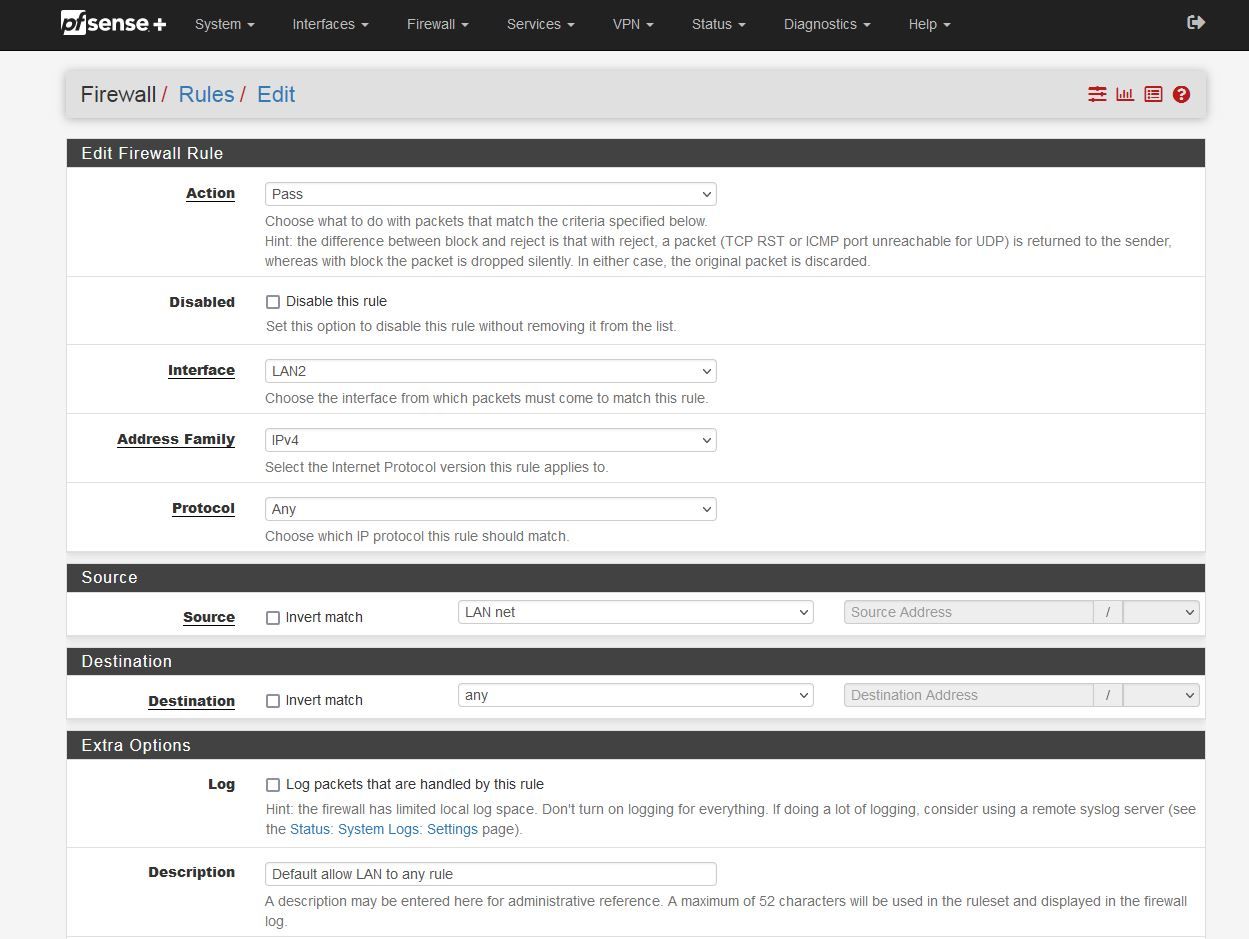
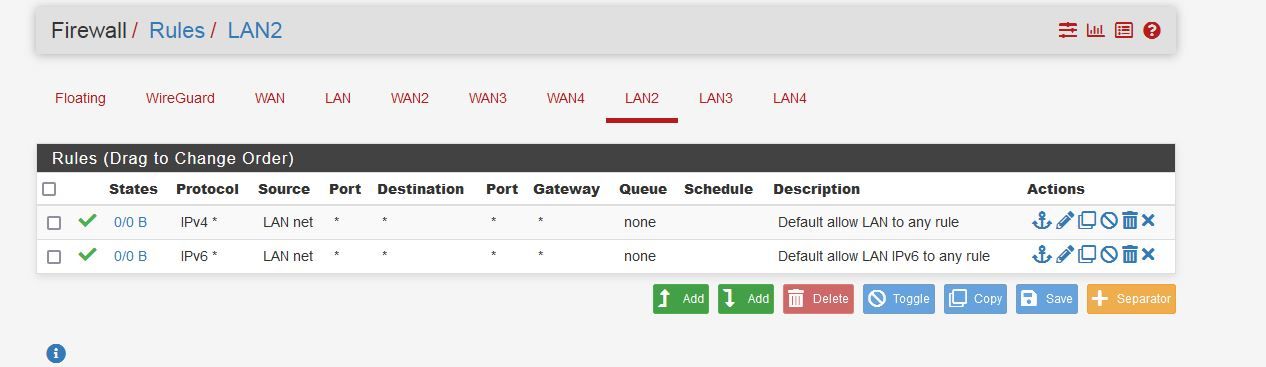
Copyright 2025 Rubicon Communications LLC (Netgate). All rights reserved.