What is a correct content setup routing from client to a server?
-
What is a correct content setup routing from client to a server?
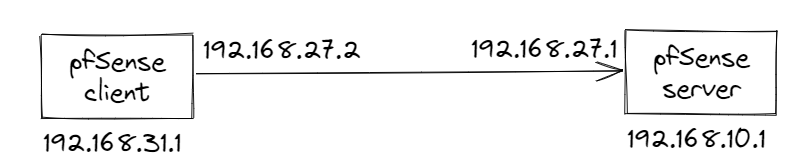
push "route 192.168.31.0 255.255.255.0";or
route 192.168.31.0 255.255.255.0;I need to be able to ping from
192.168.10.1to192.168.31.1 -
@dimskraft You don't need either anymore. Just add the correct networks in the "local" and "remote" networks field in server and client settings.
Look under "Tunnel Settings". -
@dimskraft
You cannot push a route from the client to the server, only the other way round.If this is a site-to-site setup with a single client only, state a /30 tunnel network mask on the server and enter 192.168.31.0/24 into the "Remote Networks" box.
-
@jarhead it doesn't add routes automatically by some reason. Still, what is a correct command?
-
@viragomann what if I need several networks on a client side to be reacheable from server side?
-
@dimskraft
Add all to thy”Remote Networks” separated by commas on the server. -
@viragomann server can't know which client is connected to it, so this information should be set on client side;
If you said it is impossible to push routes from client to server, then why does a client config has the following field
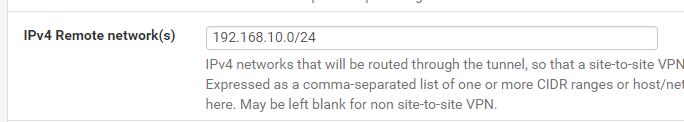
?
How it's content work?
-
@dimskraft said in What is a correct content setup routing from client to a server?:
server can't know which client is connected to it, so this information should be set on client side;
You can let him know by configure a CSO, however.
If you said it is impossible to push routes from client to server, then why does a client config has the following field
This sets a route on the client, but doesn't push anything to the server.