[SOLVED] Strange upload performance with Gigabit FTTH connection
-
@johnpoz said in [SOLVED] Strange upload performance with Gigabit FTTH connection:
if I ever get gig internet and see such problems
"first world problem"
-
@steveits ehhehe true ;) hehehe
edit: NeverMind - those services are not needed.. I just retested and not seeing any slowdowns - seems some users kicked off streaming, and so I think pfsense took a bit of hit since it was busy handling the outbound traffic for my plex users...
I will do some more testing when not doing any serving up of stuff..
-
@johnpoz:
It did not make sense to me either. I honestly can't figure out what it may be. All I do know is that with the replacement Intel card both internal and external upload at the same general speed now.Of course the external tests do vary slightly, but nothing like they did before. For example, in a series of tests over say a 15-minute period, I might see the upload bounce between 750 and 960. That can easily be load in my ISP's network during primetime. I'm in the Eastern Time Zone and was testing between 6:00 PM and 7:00 PM (kids home from school and streaming). Also saw the download bounce in sync. There is also another buddy of mine in the neighborhood testing for the ISP. He has some automated tests running, and I may be periodically colliding with one of his tests. We are on the same XGS-PON system but different OLT ports.
But there also may be some growing pains on the ISP's network as this is both new in the ground and new headend hardware for them to become familiar with. The tech did tell me they have a vendor engineer remoting in tomorrow to check the settings on all the OLT hardware. But any issues in their network I don't think were impacting what I was seeing on the Dell 8940. I say that because the Dell 8950 worked fine while the 8940 was stumbling. You would expect ISP network issues to have impacted the 8940 and 8950 equally.
-
@bmeeks well keep us updated.. Very interesting problem to be sure - and I would agree, if isp issue - would of thought your 8950 would of seen the same sort of issues.
-
@johnpoz said in [SOLVED] Strange upload performance with Gigabit FTTH connection:
@bmeeks well keep us updated.. Very interesting problem to be sure - and I would agree, if isp issue - would of thought your 8950 would of seen the same sort of issues.
Will do. The downside of a small town locally-owned ISP is they can't justify the expense of a large IPv4 space for public IPs, so they resort to CGNAT. But the big upside is you can talk to actual humans you know on a first-name basis when you have problems or questions. That makes for a better relationship than you get with a big company where any support issue first takes you to some remote call center with a minimum wage person reading from a script
 .
.For example, I still have my cable ISP for a bit until I am fully satisfied with the new fiber service and any startup kinks all worked out. But with the cable ISP, I can't even call the local office. The "local" phone number is published, but it automatically routes you to their call center. And now, since COVID, all their reps actually work from home. So you get routed to the call center and then to the cell phones of their Help Desk folks! Last time I called- when I upgraded to their Gigabit service- the lady that activated the upgrade was at her house on her cell phone! I know this because I could tell via the voice quality, and she kept telling me she was having issues with her PC remoting back into the ISP's systems.
-
Nice!
That is odd. Gotta be some remaining setting somewhere. Maybe some hardware off-loading being enabled.
Have you tested the old NIC since installing the new one? We have seen NICs get stuck in some odd config until a full power cycle is done. It seems possible you might have not done that even booting Linux. But you would have to pull the plug to install a NIC. -
@stephenw10 said in [SOLVED] Strange upload performance with Gigabit FTTH connection:
Nice!
That is odd. Gotta be some remaining setting somewhere. Maybe some hardware off-loading being enabled.
Have you tested the old NIC since installing the new one? We have seen NICs get stuck in some odd config until a full power cycle is done. It seems possible you might have not done that even booting Linux. But you would have to pull the plug to install a NIC.No, a complete pull-the-plug power down was not done with the motherboard NIC still in use. I did power-off when doing the Linux live-image test because that's the only way to get the Dell to boot from USB. But as you say, a power-off is not the same as power off and pull the plug. I did pull the plug when adding the new NIC.
Might give that theory a shot today.
-
I once spent weeks trying to diagnose a PC with failing USB ports that behaved like that. Even reinstalling Windows only sometimes brought them back. I didn't realise I was only fully power cycling it on some installs. Incredibly frustrating!
-
I did a quick comparison using first the Killer E2600 NIC and then the i225v Intel generic. This was after I had fully powered down and unplugged power to the PC yesterday when installing the new Intel NIC.
Killer E2600 Results
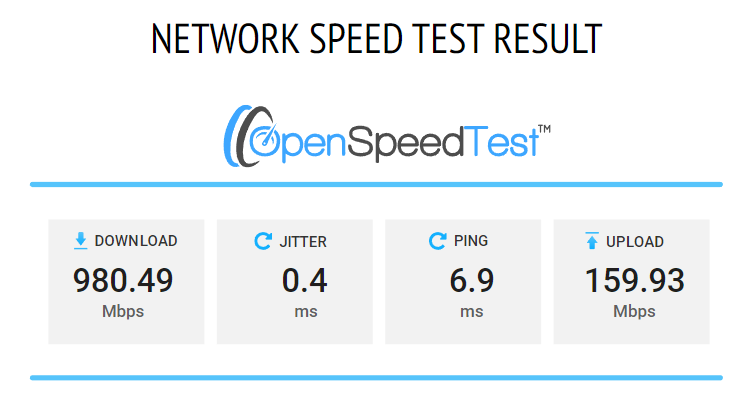
Intel i225v Results
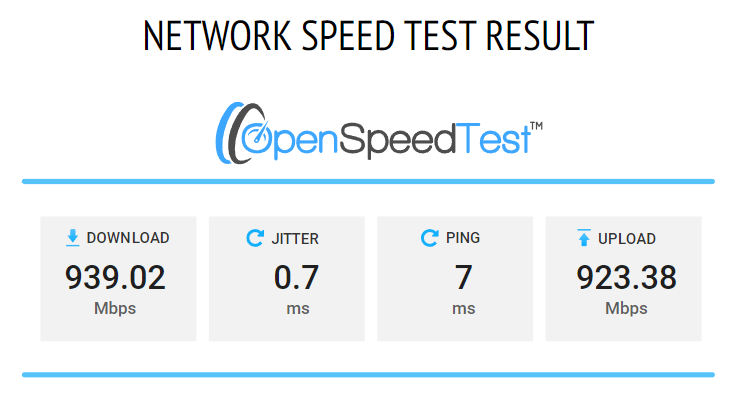
The speed results will naturally vary a few 10s of megabits/sec randomly per test due to load on the ISP network. These tests are to their internal non-public speed test server.
One variable in the above test I have not accounted for is that the wireless NIC on the Dell motherboard is also a Killer chip. And that driver uses some of the same Killer network services. It had apparently turned them back on at the previous reboot as I found them running prior to running the Killer test today. So, it's possible the service did something to the Killer E2600 NIC when I powered it back up yesterday, and that impacts the speed test results today. Really a strange puzzle.
I don't want to totally cripple this PC for in-depth testing as it's my main machine for daily work. Stephen's theory has merit, though. It is possible the Windows driver does something to the NIC hardware at bootup that adversely impacts the test results. But evidence from the Linux boot test indicates that whatever is done is not persistent as it did not survive into the Linux environment. There, the NIC performed just fine.
-
Ah, right I'd forgotten it ran correctly in Linux.
Hmm, bizarre indeed. Only so much time you can spend diagnosing stuff...