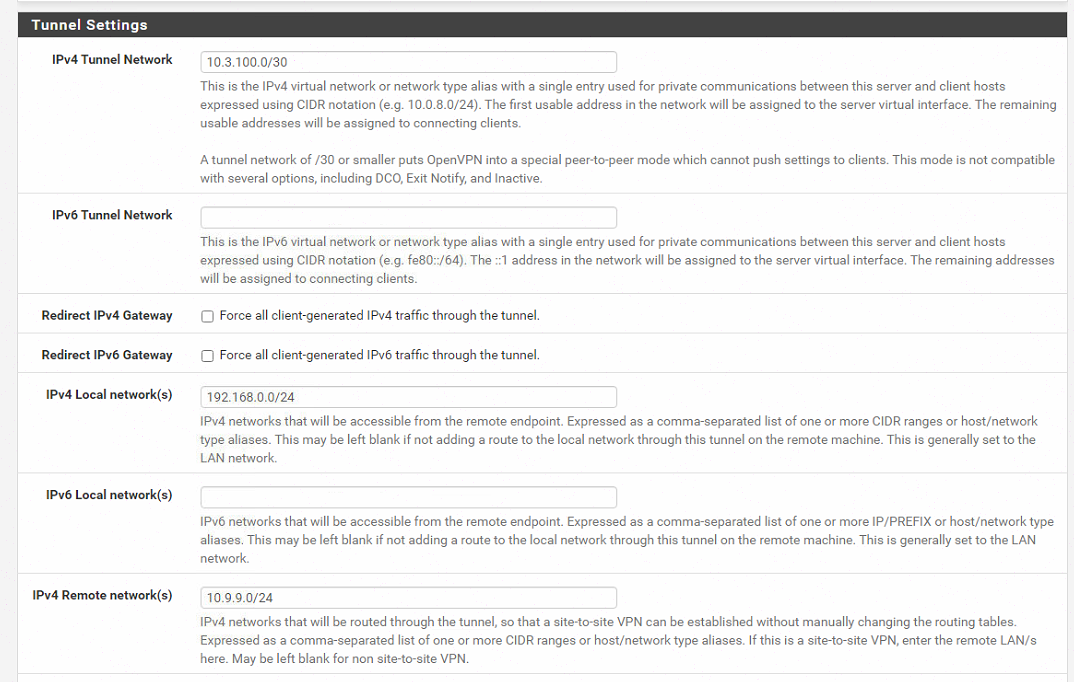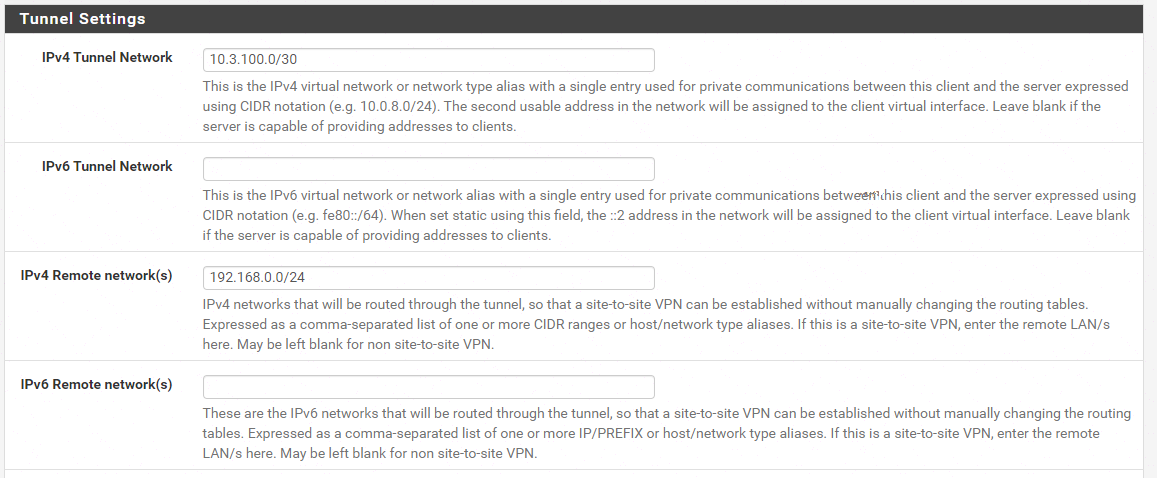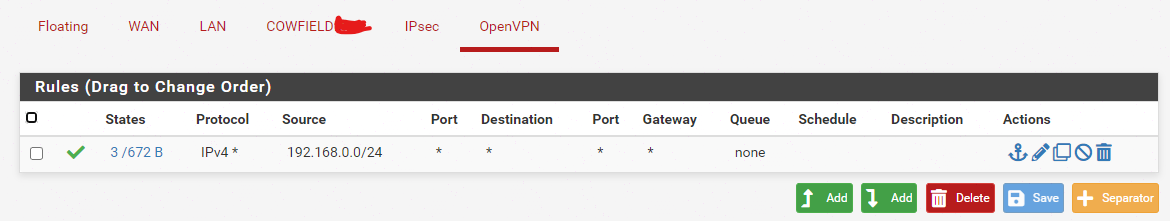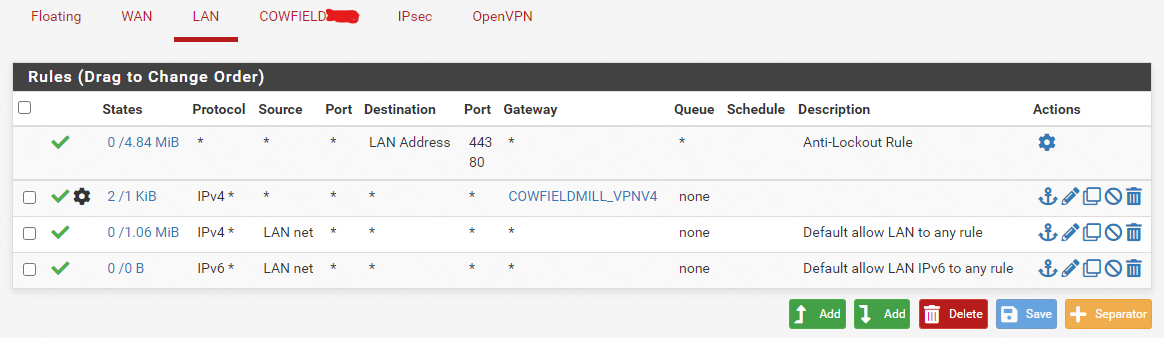Site to site VPN no traffic
-
Hi,
I have setup a VPN from site A to site B.
The main function of this is so site A can Access CCTV at site B and also use the WAN IP of site A to port forward as site B is on 4G.
Anyone accessing the CCTV through the WAN IP of site A has no issues.
If you try and access the CCTV from the LAN of site A no access, both Ping and Trace fail.
If I Ping or Trace from pfSense at site A it works.
Any ideas on how I can fix it?Thanks
Dan -
@daniel_hyde
Set the OpenVPN servers tunnel network mask to /30.Add the remote site's LAN into the "Remote Networks" box at both sites.
-
-
@daniel_hyde
Also the /30 tunnel?
With this and the correct remote networks settings at least ping from A LAN should work if it works from A pfSense. -
-
@daniel_hyde
I see. So the routing should work.If you ping a device at site B from pfSense at A itself, the ping has the IP 10.3.100.1 (servers virtual IP) by default, when the packet arrive on the destination device, as long as you don't NAT it.
So this source is outside from the site B LAN. Since the destination device accepts this, I would expect that it accepts a LAN IP of A as well.
But maybe it is blocked by pfSense at site B? Are the rules configured accordingly?If so run a packets capture at B on OpenVPN and LAN, while you try to ping the device, to see what's going wrong.
-