PfBlockerNG block second switch
-
I have a Netgate PfSense 2100 with dual WAN configured using a VLAN. WAN2 works fine and I load balance between the two successfully.
When I navigate to pfBlockNG-->Reports I see entries under 'Alerts' and 'Unified' with WAN as the specified interface, but I never see an entry for WAN2. Could you tell me what configuration I am missing so that pfBlockerNG processes the WAN2 interface as well as WAN? -
@nickyw I’m not looking at it currently but IIRC if you are using deny rules you can pick an interface. Does it let you pick two? If not, use Alias Native instead and then create your own rules as desired.
-
This post is deleted! -
@steveits Could you elaborate on your reply? I'm still having the problem where only WAN is being reported and none from WAN2. Could you tell me how to configure "alias native"?
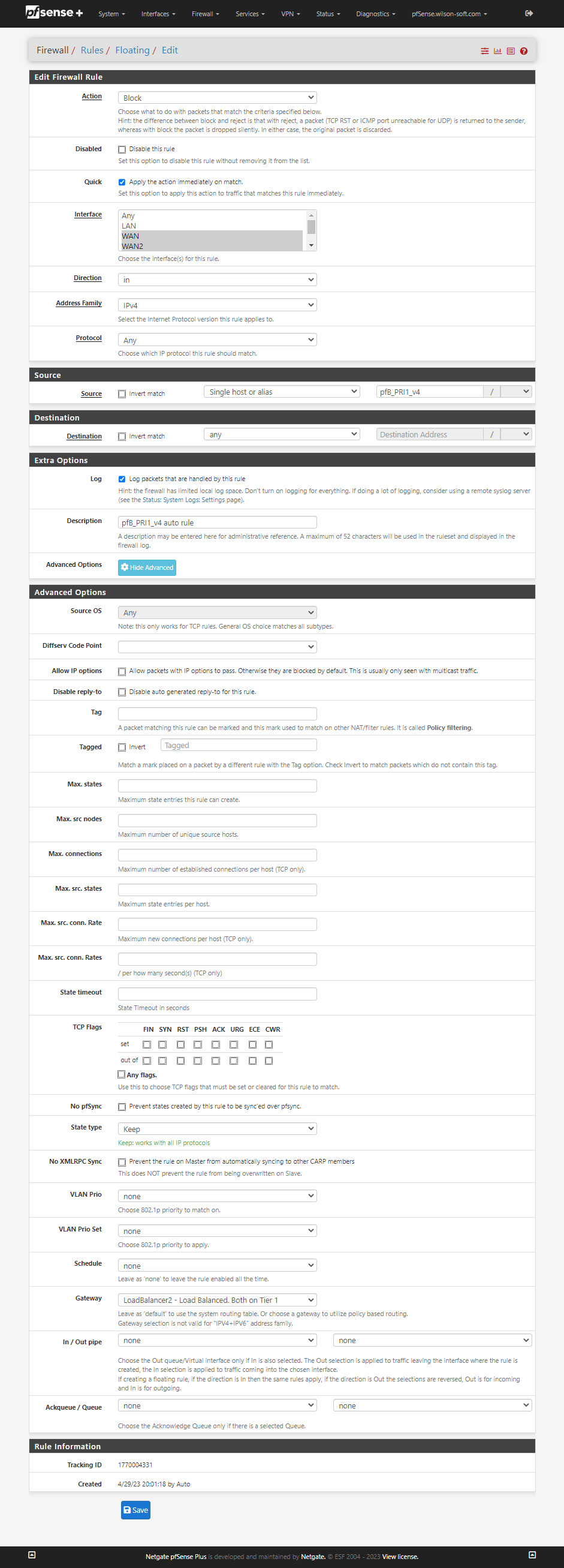
-
@nickyw To control where rules are created, on Firewall/pfBlockerNG/IP under Inbound Firewall Rules (or Outbound) select both WAN interfaces.
re: Alias Native, on Firewall/pfBlockerNG/IP/IPv4 open your entry and for Action choose Alias Native. That will create an alias but create no rules. Then you can create whatever rules you want in any order using that alias.