maximum daily usage time error following update to 23.01
-
I just updated to 23.01 and I'm seeing a maximum daily usage time error. The captive portal authenticates with freeradius and is set to add the user's MAC to the allow list so login is only needed once per device.
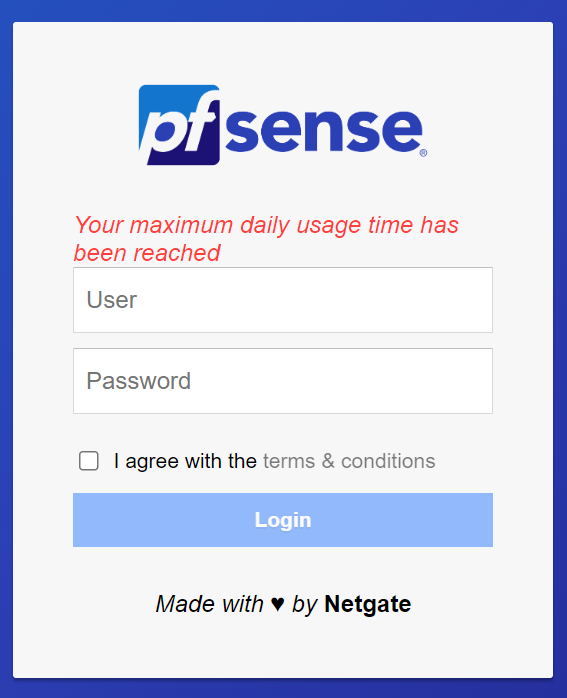
-
You are using MySQL with FreeRadius ?
Double check this file /usr/local/etc/raddb/mods-config/files/authorize
No "Max-Daily-Session" found ? -
@gertjan Yes. Each entry looks like the following...
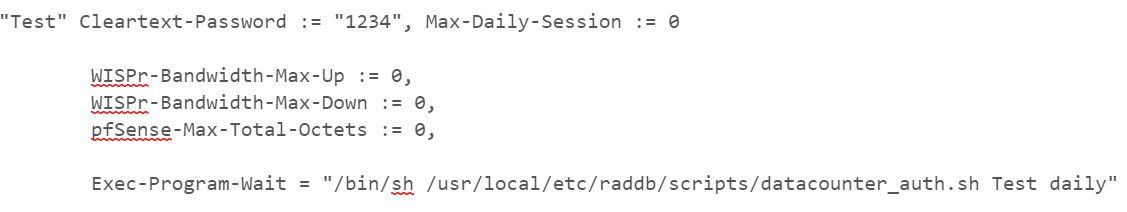
-
Compare your user settinsg with two of mine :
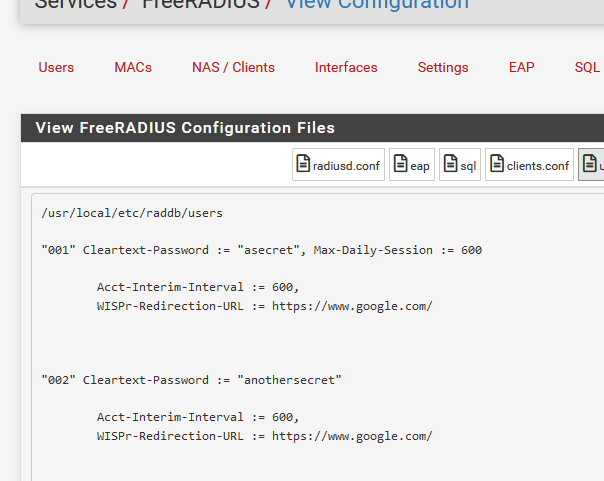
User "001" has the "Max-Daily-Session := 600" set and
Acct-Interim-Interval := 600,
WISPr-Redirection-URL := https://www.google.com/
because these are the only ones I've set :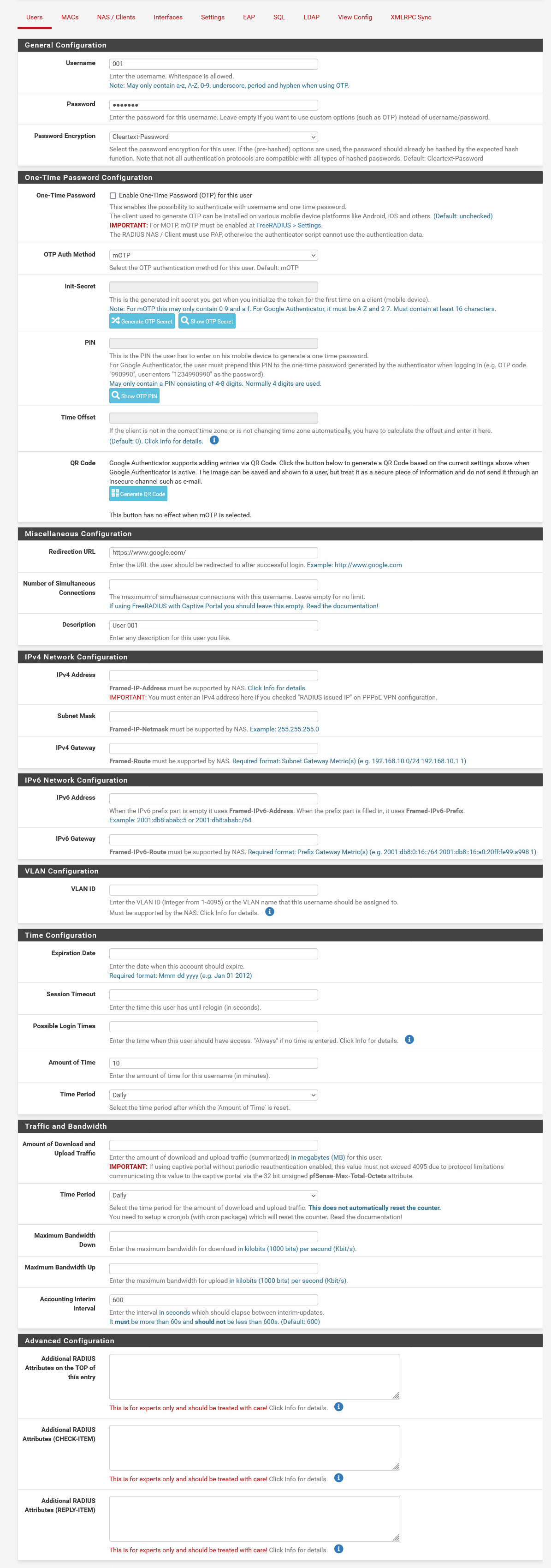
User 002 has no "Max-Daily-Session := " line, so it isn't "0" neither :
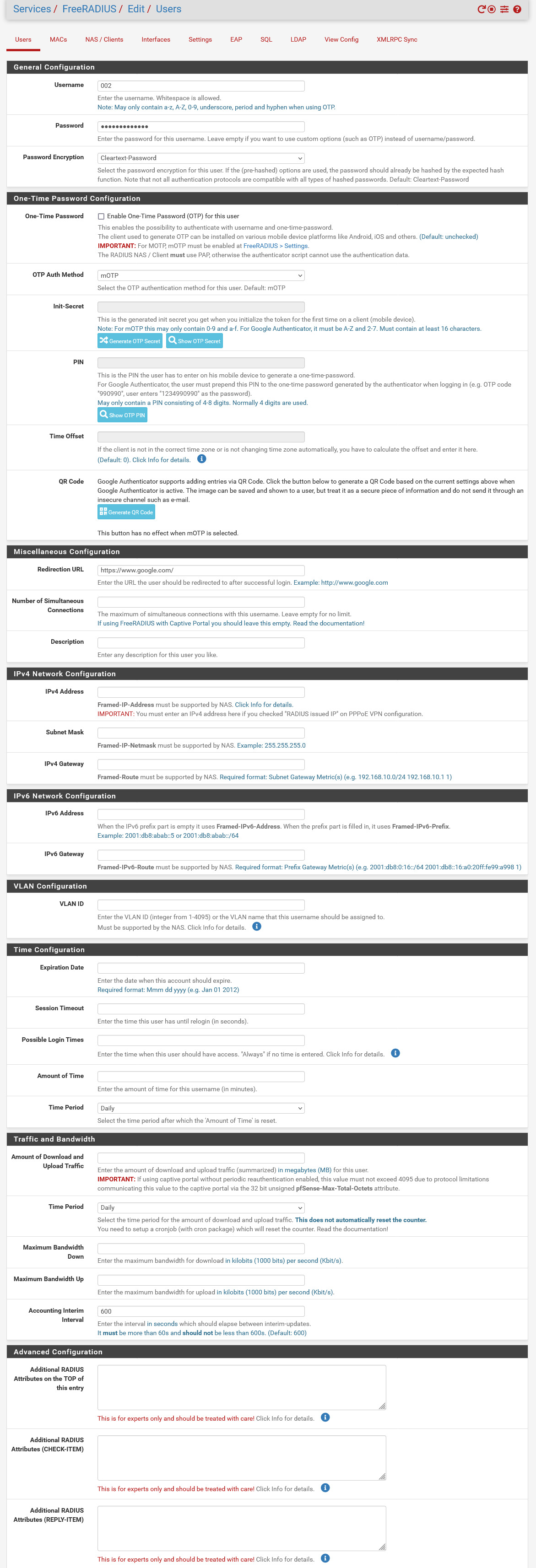
Just
Acct-Interim-Interval := 600,
WISPr-Redirection-URL := https://www.google.com/
as these two + user name and password, as these are the only ones I've set. -
@gertjan You're setting Accounting Interim Interval to 600 whereas I was leaving it blank. When I set the same to 600, this is what happens in the config...
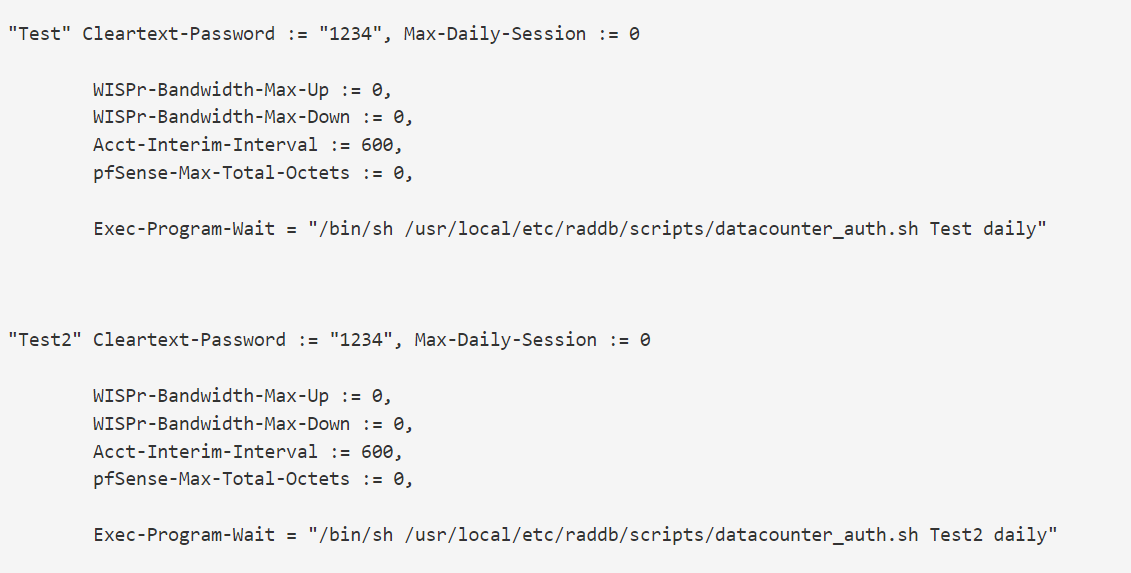
Here's how I have the users set in the GUI after adding the 600 to match your config...
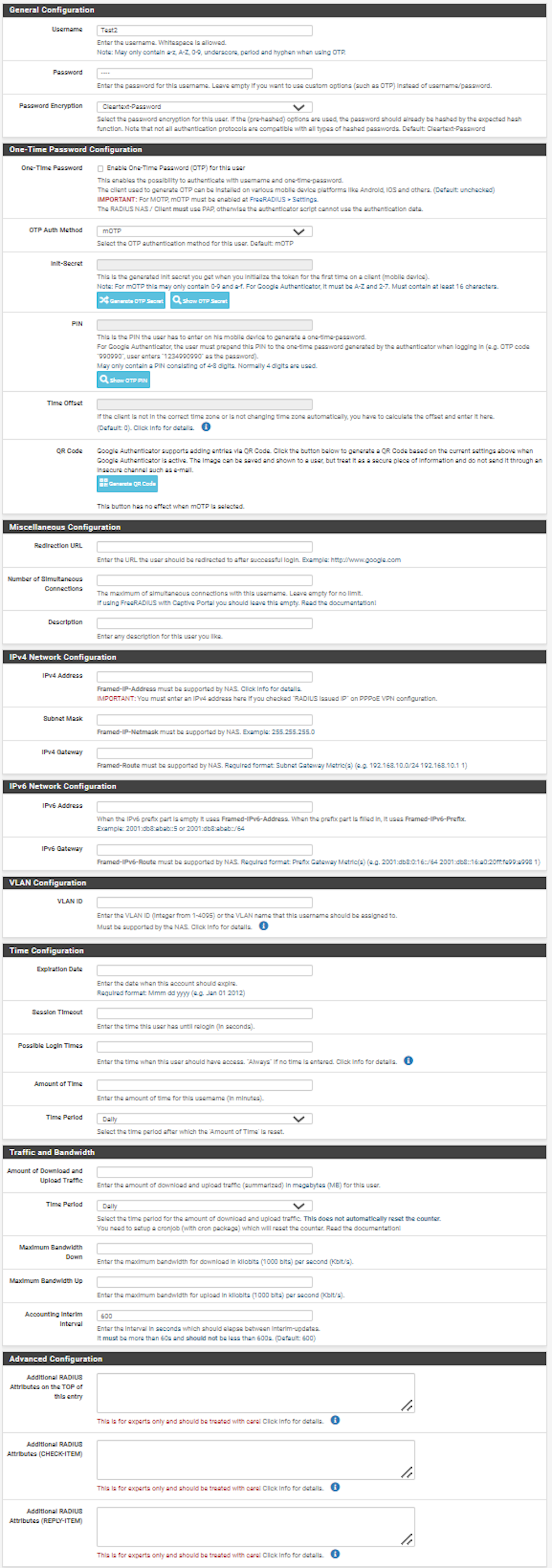
-
@turntheterribletank said in maximum daily usage time error following update to 23.01:
You're setting Accounting Interim Interval to 600
AFAIK : because I'm using accounting with my captive portal settings :
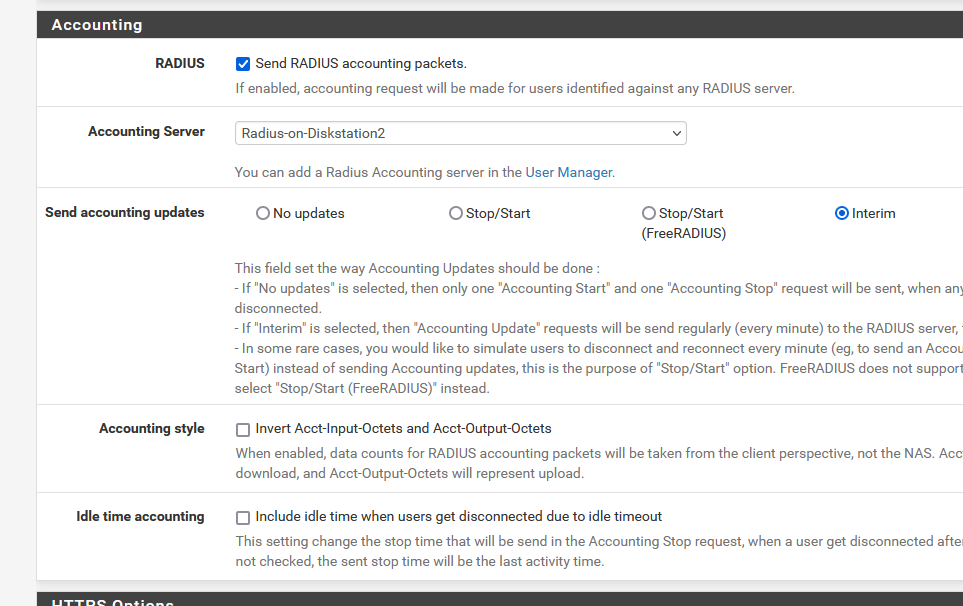
Strange that you have these fields set to "0" when the same fields are empty on your FreeRadius user settings page.
I don't have these "0" parameters.The presence of the Exec-Program-Wait = "/bin/sh /user/local/etc/radbb/scripts/datacounter_auth.sh Test daily" doesn't look good at all.
See what the script does.
Check for yourself if a file like
/var/log/radacct/datacounter/daily/max-octets-Test
exists.
If that's so, and it contains '0' then yeah, when the user logs in he will already have generated more then "0" bytes so he'll be logged out right away.