Rest DNSBL Block Stats
-
Hi,
How can I rest the "DNSBL Block Stats" of the pfBlockerNG?
Thanks! -
@motivio said in Rest DNSBL Block Stats:
Hi,
How can I rest the "DNSBL Block Stats" of the pfBlockerNG?
Thanks!There are two ways you can do this.
- Go to Firewall / pfBlockerNG and then click on Logs tab. In dropdown menu under Log/File selection select dnsbl.log and click on a trash can to remove.
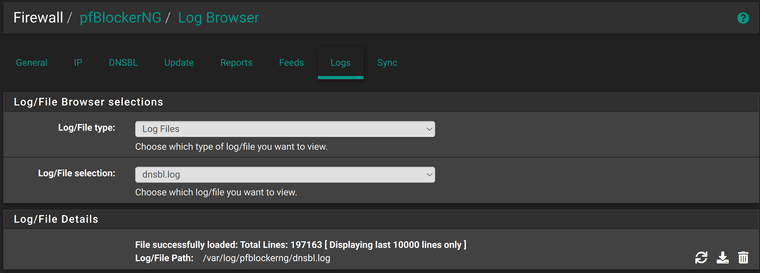
- Go to Diagnostics / Command Prompt and type this into Execute Shell Command field:
rm -rf /var/log/pfblockerng/dnsbl.logClick on yellow execute button and thats it.
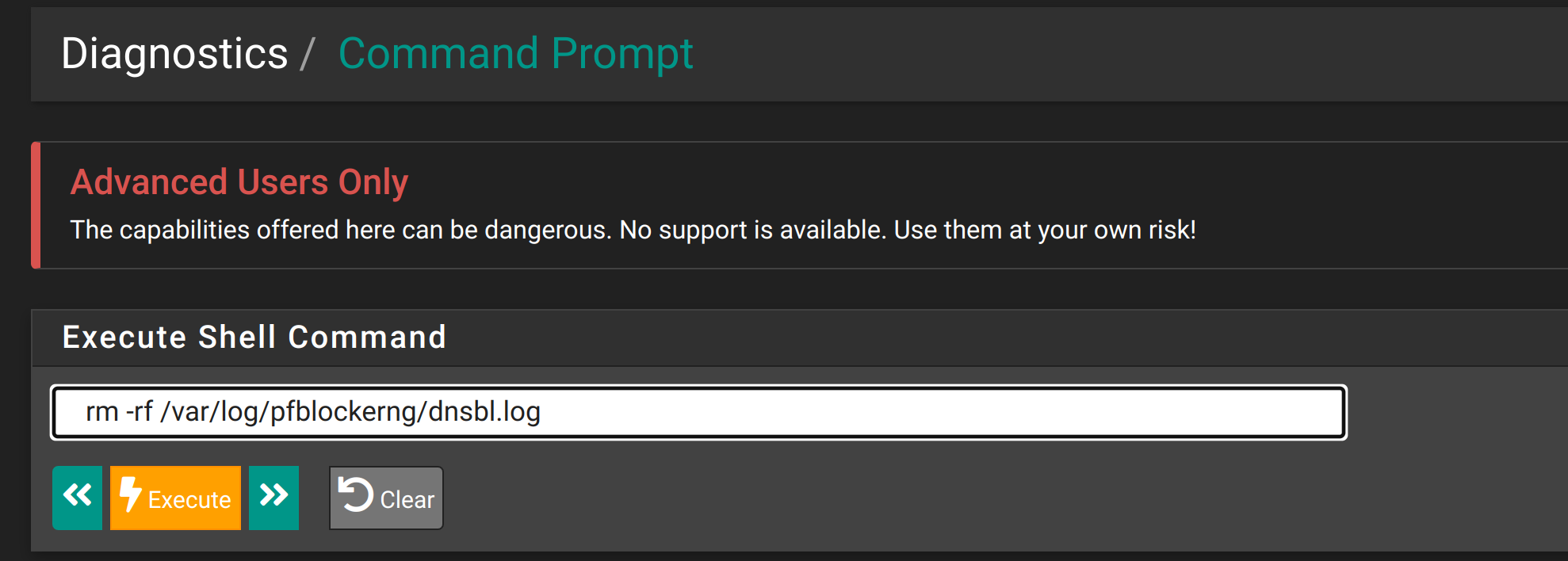
Copyright 2025 Rubicon Communications LLC (Netgate). All rights reserved.