How to tie 2 internal LAN connectors together on different subnets
-
Hello,
I have Pfsense+ and I have a need for 2 subnets to exist between 2 connections. Here is my layout.
LAN1 is set up as 192.168.15.x with DHCP of 192.168.15.25 to .250
LAN2 is set up as 192.168.20.x with DHCP of 192.168.20.25 to .250How do I set up the firewall to ping a client on both subnets? Let’s say 192.168.15.25 wishes to ping 192.168.20.25, how do I configure rules??
TIA
-
@aeubank said in How to tie 2 internal LAN connectors together on different subnets:
how do I configure rules??
On your 15.x interface you would allow icmp to 20.25 from that 15.25 source..
Rules are evaluated as traffic enters an interface from the network its attached. Top down, first rule to trigger wins, no other rules are evaluated..
-
@johnpoz so, I changed this to 15.1 and 16.1 subnets (still different)
Here is my config
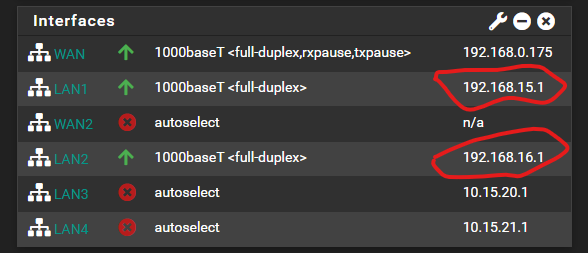
Here are the Lan1 rules
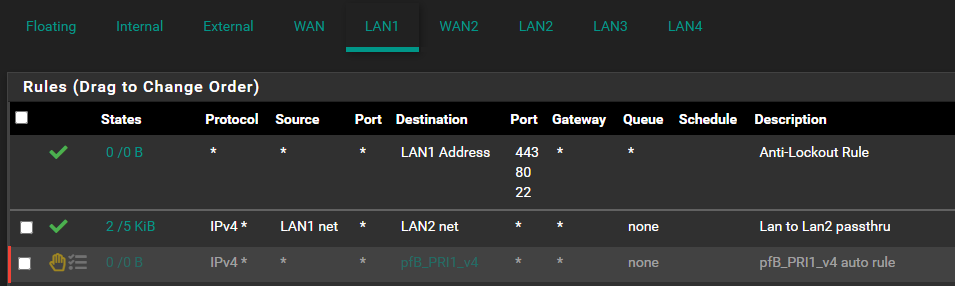
Here are the Lan2 rules
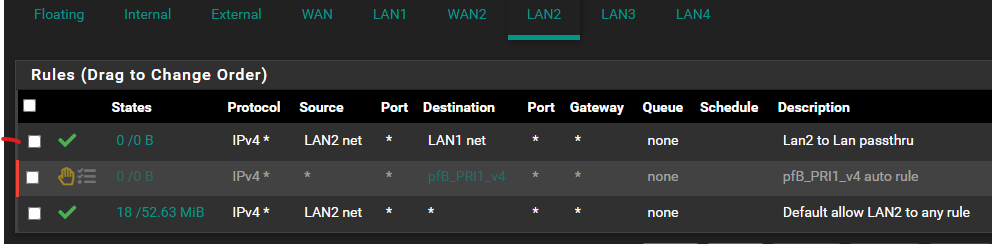
This configuration still does not allow me to ping one device on a different subnet..
Any thoughts?
-
@aeubank said in How to tie 2 internal LAN connectors together on different subnets:
This configuration still does not allow me to ping one device on a different subnet..
You sure its not just the other device not answering - tell for sure windows out of the box firewall would not answer a ping from some IP that is not on its local network. you rule there on lan1 for sure would allow ping to anything.. Doesn't matter what your rules on lan2 are.. So if your pinging something and it doesn't answer - that other thing either isn't using pfsense as its gateway, or it has a firewall rule.. Or maybe its mask is wrong and it things 192.168.15 is on its network 192.168.16, for example a /16 mask on the client vs /24 would do that..
But your rule would allow - so look to device your trying to ping... If you want to prove it to yourself, sniff on pfsense lan2 interface (packet capture under diagnostic menu) when you are pinging from your lan1 device -- do you see the pings going to the device.. then pfsense did its thing - the device not answering nothing pfsense can do about that.