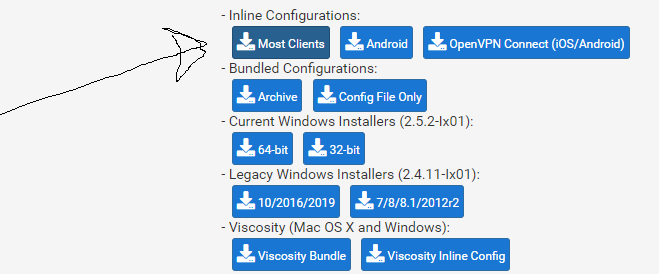OpenVPN client export private key password
-
So here's a question for you wizards.
I'm missing something here. OpenVPN GUI on Windows, the latest version (at time of writing) asks for a password when connecting to the OpenVPN server configured in pfSense. I use the OpenVPN client export package thingamawhatsit to get an archive with a .ovpn, .p12, and a tls.key.
Nowhere can I find a password field for any key, nor did I make one when I created the user certificate.
What am I missing here? What do I do, oh gurus of computer wisdom?
I'm running pfSense plus uhh 23.01 or something
-
@gremlinwith
As you exported the package, did you check "Microsoft Certificate Storage"?With this option checked, a private key password is asked at installation time at its best.
If you're unsure about the option check out the certificate line of the config file.
-
Little bit of an update here.
OpenVPN 2.5.x does not require a password.
OpenVPN 2.6.x does!
Aaaand an update here. If I export as an inline configuration rather than as an archive, it works without a password. I guess there's something here with OpenVPN 2.6.x, and it's not pfSense's fault.
Problem solved by exporting config in a different format.
-
I have been able to make it work also by doing these steps
Download legacy.dll to C:\Program Files\OpenVPN\bin
https://mega.nz/file/wldTHTDJ#8SMRi2JApq3QUqoRPg3hDgYIVt8e4zzEEUuBJtqtdaY
CMD.exe
CD\
C:\Program Files\OpenVPN\bin
openssl pkcs12 -in "C:\Users****\OpenVPN\config\name.p12" -nodes -legacy -out temp.pem
Enter Import Password: enter
openssl pkcs12 -in temp.pem -out "C:\Users****\OpenVPN\config\name.p12" -export
Enter Export Password: enter
Verifying - Enter Export Password: enter
Connect VPN
-
I have this problem after upgrading my client on Ubuntu. I get this nonsense:
2023-06-21 16:52:03 OpenVPN 2.6.5 x86_64-pc-linux-gnu [SSL (OpenSSL)] [LZO] [LZ4] [EPOLL] [PKCS11] [MH/PKTINFO] [AEAD] [DCO] 2023-06-21 16:52:03 library versions: OpenSSL 3.0.2 15 Mar 2022, LZO 2.10 2023-06-21 16:52:03 DCO version: N/A 🔐 Enter Private Key Password: (press TAB for no echo) 2023-06-21 16:52:06 ERROR: Failed retrieving username or passwordI am doing the export from the "Client Export" tab as always so all I have are three files, .ovpn, .key and .p12. What in the heck has happened? How can I ignore this and move on in life?
It's wrecked all my VPN connections to a number of routers I have from my laptop and I can no longer connect to anything because it's always asking me for the private key password stuff except when you do "Client Export" there is NO PRIVATE KEY PASSWORD that I'm aware of.
Anyone have a fix for this besides back re-visioning my VPN client on Ubuntu to some old version?
Thanks.
Answering this in case anyone else has this same problem:
[https://unix.stackexchange.com/questions/742929/openvpn-private-key-password-being-requested](link url)
^ that should be pinned! LOL.
-