The 504 Gateway timeout issue for file upload
-
Now I am setting up the pfsense at the home server. And I was also added the NAT setting to route to nginx web server IP to transfer the traffic to local machine in the following.
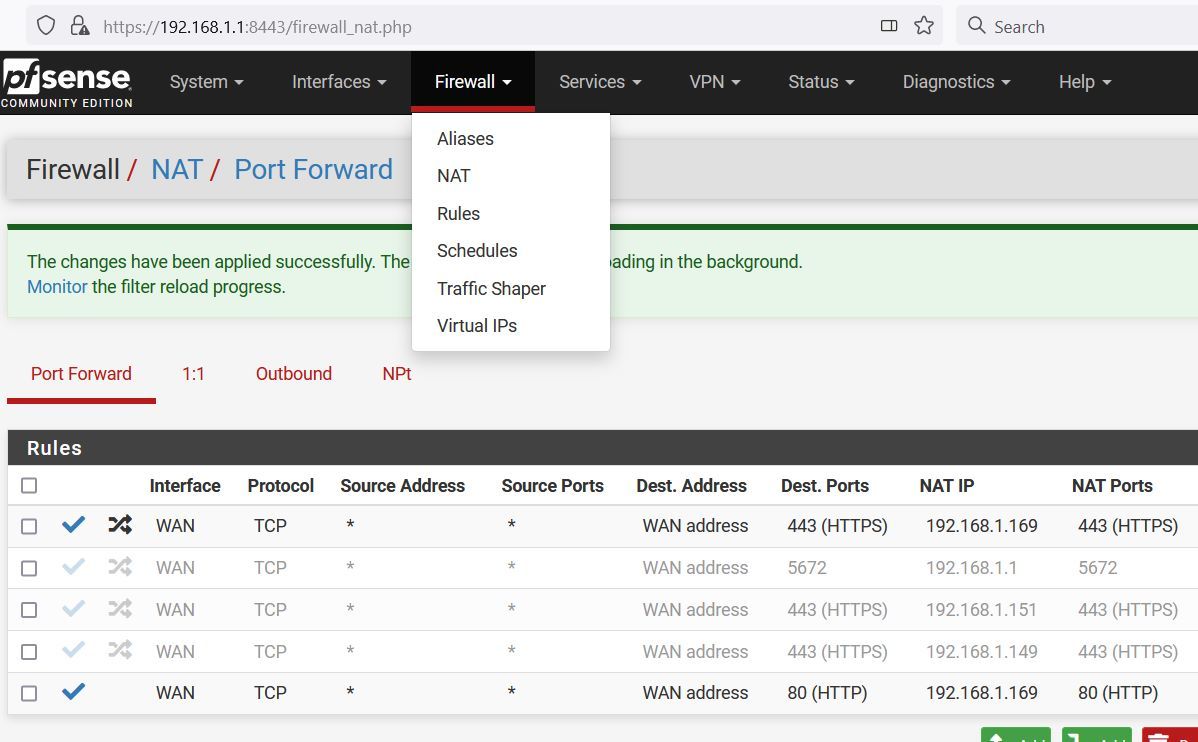
But when I upload the file. I faced the following issue and this issue is because of direct DNS to home IP
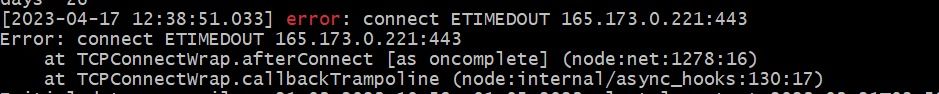
When I used Cloudflare Proxies instead of direct DNS, the upload is fine.
The backend machine is hosted in internal IP 192.168.1.159. I already tested with direct DNS to local IP instead of home IP. The upload is also working. So I think the issue is concerned with pfsense.
Can someone give me advices to solve the issue ? And do I need to install some packages to establish the upload through pfsense?
Copyright 2025 Rubicon Communications LLC (Netgate). All rights reserved.