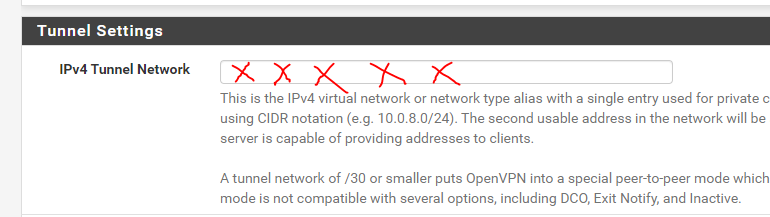Migrating OpenVPN from 22.01 to 23.01 failed
-
Hi,
I have installed a new Pfsense V23.01 Virtual Machin and previously I was using V22.01,
I am using Site to Site VPN and I have backed up all the setting from V22.01 and I restore it to V23.01, everything has worked perfectly except the OpenVPN client doesn't connect to the OpenVPN server which is running also V23.01.
whenever I reverted back to the old Virtual Machin with V22.01 and the Site to Site connect perfectly but when shutdown V22.01 and Start V23.01 the connection will fail.
however I have other clients running V2.6ce connected to the server without any problem.
I am attaching in here some logs and screen shots, I hope if someone could help in that.
Thanks a lot
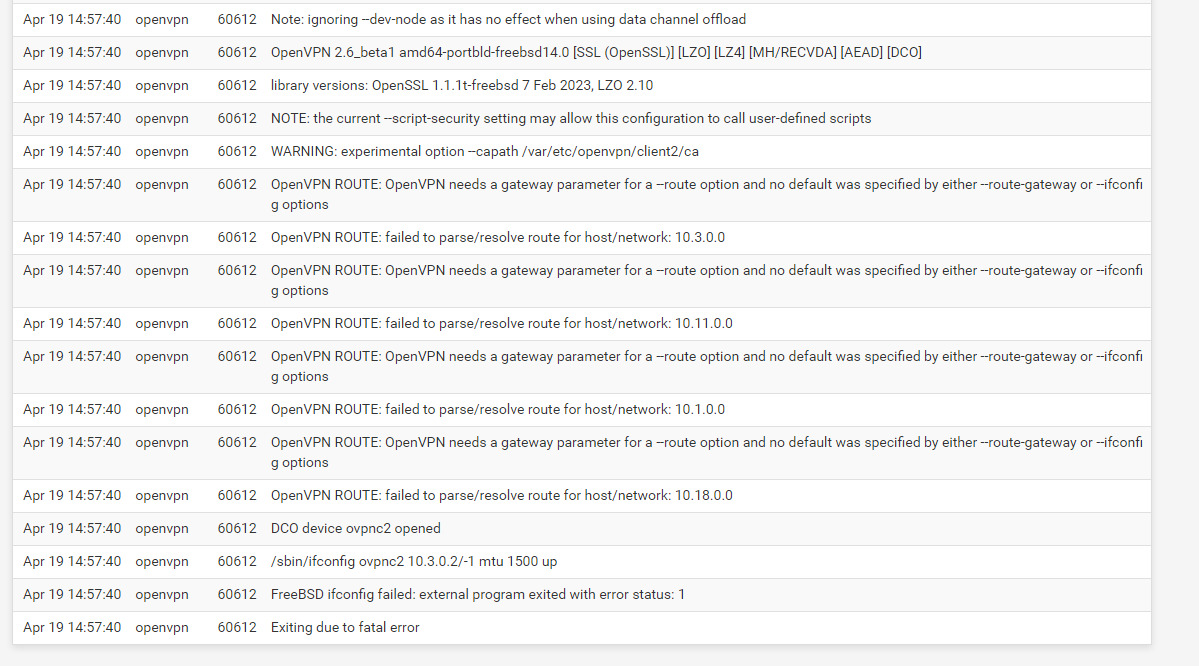
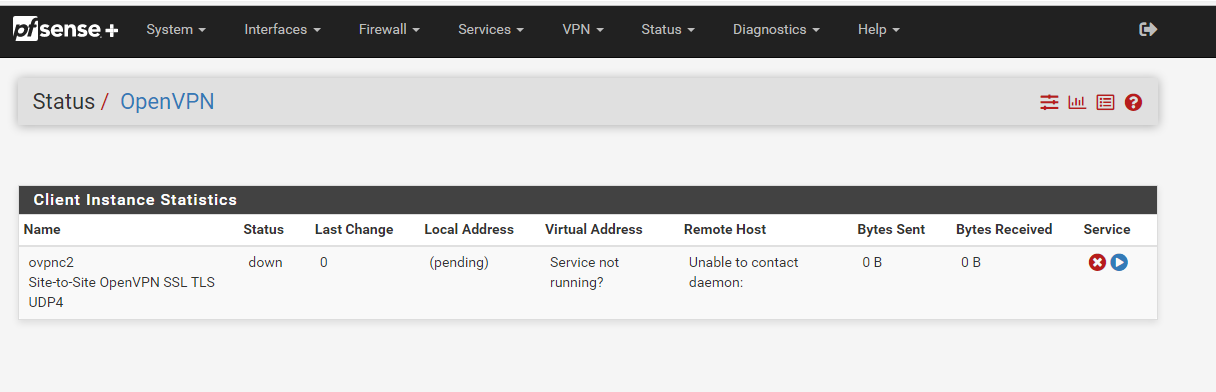
-
https://redmine.pfsense.org/issues/13350
tl;dr: Remove the tunnel network from your client config, you probably don't need it anyhow.
If you absolutely do need it, then apply the commit on that redmine issue via the system patches package.
-
Dear @jimp
Thank you very much for your suggestion,
the problem was resolved by just removing the tunnel network!