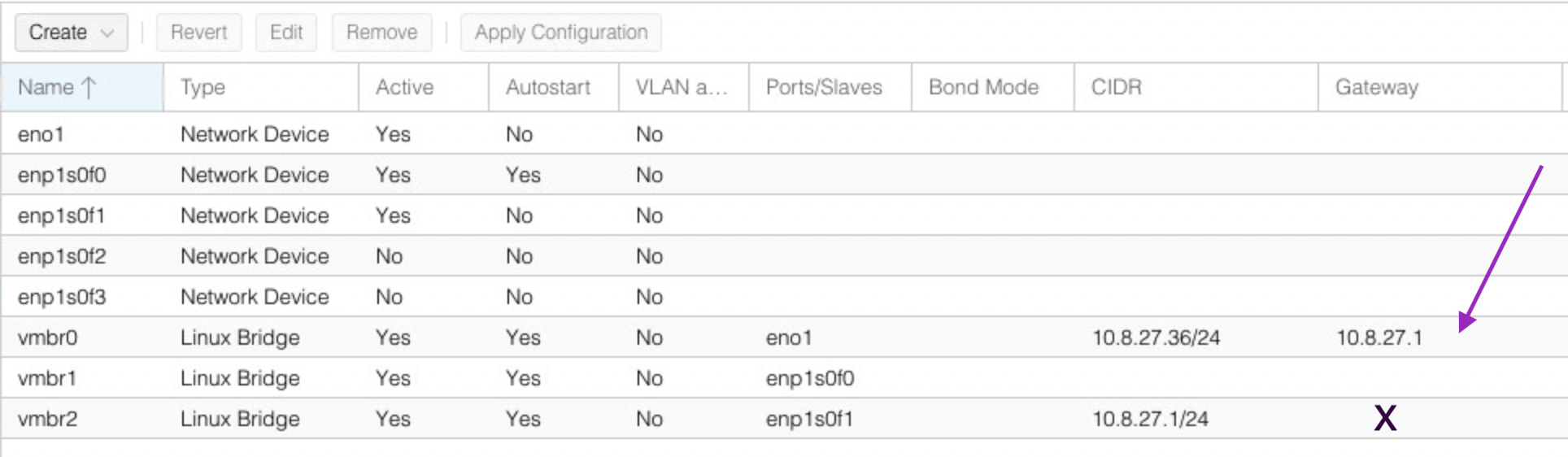Physical host unable to ping virtual host through virtual pfSense firewall
-
@dingodoggo69 You need to show us your firewall rules.
-
@nollipfsense sorry, I should've said I just have any any rules on all interfaces but the WAN.
-
@dingodoggo69 “any” rules allow ICMP not just TCP? Is the firewall on the target set to allow ICMP from outside its subnet?
-
@steveits given its set set to pass any traffic on both interfaces I would think any protocol would be accepted between subnets, unless I'm mistaken?
-
@dingodoggo69 The rule needs to say protocol “IPv4 *” not the default TCP. It happens a decent amount here on the forums and I’ve done it myself, so just asking.
-
@steveits yep I see what you mean, set to IPv4 and any protocol so shouldn't be that.
-
I am now facing this issue but the other way around...I can ping pfSense LAN from a Mac Pro connected Proxmox management port but cannot ping the physical host from pfSense LAN...keep getting host is down. I would like to get pfSense dashboard on the tab next to the tab with Proxmox management.
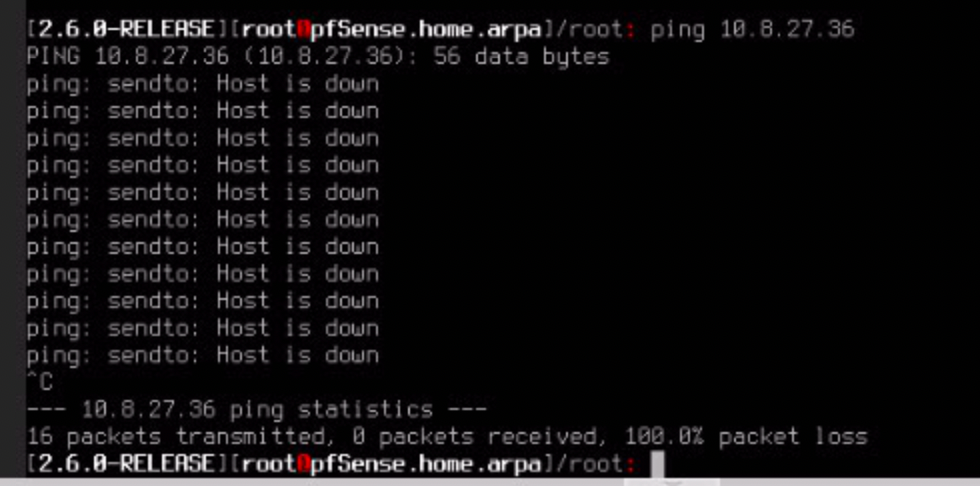
-
@nollipfsense have you checked host firewall settings? I fixed this by disabling the firewall on the host, ensuring NAT was setup for the LANs and setting a gateway within the DHCP servers.
-
@dingodoggo69 I had not configured firewall on Proxmox and is using whatever is set by default. I did setup firewall rule on pfSense to allow connections to and from Proxmox management port. Can I see your configuration?
-
Now, I got it right without the need to disable any firewall...my mistake was to move default gateway to pfSense. The default gateway is just for Proxmox management port to update itself and need to remain on the port originally assigned. Then, I made pfSense LAN that IP. Both accessible by my Mac Pro on the same browser tabs next to each other.