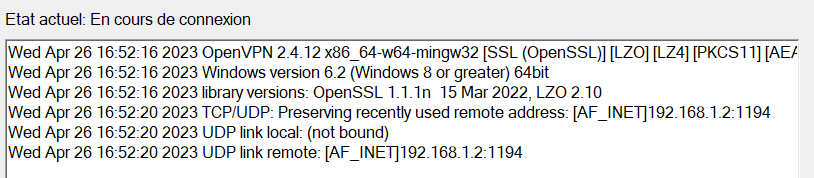Problem configuration OpenVPN
-
@johnpoz my ISP router: 192.168.10.1
my pfsense WAN port: 192.168.10.22
my pfsesne LAN port: 192.168.1.1 -
@kilian77 said in Problem configuration OpenVPN:
@johnpoz my ISP router: 192.168.10.1
my pfsense WAN port: 192.168.10.22
my pfsesne LAN port: 192.168.1.1Ok, that's fine.
As that is what I have.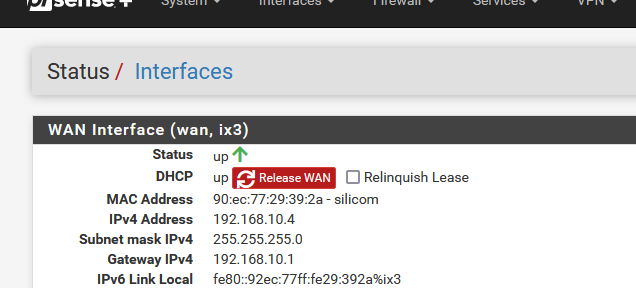
My pfSense WAN IP (DHCP) is :
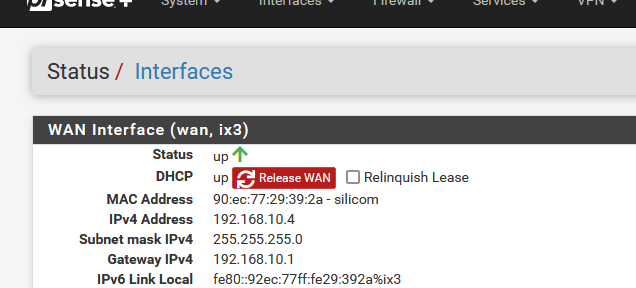
What about the other Livebox settings ?
You've set a DMZ ?
What is the firewall setting ?I use :
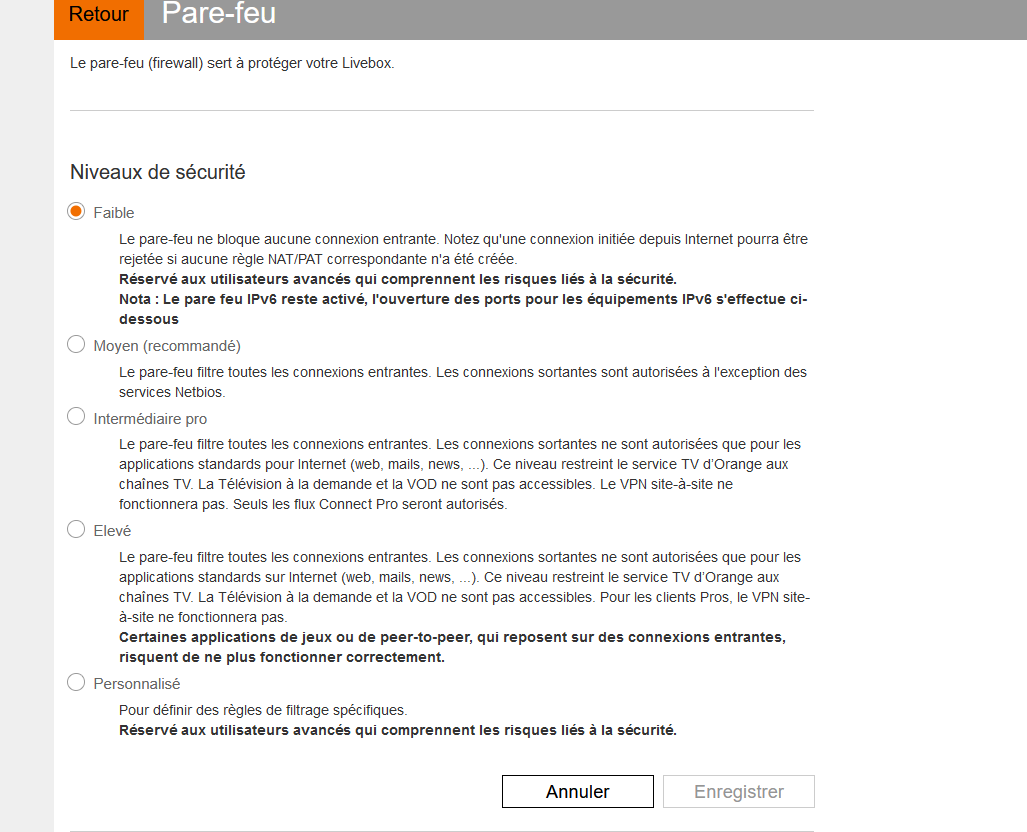
This (uPNP) has been shut down :
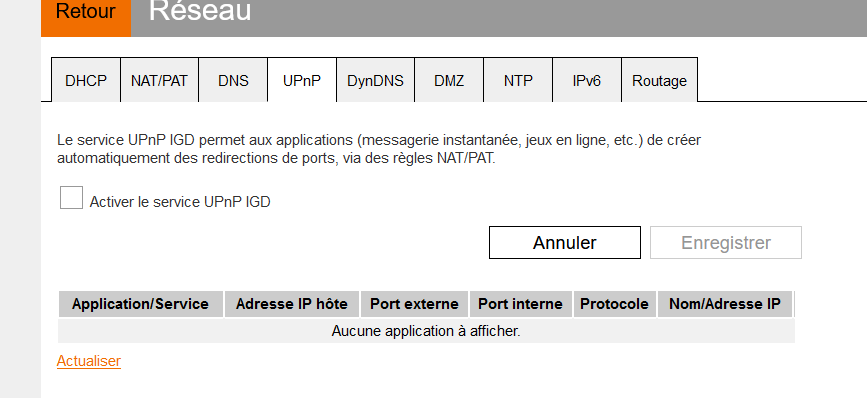
as, as it says (translation) : this option can make your live hard ...
Nothing here :
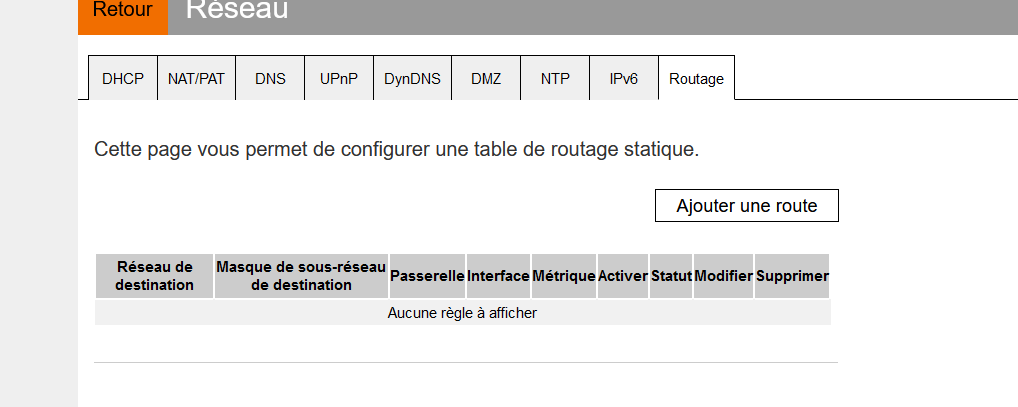
As said earlier :

Because 'why not'. (pfSense is the only LAN device of my Livebox [except the Orange TV decoder ])
If with these settings you still won't fine a solution.
RESET the Livebox (and do not restore faulty settings back in !!).
You have to give manually the fti/xxxxxxxx and the connection ISP password
Make the connection work.
Then change the LAN network from 192.168.1.1/24 to 192.168.10.1/24
And make that work - test with pfSense.Then : make the NAT OpenVPN rule UDP to pfSense, port 1194.
And test.It is and should be as easy as that.
Remember : These Livoboxes are world's most stupid ISP routers on the planet.It still does't work : throw it out of the windows.
Call 3901 (Orange Support).And also : visit the neigbor : test at his place.
Or come pay me a visit, I'll show you.