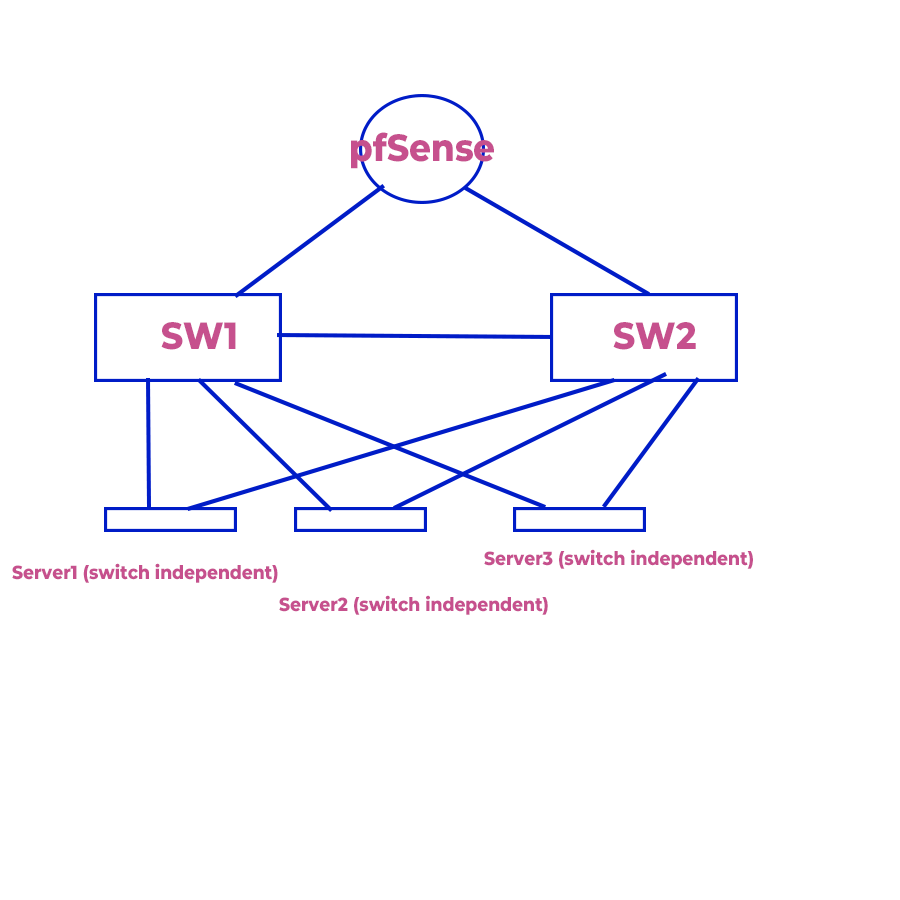Best simple network
-
@johnpoz Ah, you talked about the pfSense setup. Yes, there I agree, they must be in brige (used that setup before) or LAG (use now against D-links stacked switches).
But on the other end, between the two unconfigured switches (maybe with exception of lag setup against pfSense) and servers: Windows will ensure only one NIC is enabled at any time, so shouldn't ever be a situation where one server sends from both their nics at the same time.
-
Even Unify migth be a good option it seems.
Just a tiny but above budget, but at least easy management.
https://eu.store.ui.com/collections/unifi-network-routing-switching/products/unifi-switch-aggregation-pro
-
- 2 x Netgear XS708E
For 500 € used over eBay - 3 x HPE 561T V2 Dual Port 10G RJ45 (X540)
For 120 € each, refurbed from server store - 10 x CAT6A FTP/S (PIMF) 1200MHz patch cables
To ensure the full 10 GBit/s are given
All in all for 860 € plus fresh cables. No problems
with optics.If you only flash the newest firmware on the Netgear switches and don´t configure them, they will act as an
dump switch you don´t have to configure anything then!Server port 1 - 192.168.2.0/24
Server port 2 - 192.168.1.0/24No STP will be needed and all is done in pure routing.
- 2 x Netgear XS708E
-
@dobby_ I already have invested and put in SPF+ fiber cards and for blade servers - I can't switch out a card. Also 8 ports are about 8 ports to little :) Also, I would prefer a modern equipment, it is an important reason also. My current D-Link stackable is just a bit newer than these and firmware updates are ended long time ago.
-
@Dobby_ Thought I'd be the only one who would ever use a number like 300 in an IP address.