SSL Error on login page
-
website forum login page (link removed) sometimes gives ssl error. chrome says this site not secure.
-
 S stephenw10 moved this topic from Netgate Announcements on
S stephenw10 moved this topic from Netgate Announcements on
-
@192-168-1-1
Your link : https://login.page/
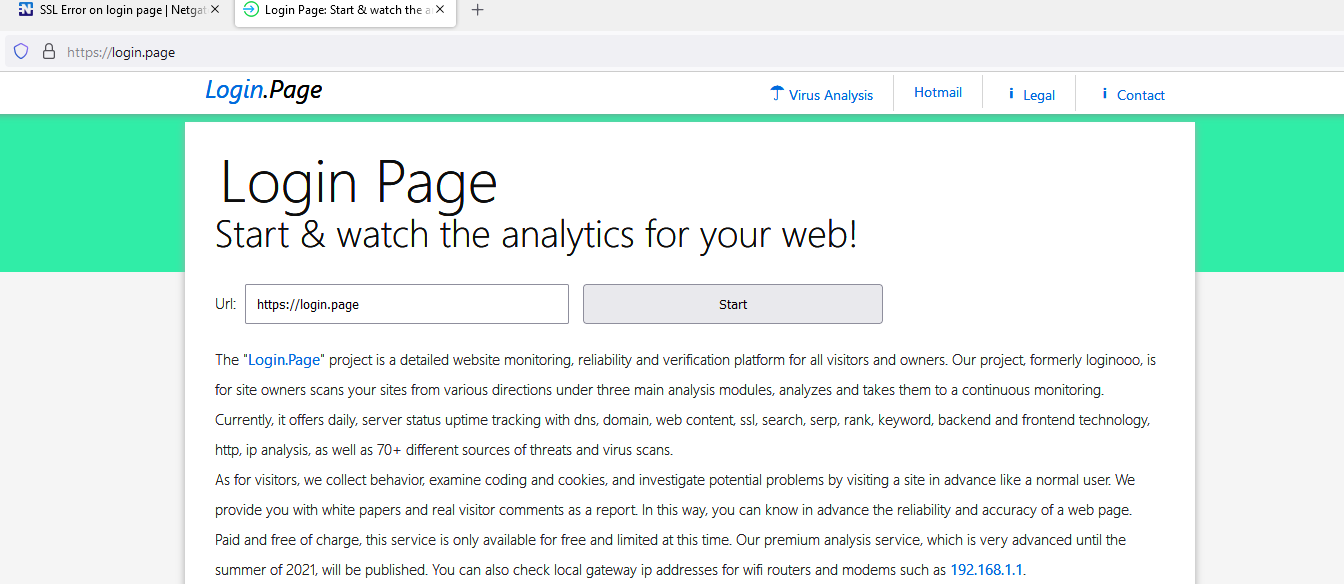
I can't even 'login' over there.
and who is chrome ?
edit : ok, my last question was somewhat stupid.
You probably see a message from your browser, telling you the connection isn't secured.
Don't worry, you are connected to 'pfSense', that's the web server, just 'one cable' away, and not somewhere on the Internet.
The connection is of course very secured. It's just that chrome doesn't know who signed the certificate use by the web server. It is a so called self signed certicate and not one known and trusted up front.Example :
Goto https://www.google.com
Your browser trusts the certificate from www.google.com.
Why ?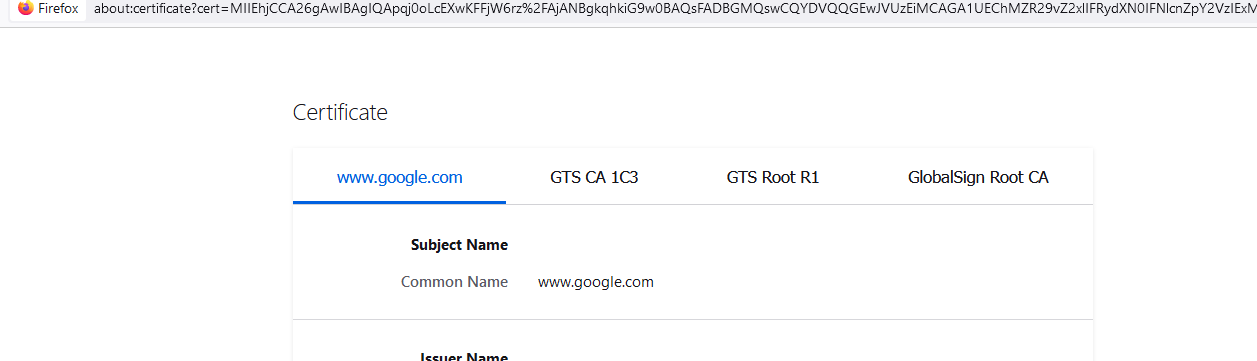
because at the root of Google certificate you will find, at the at-most right side, "GlobalSign Root CA".
And that one is present in your device (PC, Phone, etc) with several other (about 100 ?) CA certificates that are trusted "out of the box".To get a 'real' trusted certificate, you need to 'rent' a domain name first "like what-should-I-chose.tld" from a registrar (on the Internet). Then, for example, Letenscrypt can give you for free a signed, trusted certificate for that domain name.
Then : install the obtained certificate into the pfSense Certificate store (see image below), assign the GUI with that certificate, and name your pfSense like this :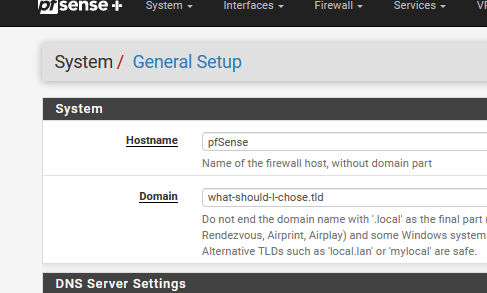
and then .... no more errors when visiting https://pfSense.what-should-I-chose.tld
( yeah, a bit daunting if you don't know how https access actually works - what is needed to make it work )
You can : inform you browser that it shouldn't bother warning you about the fact that it doesn't 'trust' the certificate from pfSense when you visit https://192.168.1.1
I'm not sure if that's still possible, though.If you can't make an exception, you have two options :
Visit pfSense over http://192.168.1.1 - no more https, and live is easy.
Or, (do what johnpoz already explained a zillion time, I'll locate one later on)
Export the "pfSense WebGUI" CA certificate from here :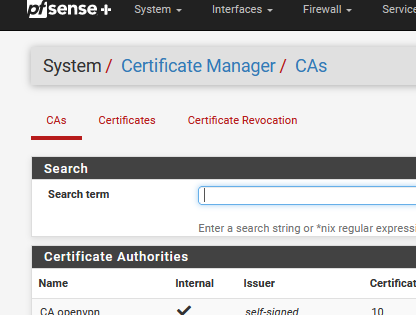
and import it into "chrome". From then on, chrome will trust the certificate used by https://192.168.1.1 or https://pfsense..... or whatever you have called your pfSense host name.