pfSense Plus Software Version 23.05 Release Candidate Now Available
-
@stephenw10 How do I force reinstall pkg back to version in the 23.05.1 repo. ?
Ted Quade
-
Make sure the update repo is set to 23.05.1 then run:
pkg-static install -fy pkg -
@stephenw10 Did the trick. Thanks.
Ted Quade
-
@stephenw10 said in pfSense Plus Software Version 23.05 Release Candidate Now Available:
Make sure the update repo is set to 23.05.1 then run:
pkg-static install -fy pkgBack to normal. Thanks!
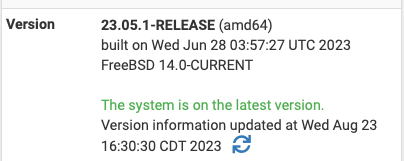
-
I had same problem. Firewall is on version 23.05.1-release.
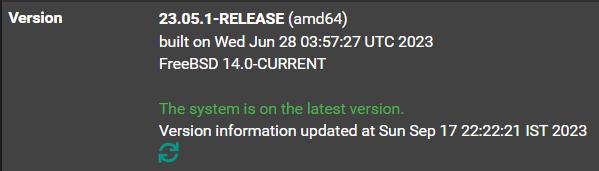
Firmware Branch also set to "Latest Stable Version (23.05.1)"
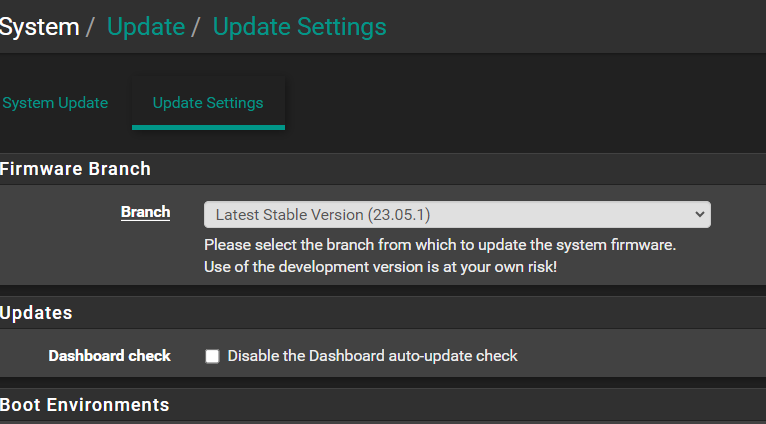
When I run the command "Shell Output - pkg-static install -fy pkg" from Diagnostics\Command prompt then it is giving following error:-
pdating pfSense-core repository catalogue...
pkg-static: https://pfsense-plus-pkg01.atx.netgate.com/pfSense_plus-v23_05_1_amd64-core/meta.txz: Bad Request
repository pfSense-core has no meta file, using default settings
pkg-static: https://pfsense-plus-pkg01.atx.netgate.com/pfSense_plus-v23_05_1_amd64-core/packagesite.pkg: Bad Request
pkg-static: https://pfsense-plus-pkg01.atx.netgate.com/pfSense_plus-v23_05_1_amd64-core/packagesite.txz: Bad Request
Unable to update repository pfSense-core
Updating pfSense repository catalogue...
pkg-static: https://pfsense-plus-pkg00.atx.netgate.com/pfSense_plus-v23_05_1_amd64-pfSense_plus_v23_05_1/meta.txz: Bad Request
repository pfSense has no meta file, using default settings
pkg-static: https://pfsense-plus-pkg00.atx.netgate.com/pfSense_plus-v23_05_1_amd64-pfSense_plus_v23_05_1/packagesite.pkg: Bad Request
pkg-static: https://pfsense-plus-pkg00.atx.netgate.com/pfSense_plus-v23_05_1_amd64-pfSense_plus_v23_05_1/packagesite.txz: Bad Request
Unable to update repository pfSense
Error updating repositories!
Execute Shell CommandHow to fix this error. any idea. Thanks
-
That's not the same error. 'Bad request' like that means it's sending an invalid client certificate.
Try running at the CLI:
pfSense-repocwhat error does it return (if any)?Steve
-
@stephenw10
I have clean reinstall the PFSense 2.7 and stop automatically upgrade. Now it is working -
@barindervicky89 said in pfSense Plus Software Version 23.05 Release Candidate Now Available:
and stop automatically upgrade
What or how did you stop that ?
AFAIK, pfSense doesn't auto upgrade. -
@Gertjan said in pfSense Plus Software Version 23.05 Release Candidate Now Available:
automatically upgrade
I have selected the "latest Stable Release (2.7.0) in Branch and Check mark the option "Disable the deshboard auto-upgrade Check" under System\Update\Update Setting.
-
@barindervicky89 That could be phrased better, it actually means “auto Dashboard update check”
-
M mwatch unpinned this topic on