pfSense Plus Software Version 23.05 Release Candidate Now Available
-
Upgraded my box Minisforum TH-50 from 23.01, no problems.
-
Upgraded my 6100 MAX successfully. I did notice a bunch of errors in the install log watching the console, but I have not encountered any problems. The upgrade waa extremely fast coming from 23.01.
-
Guess I'll be upgrading again tonight!
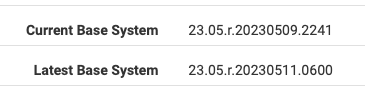
-
@defenderllc Yep. The upgrade to 23.05.r.20230511.0600 was small, quick, and painless so far.
-
@juanzelli I'll knock it out between meetings. Yes, I like to roll the dice. :)
-
Upgraded my 6100 MAX from the first RC build to the new one. Upgrade time was less than 5 minutes.
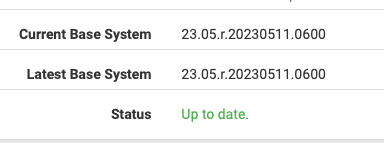
-
Upgrade completed without errors. However, after reboot GUI reported Mem usage increased form 16% to 51%.
This on my Netgate 5100 4Mb RAM. After I did system Halt; and restarted mem usage is back to 17%. -
@markster said in pfSense Plus Software Version 23.05 Release Candidate Now Available:
Upgrade completed without errors. However, after reboot GUI reported Mem usage increased form 16% to 51%.
This on my Netgate 5100 4Mb RAM. After I did system Halt; and restarted mem usage is back to 17%.Same. Mine usually hovers around 18% and now it's nearly double that.
-
@markster said in pfSense Plus Software Version 23.05 Release Candidate Now Available:
Upgrade completed without errors. However, after reboot GUI reported Mem usage increased form 16% to 51%.
This on my Netgate 5100 4Mb RAM. After I did system Halt; and restarted mem usage is back to 17%.That is quite normal. It happens because of the ZFS filesystem ARC cache. The upgrade does a LOT of filesystem work (completely unusual), and the ARC cache therefore grows alot as long as there is free memory to use. A restart clears the cache, and it will not happen again unless a new upgrade or some other anomaly causes massive filesystem work.
-
@keyser said in pfSense Plus Software Version 23.05 Release Candidate Now Available:
@markster said in pfSense Plus Software Version 23.05 Release Candidate Now Available:
Upgrade completed without errors. However, after reboot GUI reported Mem usage increased form 16% to 51%.
This on my Netgate 5100 4Mb RAM. After I did system Halt; and restarted mem usage is back to 17%.That is quite normal. It happens because of the ZFS filesystem ARC cache. The upgrade does a LOT of filesystem work (completely unusual), and the ARC cache therefore grows alot as long as there is free memory to use. A restart clears the cache, and it will not happen again unless a new upgrade or some other anomaly causes massive filesystem work.
In my case, it spiked after a 2nd clean reboot and seems to be slowly returning back to normal (down 1% every 15 minutes or so).
-
The entire upgrade went fine without any problems
anymore.
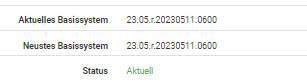
RAM usage will be a little bit higher on 23.05 RC, but
not on 2.7 Devel, but often after a while it will be
splitting into 50% RAM and 50% swap usage.23.05 RC
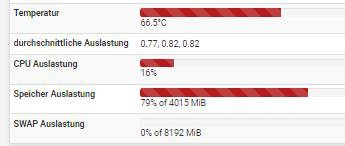
2.7 Devel

-
This third RC version has been super stable so far…
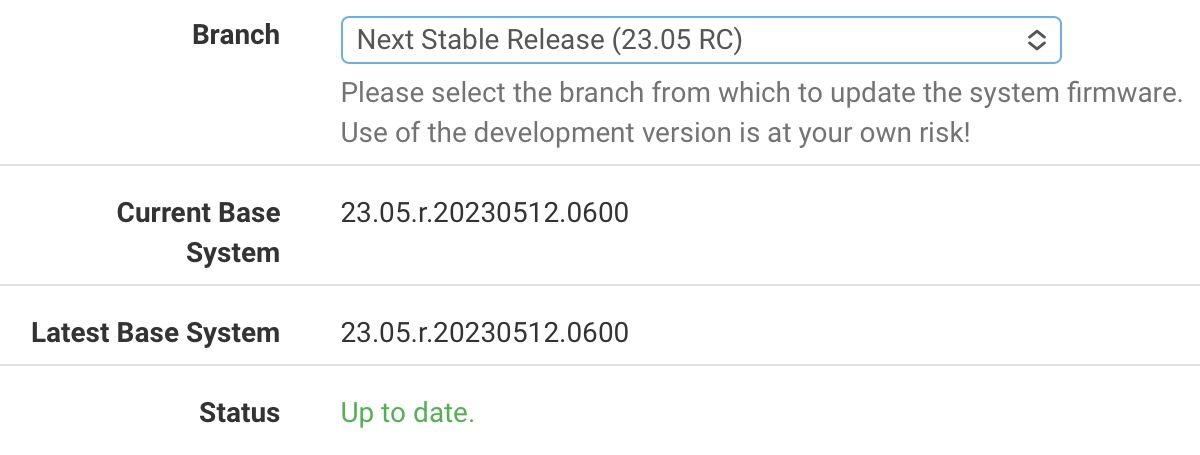
-
Updated to 23.05 RC and most sites were unreachable. What to do? Can't find the exact cause. When I rebooted to 23.01 everything was fine again.
It looked like all ipv6 connections where terminated. But I don't have any weird rule that would cause this. Any suggestions where to look?
I have a PPPoE ipv4 connections and using
Use IPv4 connectivity as parent interfacefor setting up an IPv6 connection. -
@liudger Have you determined yet if this is a DNS issue?
Can you ping any outside sites? -
@markster If so, he needs this shirt:
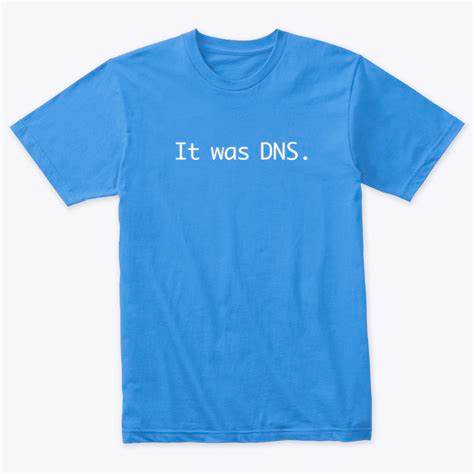
-
@defenderllc I want one of these.
-
@markster There's a YouTuber named Jeff Geerling that sells them. Here's the URL: https://redshirtjeff.com/.
-
@markster Sorry for the later reply. I can't ping ip certain ip's, but some websites work and some doesn't (doesn't make sense for me still). When I turn off pfblocker it doesn't make a difference.
This site is still reachable for example.
if I ping 8.8.8.8 I get this:
Request timeout for icmp_seq 1 92 bytes from pfsense.liudimation.com (10.0.2.1): Destination Host Unreachable Vr HL TOS Len ID Flg off TTL Pro cks Src Dst 4 5 00 5400 1a95 0 0000 3f 01 44ca 10.0.2.59 8.8.8.8What is the next step to trouble shoot?
-
I found the issue. The gateway settings were changed when updating. And these automatic setting didn't work.
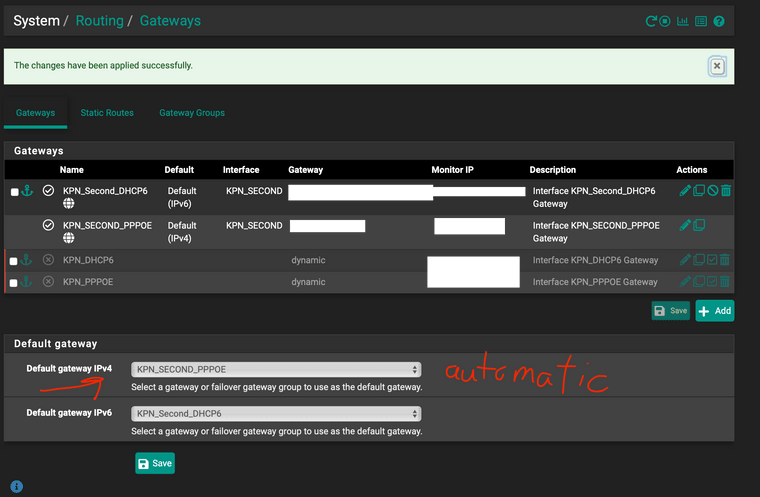
Changed it back to the ipv4 interface. So the issue that only ipv6 connections were working.
Also the gateway name is also suddenly all caps. This wasn't before. Maybe that is why it changed to other interface? Is this a bug? -
Hmm, weird it looks like you only have one enabled v4 gateway there. I would expect 'automatic' to always use that. It may have lost it's default route somehow, setting a new default gateway would restore that.