can't update pfsense or install packages
-
Hmm, so on a clean install you were still seeing those errors? That really does look like an upstream issue then.
-
@stephenw10 Yes, I'm now seeing how packet capture works.
17:01:11.934116 IP 179.16.0.4.65535 > 208.123.73.212.443: tcp 0
17:01:12.057763 IP 208.123.73.212.443 > 179.16.0.4.65535: tcp 0
17:01:12.057779 IP 179.16.0.4.65535 > 208.123.73.212.443: tcp 0
17:01:12.063808 IP 179.16.0.4.65535 > 208.123.73.212.443: tcp 517
17:01:12.185245 IP 208.123.73.212.443 > 179.16.0.4.65535: tcp 1428
17:01:12.185262 IP 179.16.0.4.65535 > 208.123.73.212.443: tcp 0
17:01:12.185365 IP 208.123.73.212.443 > 179.16.0.4.65535: tcp 1428
17:01:12.185369 IP 179.16.0.4.65535 > 208.123.73.212.443: tcp 0
17:01:12.185463 IP 208.123.73.212.443 > 179.16.0.4.65535: tcp 1240
17:01:12.185466 IP 179.16.0.4.65535 > 208.123.73.212.443: tcp 0
17:01:12.186727 IP 208.123.73.212.443 > 179.16.0.4.65535: tcp 1035
17:01:12.186735 IP 179.16.0.4.65535 > 208.123.73.212.443: tcp 0
17:01:12.187326 IP 179.16.0.4.65535 > 208.123.73.212.443: tcp 80
17:01:12.187400 IP 179.16.0.4.65535 > 208.123.73.212.443: tcp 491
17:01:12.303401 IP 208.123.73.212.443 > 179.16.0.4.65535: tcp 271
17:01:12.303417 IP 179.16.0.4.65535 > 208.123.73.212.443: tcp 0
17:01:12.303420 IP 208.123.73.212.443 > 179.16.0.4.65535: tcp 271
17:01:12.303421 IP 179.16.0.4.65535 > 208.123.73.212.443: tcp 0
17:01:12.306885 IP 208.123.73.212.443 > 179.16.0.4.65535: tcp 238
17:01:12.306896 IP 179.16.0.4.65535 > 208.123.73.212.443: tcp 0
17:01:12.306990 IP 179.16.0.4.65535 > 208.123.73.212.443: tcp 24
17:01:12.307386 IP 179.16.0.4.65535 > 208.123.73.212.443: tcp 0
17:01:12.321463 IP 179.16.0.4.59588 > 208.123.73.80.53: UDP, length 56
17:01:12.321528 IP 179.16.0.4.41858 > 208.123.73.80.53: UDP, length 44
17:01:12.423343 IP 208.123.73.212.443 > 179.16.0.4.65535: tcp 24
17:01:12.423356 IP 179.16.0.4.65535 > 208.123.73.212.443: tcp 0
17:01:12.423359 IP 208.123.73.212.443 > 179.16.0.4.65535: tcp 0
17:01:12.437823 IP 208.123.73.80.53 > 179.16.0.4.59588: UDP, length 138
17:01:12.437847 IP 208.123.73.80.53 > 179.16.0.4.41858: UDP, length 60
17:01:12.437923 IP 179.16.0.4.60631 > 208.123.73.80.53: UDP, length 56
17:01:12.437970 IP 179.16.0.4.64708 > 208.123.73.80.53: UDP, length 44
17:01:12.554299 IP 208.123.73.80.53 > 179.16.0.4.64708: UDP, length 60
17:01:12.554371 IP 208.123.73.80.53 > 179.16.0.4.60631: UDP, length 138 -
If you set the view level higher or download that and open it in Wireshark does it show the TCP terminations or permission denied errors?
I don't see any icmp traffic there.
-
@stephenw10 Most of the time it ends with TCP RST.
I executed pkg-static -d4 update and that was the result.
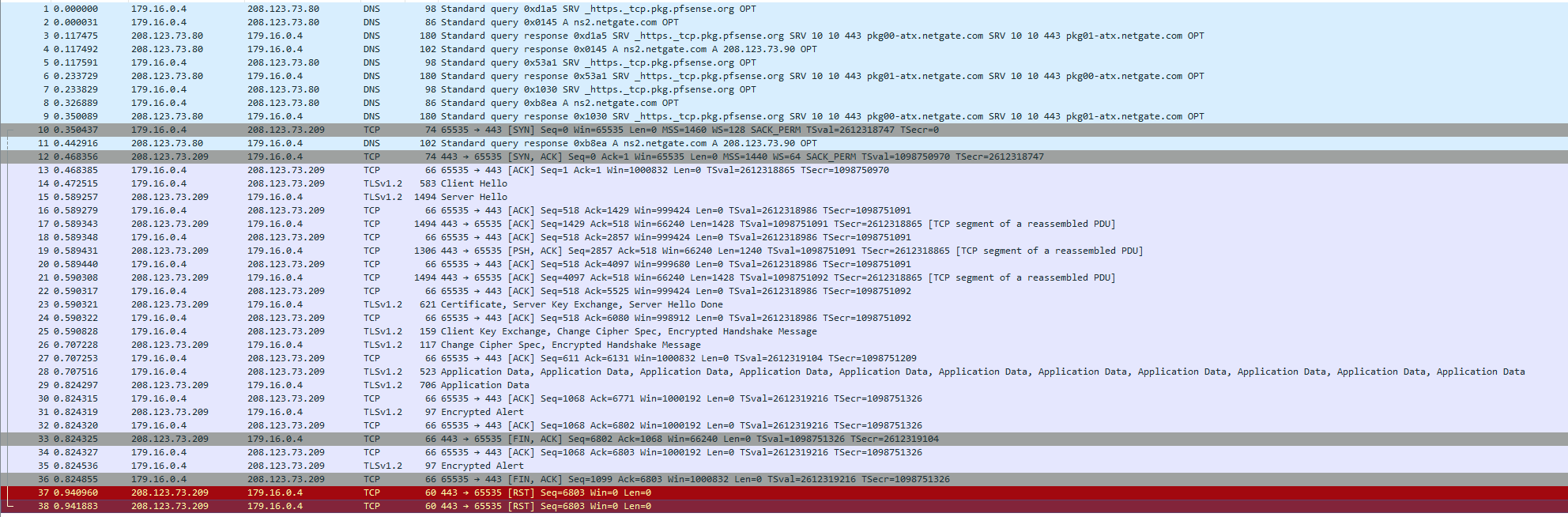
-
That looks OK. What was the result of running the command?
-
Look how funny. I changed the DNS Resolution Behavior to "Use remote DNS Servers, ignore local DNS" and I put a totally different DNS server that I never used, 9.9.9.9. Everything is working normally. Let's see if it will be a permanent solution or the problem will come back in a while. I had never been able to reach this update stage, so it's already a step forward.
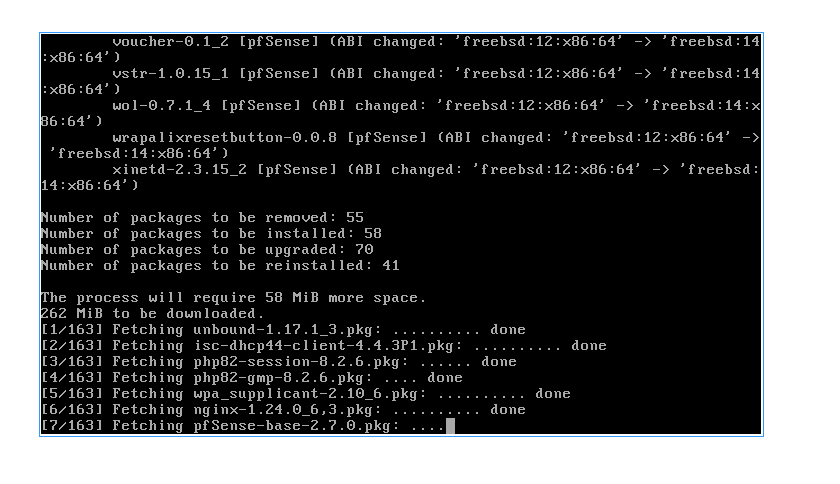
-
The update was a success, but now pfSense is crashing on boot.
The same thing happened when I made the clean install of 2.7 and restored the backup (it was normal before backup).
I am making a clean 2.7 install again and config it from zero. -
Where does it crash? Do you have a kernel panic log?
-
@stephenw10 I have, but everything is working normal after I did the install from scratch. If you want me to send you the file, I can look at it. But that problem is solved now.
-
@mrrobot . I managed to solve the problem, but what exactly is going on? I can't say.
Change DNS Resolution Behavior to "Use remote DNS Servers" and put 9.9.9.9 as your first DNS server.