Camera not detected by BI on VLAN
-
Blue Iris - VLAN 1
Camera - VLAN 10Camera can get IP address from PFSense on VLAN1, I can access the camera IP address across the VLAN with no problem. I also have other cameras on the camera VLAN that have no issue with blue iris.
When I connect the camera to WiFi (VLAN10) BI cannot retreive the image and get bad RTSP 400 error. As soon as I plug the camera into the eithernet (VLAN1) BI picks it up with no problem.
On VLAN10 I have a rule that would allow traffic from it to anywhere and the fact that other cameras on it works, i'm not sure what's going on. Looking for some suggestions.
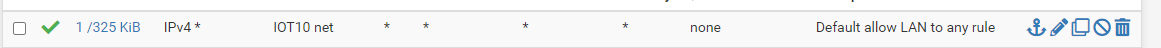
-
@cheapie408 Vlan10, do you have DHCP enabled?
Does the camera show up in status/dhcp leases?
Can you log in to the camera on vlan10 from vlan1? -
@Jarhead DHCP is enabled on PFSense for all VLANs and they all can receive the appropriate addess. Blue Iris PC is on VLAN 1 and I can get to the camera from the Blue Iris PC (or any other PC on VLAN1) browser across the VLAN without a problem. I believe it have to do with ONVIF not passing across.
This is why it's so baffling, my rule should allow ANY port TCP/UDP across
-
@cheapie408 Probably a BI config mistake.
Try using VNC viewer from vlan1 calling for the rtsp stream from the camera on vlan10. If that works, recheck the BI config. -
@Jarhead for sure its not a BI config. The only thing i change in BI is the IP from Vlan 1 and Vlan10.
Im 100% certain it has something to do with the Vlan itself. I will try opening the rtsp stream later
You did meant to say VLC and Not VNC
-
@cheapie408 Yes, that one.

I suggested it because chances are it's not the vlan and I'm wondering if BI is looking for 'that' camera with the vlan1 IP.
I've seen that cause problems before.On another point, why not put BI on the same vlan as the cameras anyway?
-
@Jarhead that would be my next step. For now, I moved that one camera to VLAN1 and it's working. I think I'll worry about it down the road.