AT&T Gateway bypass/true bridge using new authbridge
-
I'm new to PFSense and I'm trying to absorb all of this. I've preformed the Gateway bypass/true bridge and for 24 hours everything seemed successful. Until my igb2(Modem Interface) drops and it take ~2 minutes to come back up, only to drop again ~5 minutes later. This cycle continues to go on for ~90 minutes each night. Then for the next 22ish hours everything is fine. It's important to note I complete my setup on June 2nd around 10pm. So around 10pm every night this happens.
Here is my setup:
23.05-RELEASE (amd64)
built on Mon May 22 15:04:36 UTC 2023
FreeBSD 14.0-CURRENTAT&T Pace 5268ac
igb0 - Wan (coming from ONT)
igb1 - Lan
igb2 - Modem interface (Gateway)I will attach the last two days worth of logs.
System logs_June 05-06 2023.txt
Here is a preview:
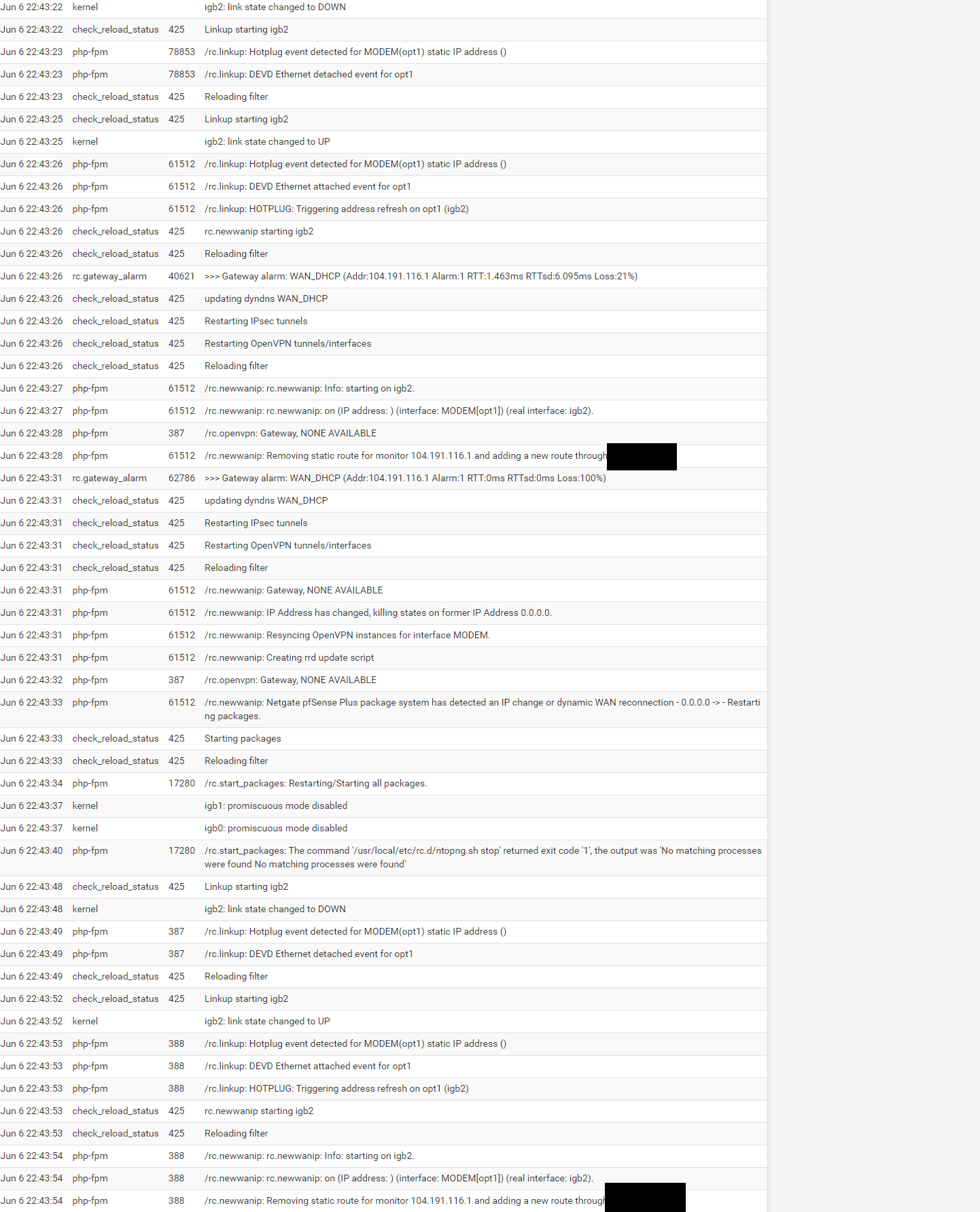
-
C cmillets referenced this topic on
-
Is the modem interface set as IPv4 type 'none'?
-
@stephenw10 Thanks for your question.
Yes the IPv4 type is set to "none' -
Hmm, can you put a switch in between to see if it's the gateway rebooting?
-
@stephenw10 I'm not 100% sure. According to the PFSense logs the modem link goes down. I would assume that means something is happing on the AT&T Gateway. This is my first experience on PFSense so I not sure if I'm reading the logs correctly.
I've had the Gateway for 6 years and have never once had an issue with it. That leads me to believe the Gateway is not liking something to do with the authentication. The DHCP address that get handed off hasn't changed.
Any other ideas on how to troubleshoot this?
-
@cmillets said in AT&T Gateway bypass/true bridge using new authbridge:
@stephenw10 I'm not 100% sure. According to the PFSense logs the modem link goes down. I would assume that means something is happing on the AT&T Gateway. This is my first experience on PFSense so I not sure if I'm reading the logs correctly.
I've had the Gateway for 6 years and have never once had an issue with it. That leads me to believe the Gateway is not liking something to do with the authentication. The DHCP address that get handed off hasn't changed.
Any other ideas on how to troubleshoot this?
@stephenw10 After connect directly to the Gateway I've learned a few things:
-
The Gateway is indeed restarting when I'm having these issues
-
The Gateway states it does not have any service despite everything running well on PFSense
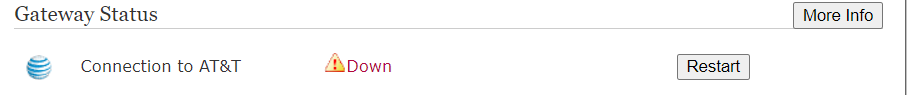
From my understanding, following the authbridge instructions should make the Gateway think it's connected to AT&T right? After reflecting, since doing the 'authbridge" the status light for "Service" hasn't been green.
It's also important to note, I haven't setup IPv6.
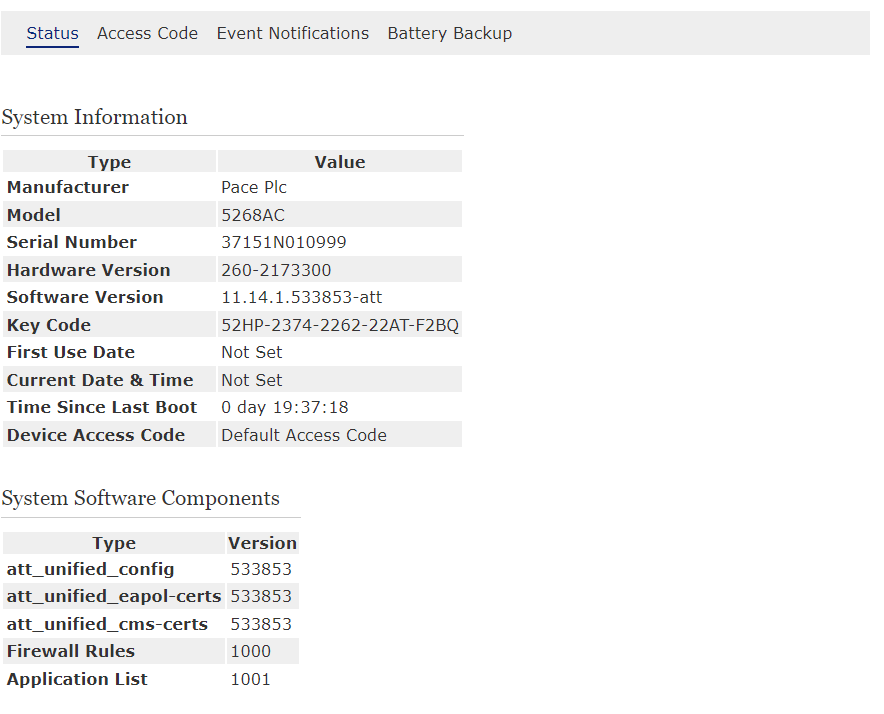
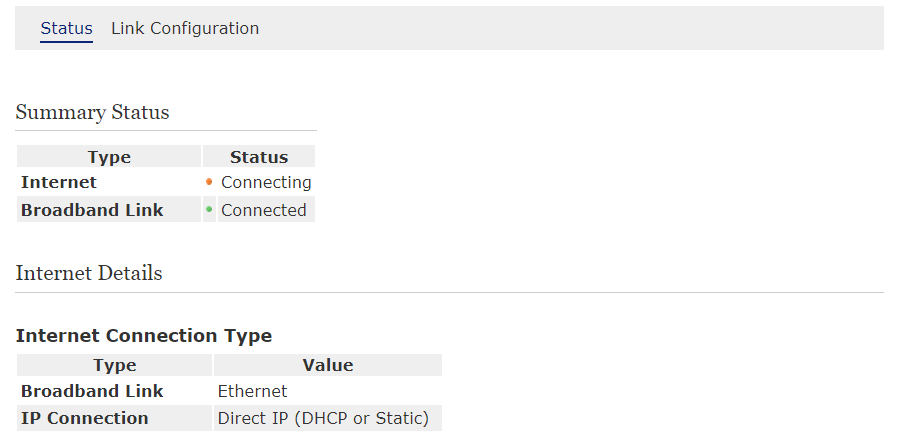
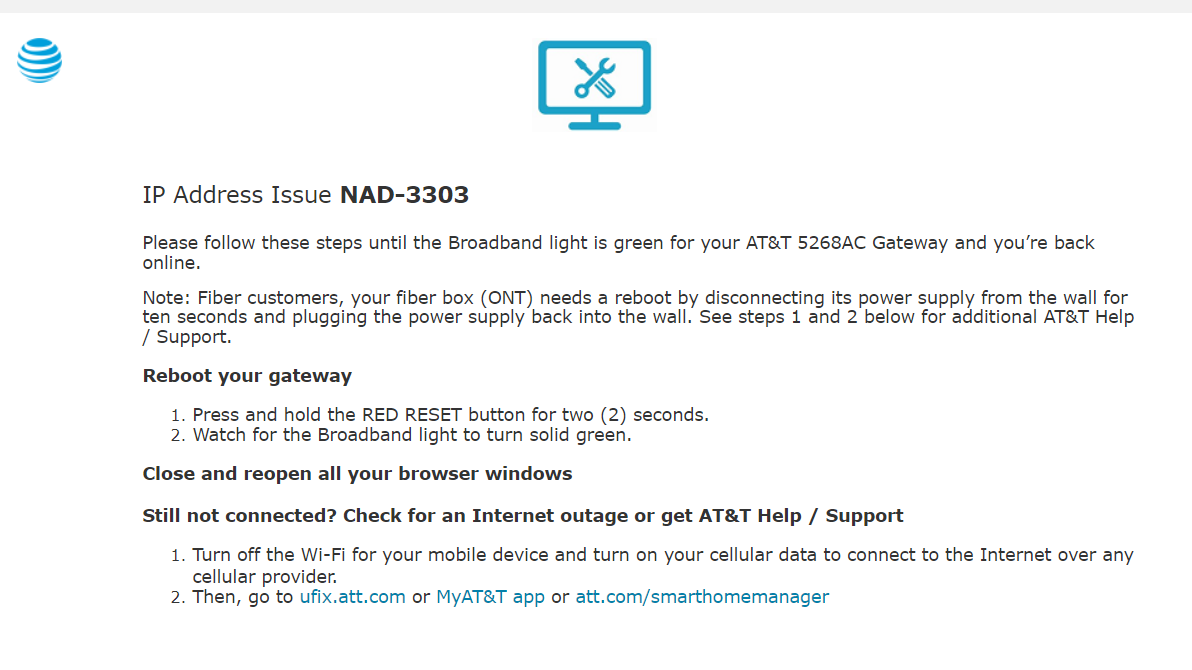
-
-
The gateway is only involved for authentication. It will show as down because it doesn't have an IP itself so any link monitoring it's doing will fail.
When the gateway is rebooting like that does it actually disrupt the connection from pfSense?
Putting a switch in between pfSense and the gateway as a test will eliminate a lot of the scripts that gets fired in pfSense because it won't lose link on igb2 when the gateway reboots.
Steve
-
@stephenw10 said in AT&T Gateway bypass/true bridge using new authbridge:
The gateway is only involved for authentication. It will show as down because it doesn't have an IP itself so any link monitoring it's doing will fail.
When the gateway is rebooting like that does it actually disrupt the connection from pfSense?
Putting a switch in between pfSense and the gateway as a test will eliminate a lot of the scripts that gets fired in pfSense because it won't lose link on igb2 when the gateway reboots.
Steve
I've placed a switch in-between and will update with my findings tomorrow. Is there a way to trick the Gateway so it doesn't reboot every 24 hours when it can't find a connection? Is that only a known issue with the Pace 5268ac?
-
Potentially it could be. I spoke to some of my colleagues who have AT&T and they report the gateway device will reboot as it tries to connect to AT&T. However it doesn't lose the link causing pfSense to reload services etc.
When you see that does it disrupt the connection on the WAN? Do LAN client lose internet?Do you have a gateway defined on the modem interface somehow? It's odd that pfSense is running the newwanip script for that.
Steve
-
@stephenw10 said in AT&T Gateway bypass/true bridge using new authbridge:
Potentially it could be. I spoke to some of my colleagues who have AT&T and they report the gateway device will reboot as it tries to connect to AT&T. However it doesn't lose the link causing pfSense to reload services etc.
When you see that does it disrupt the connection on the WAN? Do LAN client lose internet?Do you have a gateway defined on the modem interface somehow? It's odd that pfSense is running the newwanip script for that.
Steve
Last night was the first time with the switch and as you've mentioned PFSense no longer detects a down link. (which is progress)
When the gateway restarts the DNS server drops. I don't understand why it goes crazy since it's done through PFSense. So when this issue is happening the internet connection to my lan does drop. A couple days ago I did change the Monitor IP so when the AT&T Gateway goes down it does not effect the signal loss. I change the ip to my local AT&T Center Office (Which is hop #2 for me)
The Gateway setup is exactly how the documentation said to do it. I'll include some screenshots taken this morning.
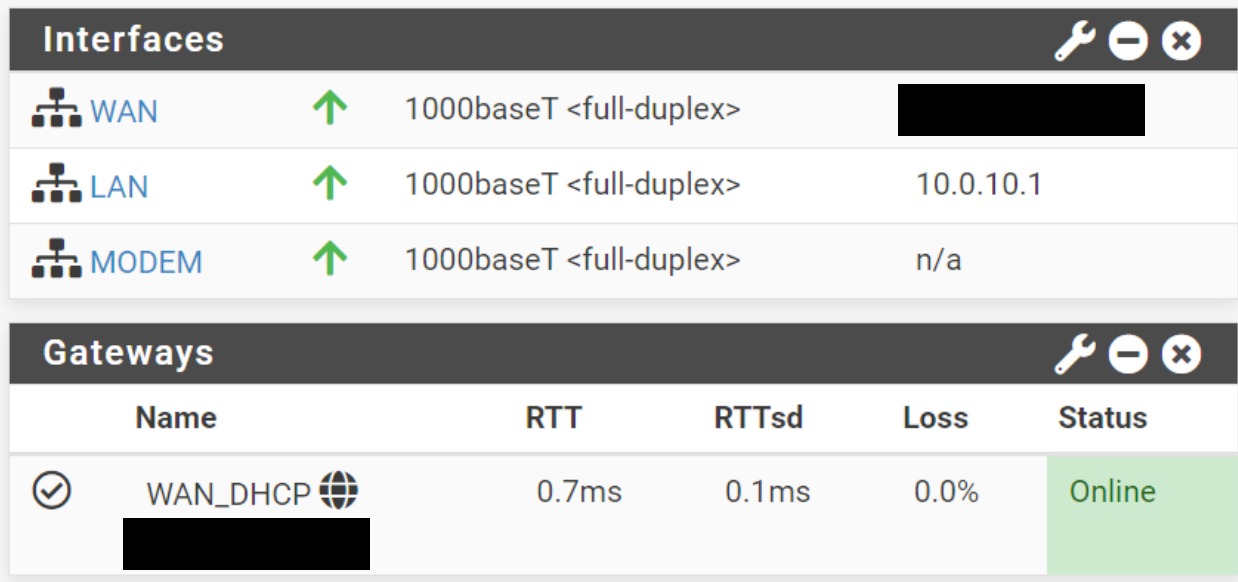 !
!
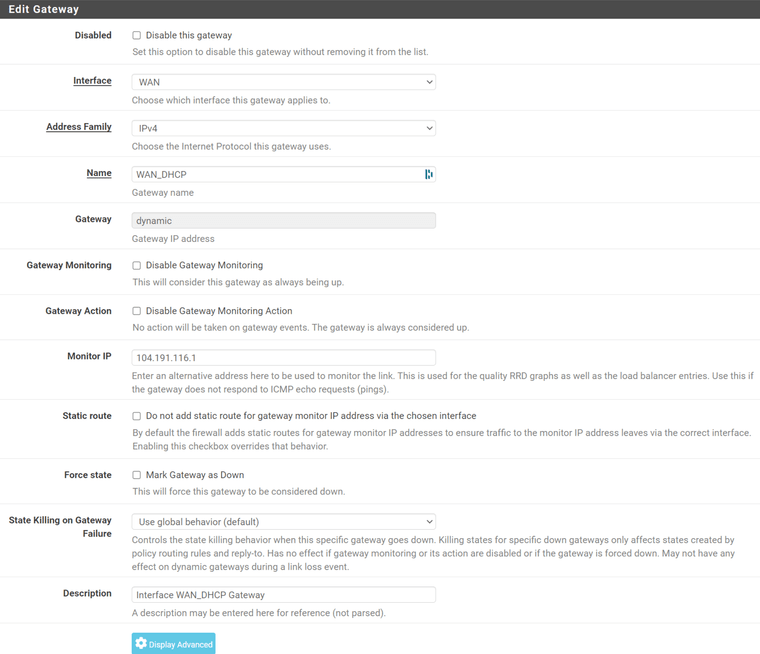
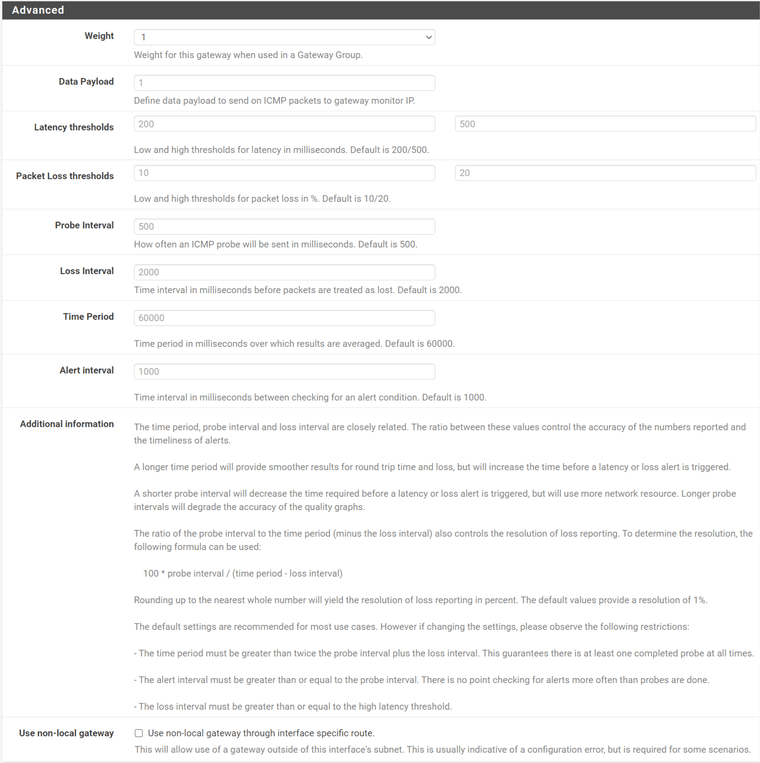


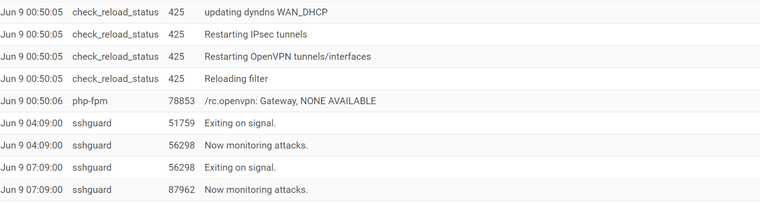
-
Hmm, curiously specific. I guess it reboots after 10mins and takes 5mins to reauth....
As far as I know no other AT&T users have reported that. So it may be something specific to that device. Or even to how it's configured.

-
Slightly related topic... If you currently have residential AT&T Fiber with any static IP block(s) attached and want to change speed (example: 1 gig to 2 gigs or 5 gigs), make sure to call the AT&T Loyalty department to have them do the order for you. If you do it yourself from the website or mobile app, you will lose your status IP block(s) and you will have to call in to receive a new block.
If you want to keep your existing IP block(s), call the number below. If not, you will lose what you have now and have to call back in to get new ones.
AT&T Loyalty (direct no.): 877-999-1083
-
@cmillets Did you ever get this figured out?
In general once an eapol auth session takes place, only two things will break it.
-
link between ont and firewall going down (ie cable unplug, ont or firewall reboot)
-
Att doing maint that reboots the OLT
This means that the gateway itself can reboot indefinitely without actually affecting your lan/wan link unless either 1 or 2 above happens.
-
-
I also have the same symptoms as OP with the same Pace modem. I have identified that during the 5 minutes of downtime that happens several times during a one hour period, the pfSense is unable to get a WAN DHCP IP address from the ONT. I see multiple outgoing requests and then after attempt ~7 it finally gets a DHCP reply with my customary IP.
I'm not sure how to troubleshoot this any further, but in my case, I'm not sure that the modem is the culprit and it feels like the ONT is not getting what it needs, but perhaps that's because it's needing something from the modem.
I had to revert back to the inline setup but I might try it again to see whether there is evidence of the modem rebooting.
-
@RichardR The pace is a rather old modem, maybe see if yo can something newer like the bgw210 or 320.
Which ONT do you have.
-
@GPz1100
I have the same modem as OP and had no issues with the auth bypass. As stated earlier in this thread all the modem does is authenticate the line. I have since switched to the wpa_supplicant bypass and don't use my modem. -
@GPz1100 My ONT is an Alcatel Lucent Intertek G-240G-A Optical Network terminal from 2015
-
@AiC0315 It's possible there's a difference in firmware or some other setting causing one not to work.
@RichardR I would see about extracting certs from your gateway so you can eliminate it entirely.
There's a newer method out that may work - https://github.com/mozzarellathicc/attcerts/
Basically it's a brute force attempt to grab the file during the bootup cycle of the modem. Given how old yours is, chances are its not been patched for this exploit.
See if step #6 works. If it does it's worth a try.
I was able to do this successfully on a bgw210 with 3.18.2 fw. Did requiring launching the script in about 6 or 7 separate tabs (and folders), and took a number of retries to get a hit.
-
@GPz1100 He could do a factory reset. There hasn't been an update with the Pace firmware in quite some time, I'm sure he's on the newest.
-
Has anyone gotten this working on the BGW320-505 (Nokia version). I'm looking to make the configuration changes, but would like to know if there are any "gotchas" with this particular gateway.