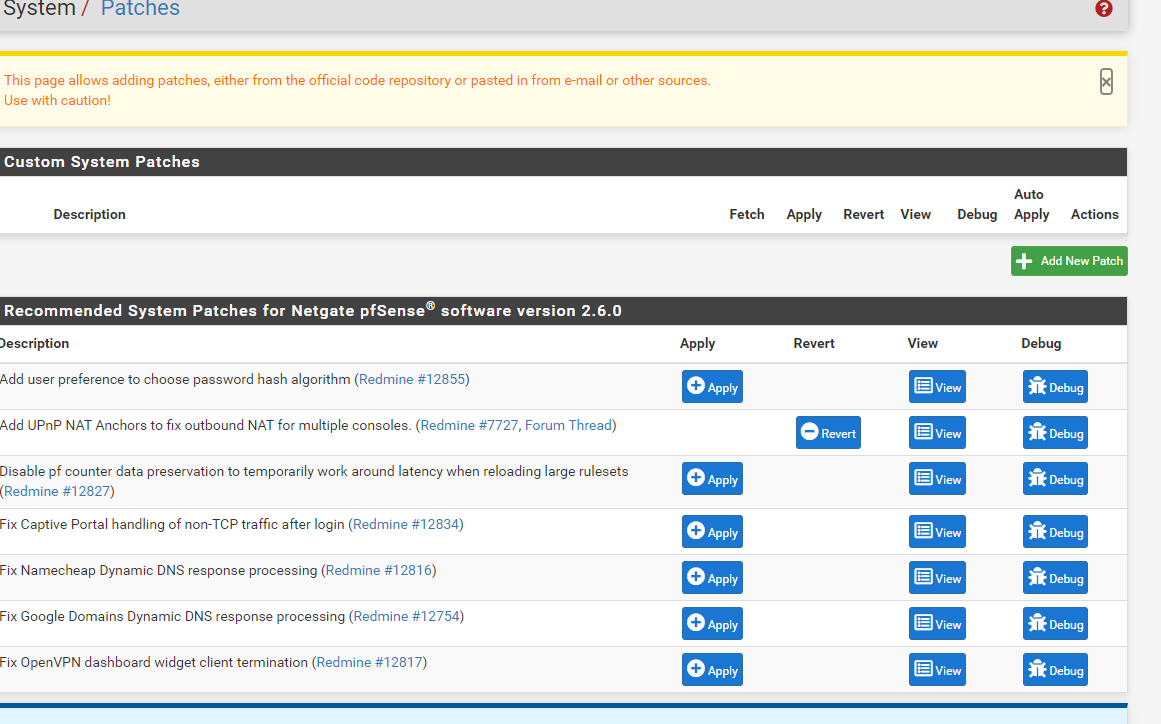How can I find the patch ?
-
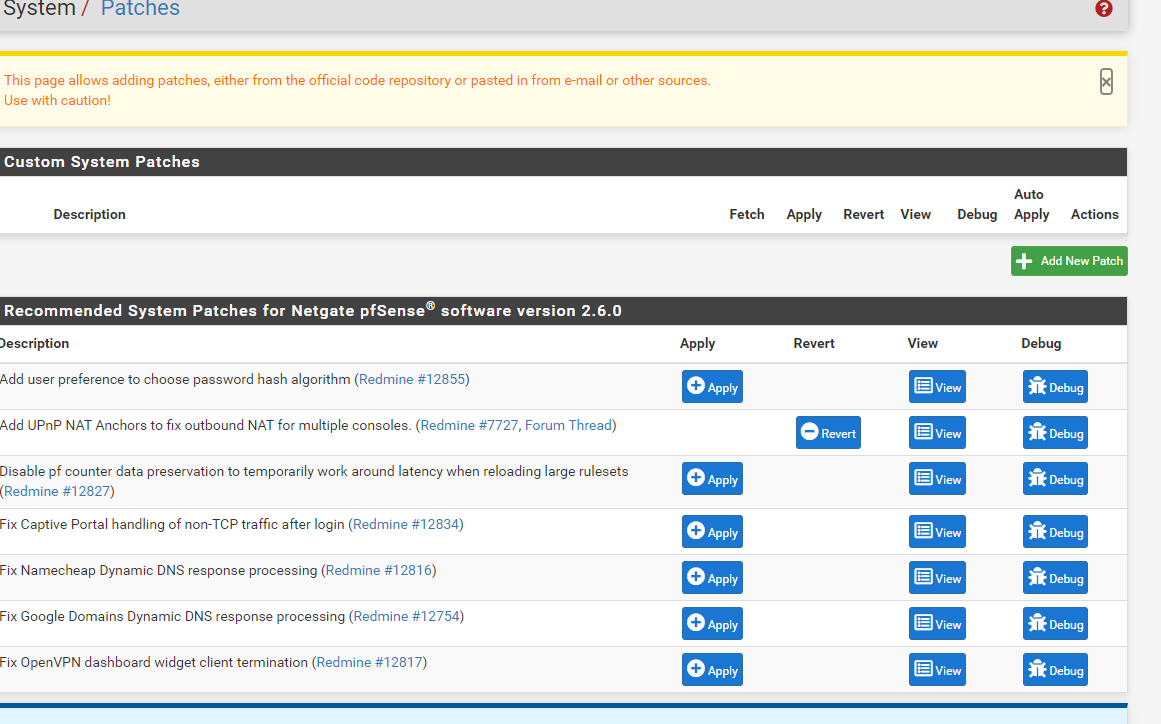
I can not find the patch menu in the system.
-
@insmod
If you’re asking how to get to that screen, System Patches is an optional package.
https://docs.netgate.com/pfsense/en/latest/development/system-patches.html -
@SteveITS Anyway we can make this package as part of the base similar to openvpn for example. System patches shouldn’t be an optional install.
-
@michmoor I would guess Netgate doesn’t want to/can’t because the patches are updated via a package update. If they made it part of the base it would need another list update mechanism or a pfSense version update to add patches.
-
@SteveITS Got it,thanks!
Copyright 2025 Rubicon Communications LLC (Netgate). All rights reserved.