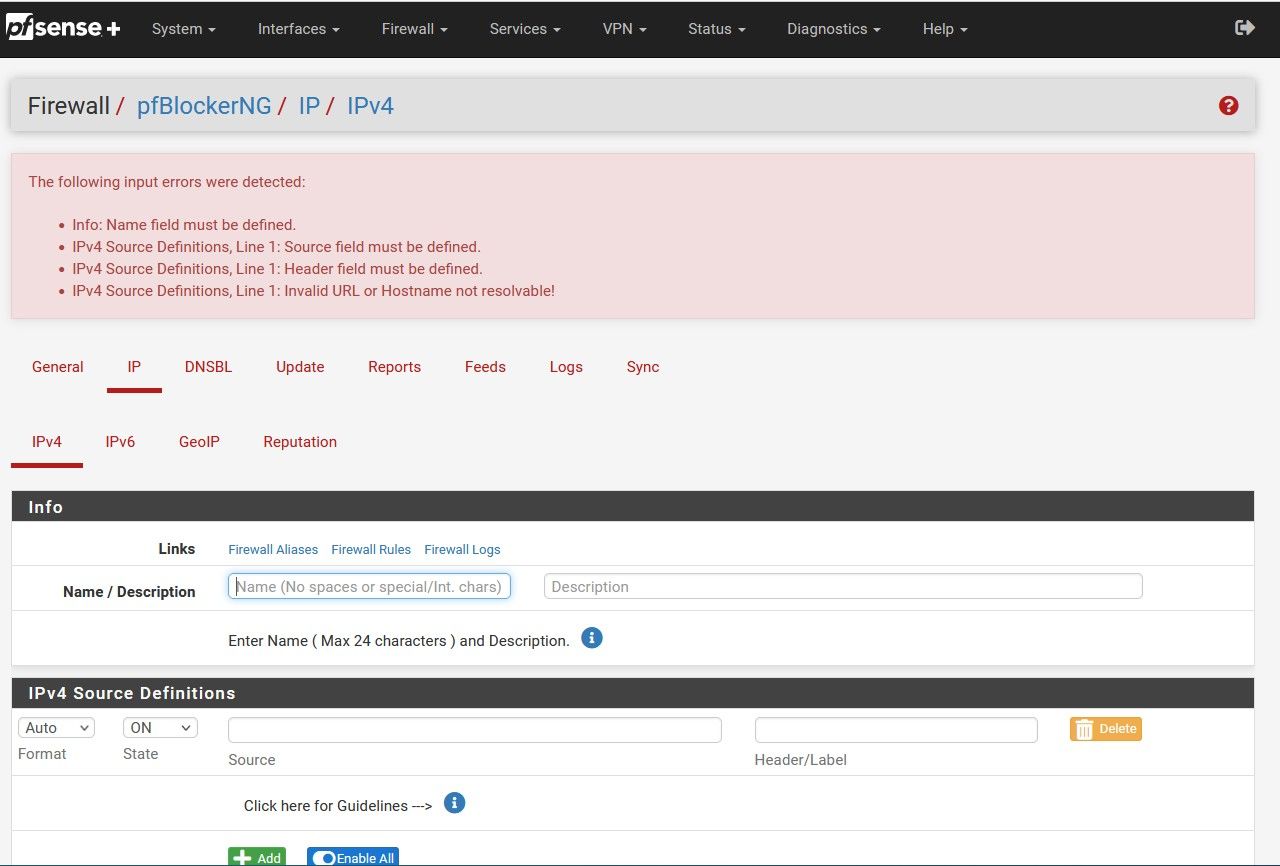Unselect PRI4 Feed in pfB 3.2.0_5
-
I'm running pfBlocker 3.2.0_5 on a Netgate 1100 with 23.05-RELEASE.
I don't see a method to unselect a pfB feed. I would like to get rid of the feed PRI4.
Am I missing something obvious?
-
@mpfrench In the Feeds page I believe you can click the check mark to unselect the feed. Alternately, On the IP/IPv4 page edit the PRI4 list and Delete the line you don't want.
Then run an update. -
@SteveITS I was unsuccessful trying both of your suggestions.
Here is a screen shot of the pertinent portion of the feed page:
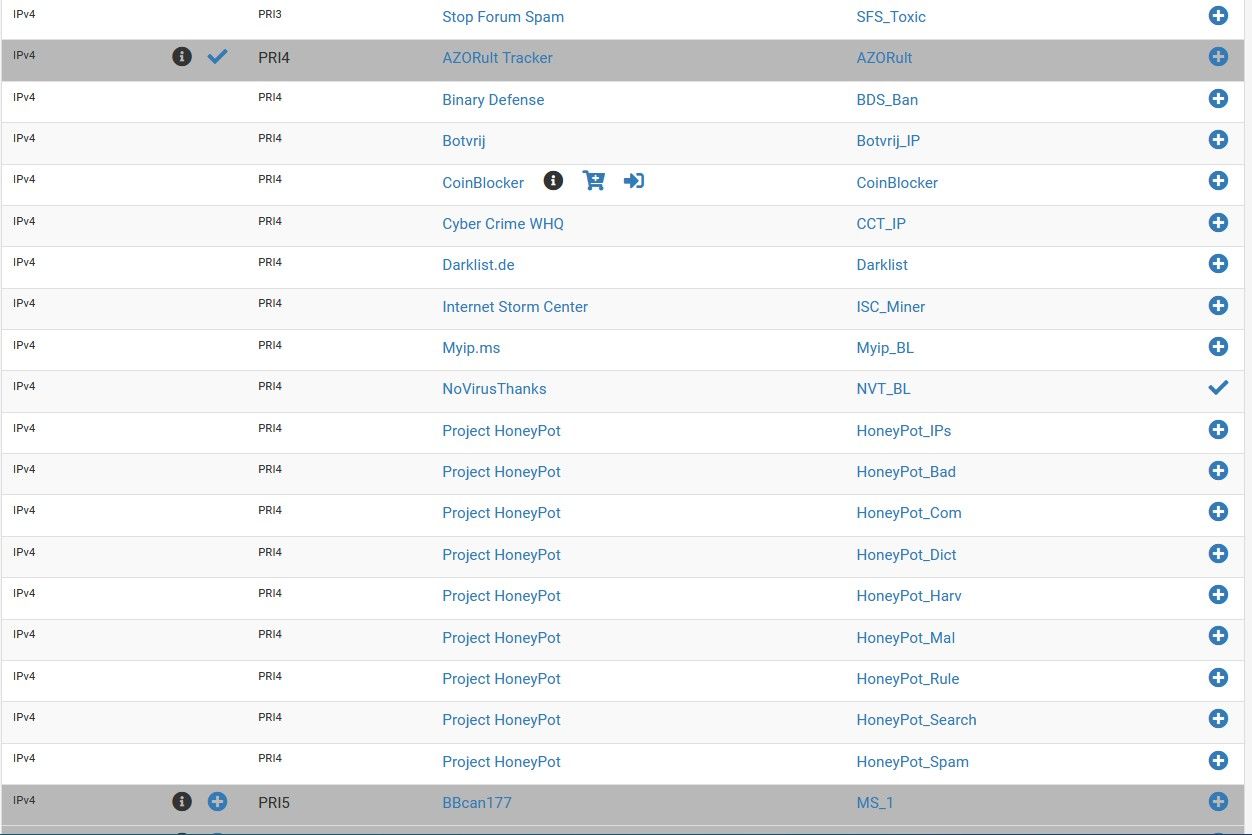
When I click on either of the PRI4 check marks, the system takes me to the following page:
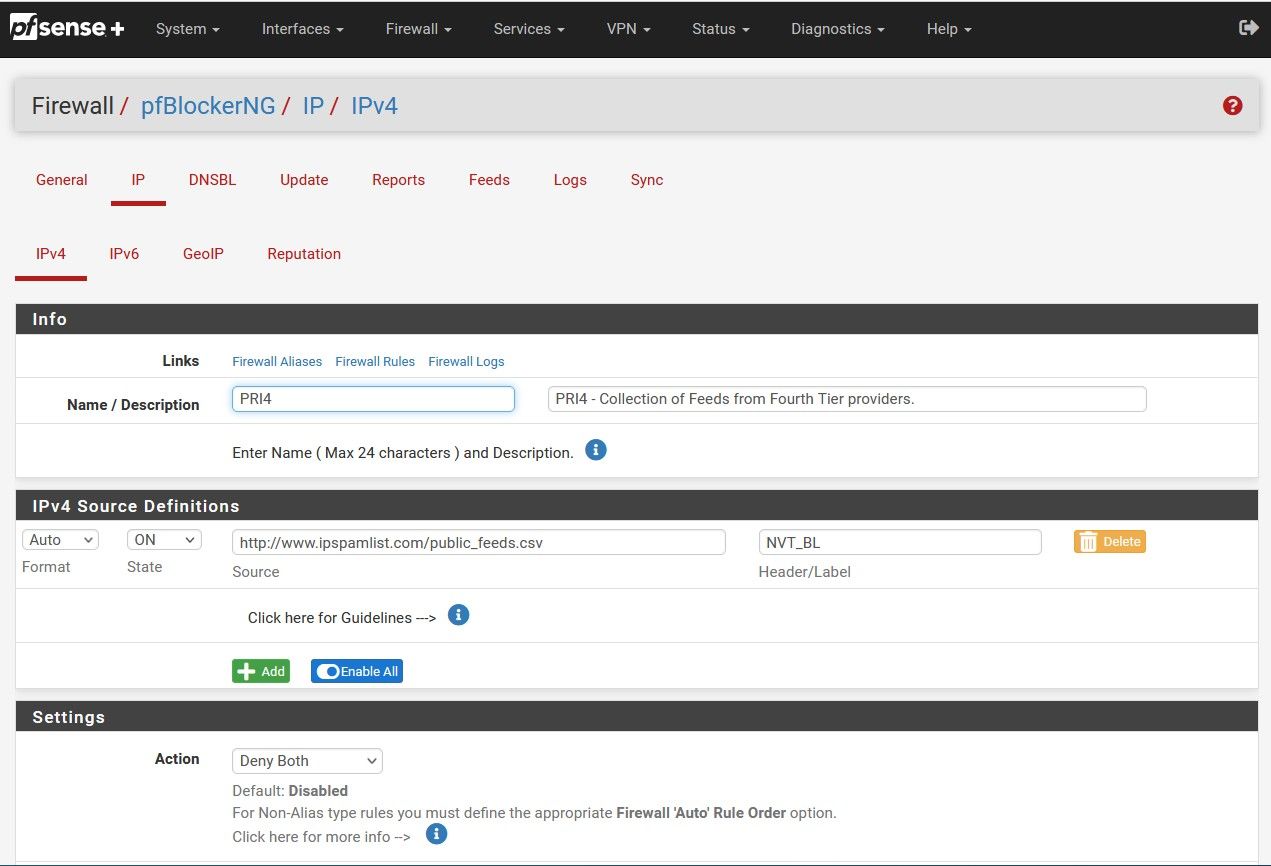
Then when I try to delete anything, the system issues an error message and refuses to delete.
Actually, this feed, NVT_BL, is useless and should not even appear in the feeds list. Here is what the feed contains:
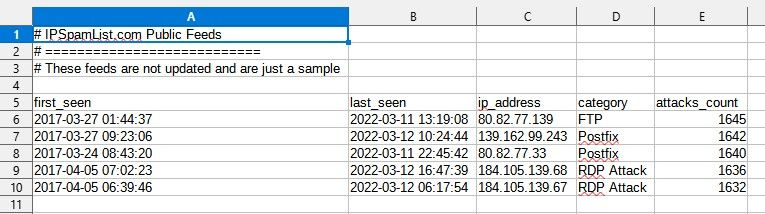
Do you have any more suggestions on how to delete this feed? I don't see a way to do so.
-
@mpfrench what is the error message?
-
-
@mpfrench You get that when you save the empty list? Try setting State=Off.
-
@SteveITS
Setting the State to OFF just disables the feed but it does not delete it. I'm trying to find a way to delete the feed.It looks as though there is a bug in pfB. Time to call in the big gun, BBCan177.