Just to clarify the use of DNS over TLS (DOT)
-
I like your way of thinking.
I need to rethink my communications stategy. If using DOT with quad9 is causing me delays, and my HTTPS communications are showing my destinations anyway, maybe I should try cloudflare to try isolating the DOT problems to quad9, or drop DOT altogether and get back to resolver without forwarding and ticking the maximum of options available to minimize the infos going out.
edit: I could try going full VPN from my router, but that's opening a can of worms...
-
@johnpoz said in Just to clarify the use of DNS over TLS (DOT):
@marchand-guy said in Just to clarify the use of DNS over TLS (DOT):
Query Name Minimization Send minimum amount of QNAME/QTYPE information to upstream servers to enhance privacy
That sure isn't going to be optimal if your forwarding - that only makes sense if your resolving.. That if would even work would require multiple queries.. You should not have that set if forwarding.
The default setting in unbound is to apply
qname-minimisation: yes.The monsters only bite you if you select the option of
qname-minimisation-strict: yesbut the unbound default is set to: no.There is also the option to
set tls-use-sni: no. The default setting is a more reasonable: yes. ️
️ -
@RobbieTT said in Just to clarify the use of DNS over TLS (DOT):
set tls-use-sni
No such option on my installation (pfsense 2.6 CE) in resolver settings
-
@RobbieTT said in Just to clarify the use of DNS over TLS (DOT):
The default setting in unbound is to apply qname-minimisation: yes.
since when? I just looked at clean install of 2.6 and that is not enabled.. Why it could be default, it sure wouldn't make sense if you were forwarding.
That might be the default for unbound, but default settings on pfsense would not to do that.. Unless they changed something recently?
tls-use-sni: no.
That would have zero to do with clients creating a connection to say amazon.com, etc., That would have more to do when forwarding to some sort of specific dot server..
-
@marchand-guy You can go pure CLI for unbound configuration but the pfSense GUI gives you a custom options box where you can add configuration settings.
 ️
️ -
@johnpoz said in Just to clarify the use of DNS over TLS (DOT):
since when? I just looked at clean install of 2.6 and that is not enabled.. Why it could be default, it sure wouldn't make sense if you were forwarding.
That might be the default for unbound, but default settings on pfsense would not to do that.. Unless they changed something recently?
As far as I tell, pfSense picks up the default unbound settings, unless there is a variance to them - this is why the pfSense unbound config list is so small. If the config option is not explicitly set in pfSense then the unbound defaults rule.
qname-minimisation: <yes or no> Send minimum amount of information to upstream servers to en- hance privacy. Only send minimum required labels of the QNAME and set QTYPE to A when possible. Best effort approach; full QNAME and original QTYPE will be sent when upstream replies with a RCODE other than NOERROR, except when receiving NXDOMAIN from a DNSSEC signed zone. Default is yes.As ever, I'm willing to be corrected.
 ️
️ -
@RobbieTT look at the setting in the gui - its not set, so your saying in the gui being not checked to enable it - would actually mean its doing it.. That would be a bug that should be corrected then, because when not set it just doesn't put in the setting if unbound defaults to yes then there would be no way to turn it off.
Now if there is no gui option for, ok then it would make sense to use the unbound default.. But there is a clear gui setting for qname - and it defaults to not being enabled. If unbound was actually doing it, then it would be BUG that should be fixed..
So looking at my 2.6 config, it doesn't have it.. And it defaults to yes, then it would be on.. But how would I turn it off? Since just clicking enabled, and then disabled just removes the setting..
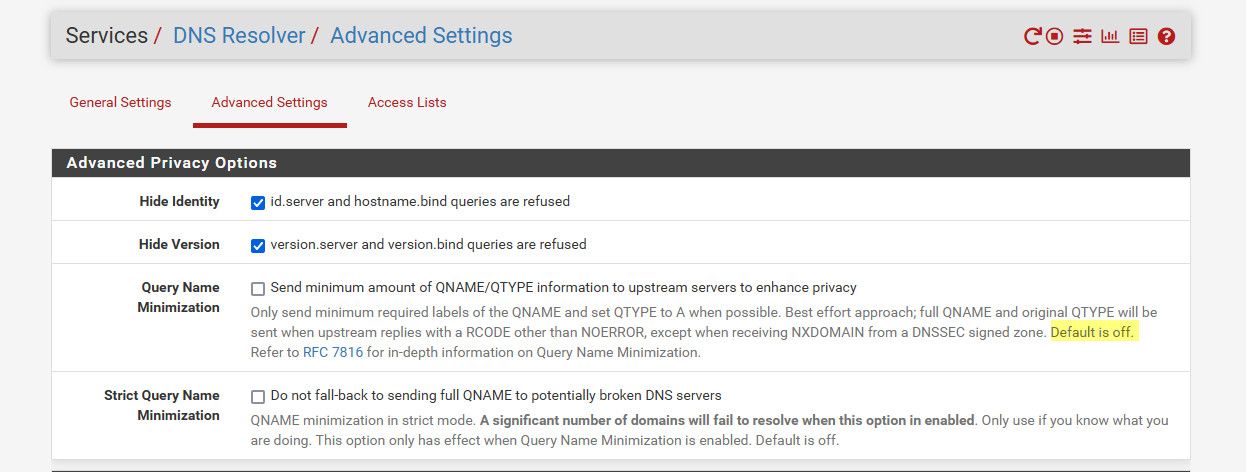
There is no setting in /var/unbound/unbound.conf for qname.. I have it enabled on my 23.05 and it places this in the conf
qname-minimisation: yes
If unbound now defaults that to yes.. Then yeah there needs to be a redmine put in - because there would be no way to disable from the gui... I just enabled and see the yes in the conf.. Then unchecked it and the whole qqname-minimisation line is gone. So if it is now defaulting to qname -- that is problem..
I will validate that default is now yes in unbound on version that is on 2.6, which is Version 1.13.2, then should prob look on 23.05 and 2.7 snap shots.. if unbound is now defaulting to yes on qname then the logic in the gui needs to be adjusted so you can actually turn it off..
qname-minimisation: <yes or no> Send minimum amount of information to upstream servers to en- hance privacy. Only send minimum required labels of the QNAME and set QTYPE to A when possible. Best effort approach; full QNAME and original QTYPE will be sent when upstream replies with a RCODE other than NOERROR, except when receiving NXDOMAIN from a DNSSEC signed zone. Default is yes.Yeah its doing it by default.. If I put in in the options box then it doesn't do it..
server: qname-minimisation: noredmine created
https://redmine.pfsense.org/issues/14479edit: ok just tested on 23.05, yeah its doing it even when you uncheck to do it in the gui, it just remove the line to do it in the conf.. which it then does it by default..
-
@johnpoz Thanks, I hadn't noticed that at all; it does seem a bit odd.
Other settings via the Resolver GUI do populate faithfully across to the
/var/unbound/unbound.conffile.Learning as we go. No doubt there is more to be uncovered.
 ️
️ -
@marchand-guy said in Just to clarify the use of DNS over TLS (DOT):
Accessing the destination after that, is another. And unless you use a VPN, HTTPS will always show the name of the destination (SNI) in the clear.
Things are improving with HTTP/3 as there is very little outside of the encryption, so the actual name has gone from clear text. Of course, you still need an address to route to and that will always be there. In IPv6 land the source and destination probably has a privacy address in place but the prefix may still paint a picture:
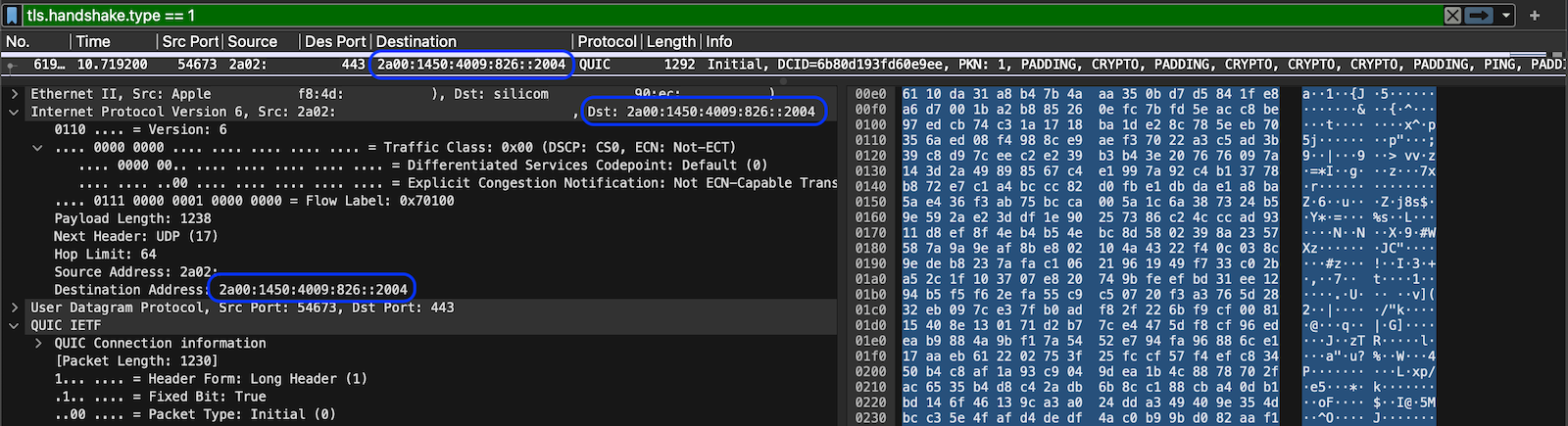
 ️
️ -
@RobbieTT said in Just to clarify the use of DNS over TLS (DOT):
Other settings via the Resolver GUI do populate faithfully across to the /var/unbound/unbound.conf file.
To be honest this qname thing is kind of a issue to be sure, hey if your resolving its not really a change in the number of queries.. But if your forwarding and you do qname min its going to cost many queries when there should only be 1..
If I want to look up say host.domain.tld.. and I want to ask quad9 for that - asking it just for .tld or just for domain.tld are wasted queries that only take time to not work, and then finally ask for host.domain.tld
qname min should never be enabled if your forwarding..
And if there is some other thing going on and your creating multiple tls sessions vs just 1 and using it for multiple queries.. It can add up to poor performance..
edit:
To your http3 or quic point.. While the first connection might be encrypted - pretty sure those keys are visible, so you can decode and still get the sni if you wanted to.. -
@johnpoz
I use forwarding and it only sends a single* query with the default setting. ️
️*Well, there is an unrelated problem with unbound that may cause 2 sequential queries to be forwarded...
-
@RobbieTT said in Just to clarify the use of DNS over TLS (DOT):
I use forwarding and it only sends a single* query with the default setting.
So your saying in forwarding mode - it disables that qname-min is default to yes? I don't forward so would have to test that.. But yeah that would for sure make sense not to enable qname-min when forwarding.
As to you quic thing though - yeah its still there in the clear.. If I recall they exchange keys when they first talk, but those keys are in the open so anyone that wants to decode can, and wireshark does this on its own, etc...
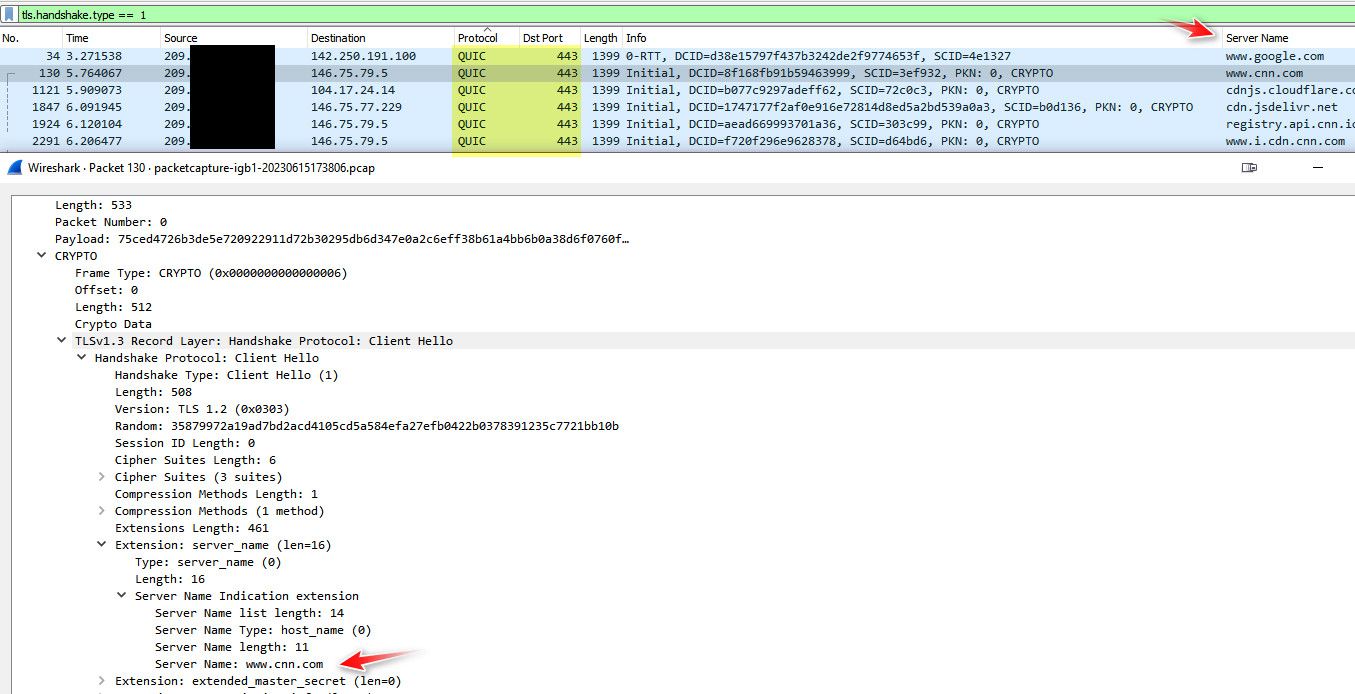
The qname thing is still a problem though - because there is no "gui" way to disable it, and user just looking at the settings would think its off, when its not.. The only way to turn it off when resolving is to use the custom option box and actually set it to no.
-
@johnpoz said in Just to clarify the use of DNS over TLS (DOT):
The only way to turn it off when resolving
Don't you mean the only way to turn it off when forwarding?
Won't you turn it on when resolving? -
@marchand-guy said in Just to clarify the use of DNS over TLS (DOT):
Won't you turn it on when resolving?
maybe people don't want to do it.. It can cause some issues with cnames, especially if strict.. and now allow for fall back, etc.
When resolving I would have it on sure, but you should be able to disable it if you wanted it too.
As to forwarding seems like you can't enable it? Which would make sense I can not see a reason why anyone that forwards would ever want to use qname, its makes zero sense to do that if forwarding - so maybe when you enable forwardering qname because disabled completely?
I don't forward so would have to do a specific test for it to find out for sure.. But RobbieTT mentioned it doesn't do it, not sure what other issue he is talking about where 2 sequential queries?
-
@johnpoz said in Just to clarify the use of DNS over TLS (DOT):
...not sure what other issue he is talking about where 2 sequential queries?
As said, it is an unrelated issue but at the moment when you have a mix of IPv4 & IPv6 servers in your forwarding list unbound treats the differing address types as 2 distinct query requests and (as an additional irritant) it completes both tasks in sequentially before providing any answer to the client.
Clearly the name servers are equally capable of delivering IPv4 & IPv6 addresses but using both together provides clients different pathways, which can be advantageous. Whilst unbound has consistently fought against a Dnsmasq-like
all-serversoption to avoid the additional loading (harumph!), they have ended-up sending double the queries, despite professing the need for a single query only. Add in the 400ms rules and the 900 (90% fast, 10% slow) rules and query times can become rather odd. Again, a bit off topic here.Regarding HTTP/3 and encryption of the SNI - encrypted means just that, it is no longer sent in the clear. Of course, as a sender/observer or the target address it remains eminently visible on Wireshark.
It is also correct to say that the key exchange can be captured by an external entity (say for censorship) and worked on by software - but it is a difficult task to do at scale. Russian and Chinese censors have taken to blocking HTTP/3. A simple parry but I guess it proves some worth in HTTP/3.
Source/destination address, as I mentioned earlier, remains a vulnerability but it is not always as easy as people make out. A static IPv4 address to a static IPv4 tied to a single server is easy meat and is often the example people highlight. In reality things are often not that easy at all.
For example, many differing services routinely operate behind either a single or a brace of IPs. CDNs, reverse proxies or shared platforms complicate matters. Add in IPv6, privacy extensions and the general complications of BGP et al we quickly get to a more complicated point as to where the modern internet sits before we even contemplate node distribution, dark fibre or VPNs.
As ever, you cannot point at a single aspect of protocols, privacy and security and claim either their robustness or their fallibility. They all add layers and those layers, taken together, do add considerable value. I use what I can, when I can, whilst reaping the benefits of others paying little or no attention to such matters. Fodder for the cannon.
 ️
️ -
@RobbieTT said in Just to clarify the use of DNS over TLS (DOT):
but it is a difficult task to do at scale
Says who?? And depends on what your wanting to do with it. While I agree might be a bit harder to scale if what your looking to do is filter/censor..
But what if that is not what after, and what after is just a list of where they are going so can sell this info, etc. Ie what the dot and doh champions have been saying your isp is doing..
I don't need to in real time decode and then make a decision of if you can go there or not.. All that needs to be done is log the traffic and decode it (since the keys are in the clear) as some later time and provide a db that user xyz (ip address) when here and here and here at these times..
Just saying - don't let smoke and mirrors about can not be scaled think your hiding anything..
-
Can unbound be set to resolve DoH ? The DoH packets should be the same except what the server it's handing that request right?
It's a DoH packet, leading to can Squid Proxy handle them and know what to look for, so it could just auto send it to unbound resolver when it sees a DoH request hit?
Right now I block a massive DoH lost.
Side thoughts: I think QBIC/HTTPS3 does the DoH over also just over UDP. That would be some epic code to write to make proxies work better.
Edited:
Unbound can resolve Dot and DoH per custom options
https://unbound.docs.nlnetlabs.nl/en/latest/topics/privacy/dns-over-https.html
-
@JonathanLee said in Just to clarify the use of DNS over TLS (DOT):
https://unbound.docs.nlnetlabs.nl/en/latest/topics/privacy/dns-over-https.html
How do we implement this in pfSense.? I would like to experiment with it using my NextDNS
-
@MagikMark I am just learning about this unbound feature also. It looks like it's the same as the proxy SSL intercept.
-
Epic thread here, excellent info and breakdown on Unbound. Especially interesting to see Unbound sending two queries if configured with ipv4 and ipv6 forwarding addresses, and it waits on both queries to complete before returning a response to the client. Definitely going to "fix" that one by dropping back to ipv4 forwarders on my network for now.