BandwidthD only keeps around 24 hours worth of data at a time
-
I have been running bandwidthD for around a month or so just so I can sort of keep an eye on how much data each of my computers is using (thanks Comcast). But it resets it's counts basically every 24 hours. At any given time my day/week/month graphs all give me the same data because that's all the data it has.
I tried messing with pfsense logs in general to see if they needed to be kept longer because I can't find anything having to do with bandwidthd log settings.
Does anyone know how to resolve this? It doesn't seem like my netgate sg-1100 is using anywhere near all of it's harddrive space so I don't think the logs should be wiping themselves that often.
Can't find any support on bandwidthD anywhere, so hoping someone here can help
Thanks
-
@derekmarch is the router maybe booting daily?
Somewhere in the bandwidthd settings there’s a checkbox to save and reload the data on startup.(not where I can look)
-
@SteveITS Here is the entirety of the bandiwdthD settings page, unless there's some other settings page I'm not aware of. This is from services/bandwidthd
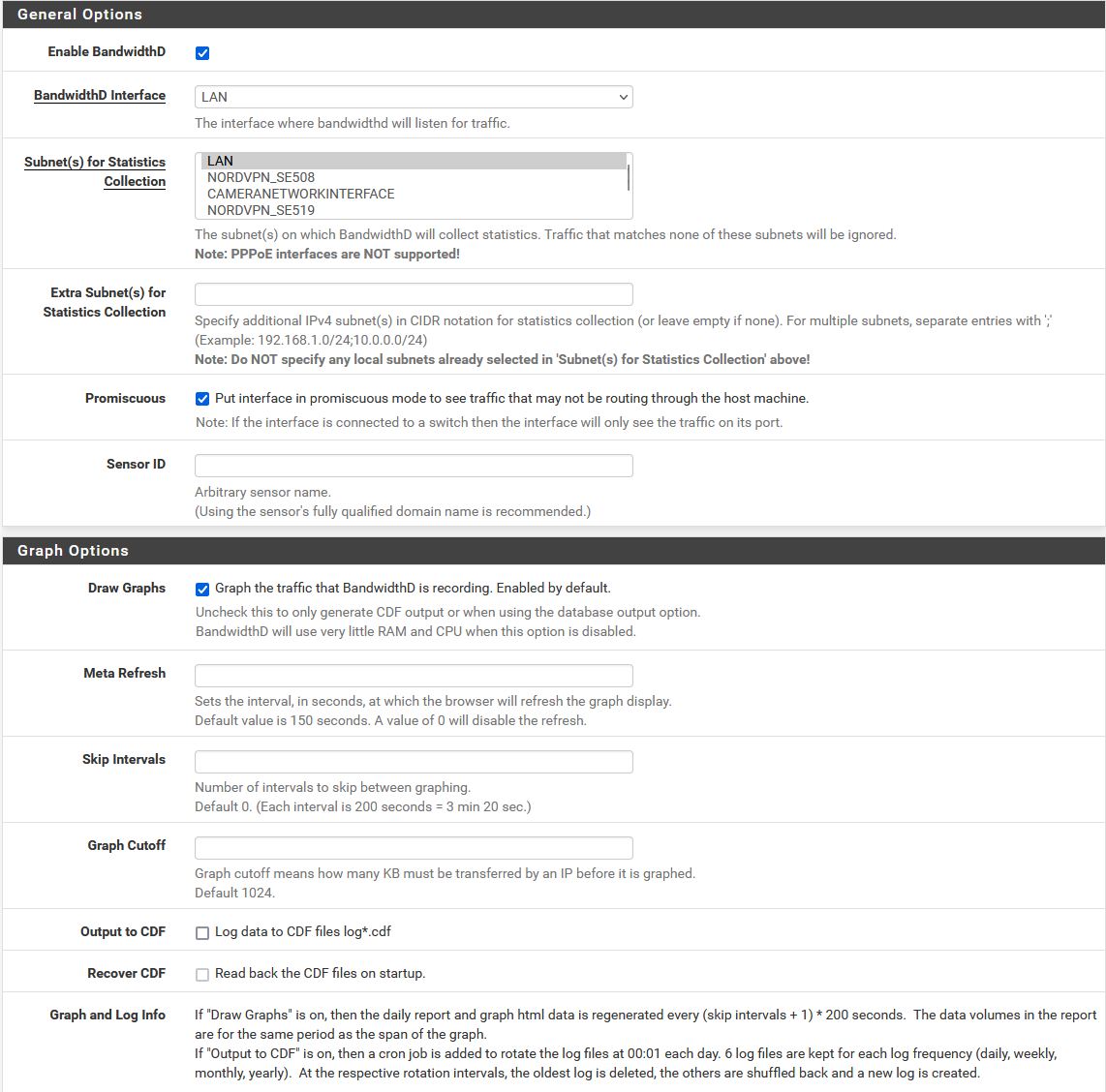
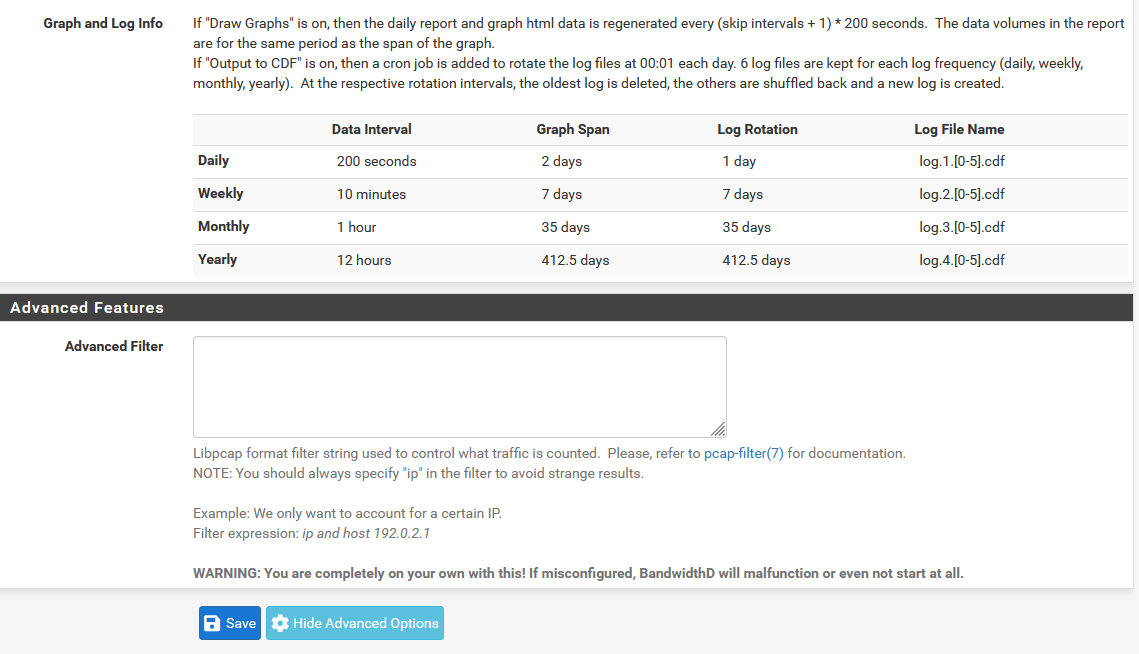
-
@derekmarch
Output to CDF
Recover CDFIt’s not the most obvious. But still it should last longer than a day unless something is restarting it.
-
@SteveITS I have checked these settings, i'll monitor and see how it look. Thanks for the advice.