rules not applied/enforced
-
Default rule order

Firewall rule created by NAT rule is all the way on the bottom, after all pfBlocker IPs
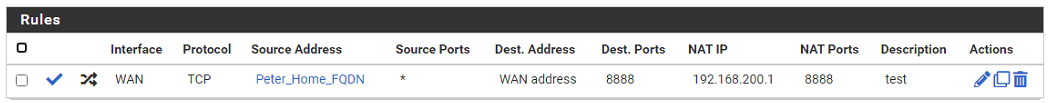
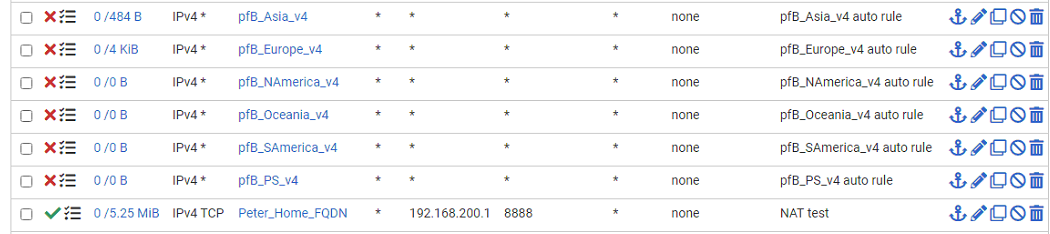
Yet the connections are allowed
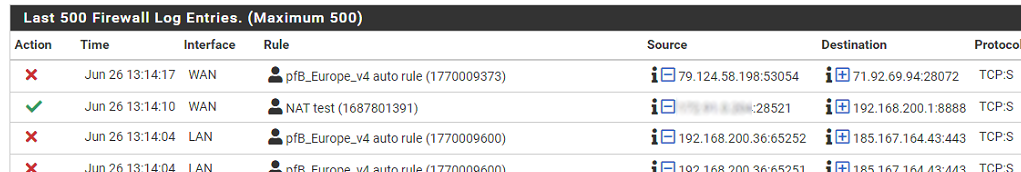
My Home IP is in the US (N.America) which is is above my allow rule so it should be blocked. If I change the port, then it blocks it.
What am I not understanding? -
@peterlecki Any chance the state was open before the firewall rule was created?
https://docs.netgate.com/pfsense/en/latest/troubleshooting/firewall.html#new-rules-are-not-applied
Is your IP (subnet block) somewhere in another pfB list, and deduplication is enabled?
On WAN it's generally not needed to block incoming packets because of the default "block all" rule. From LAN outbound is a different thing because that has a default "allow all" rule, on LAN only.
-
@SteveITS
The "new-rules-not-applied" article you linked led me to Status > Filter Reload where I saw a loading error of pfB and adjusted a setting in the Advanced>NAT tab which fixed the problem.
Thank you for this quick response.