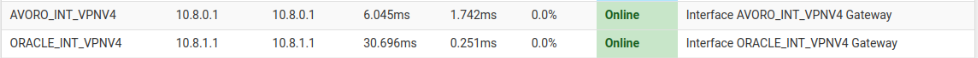OpenVPN Issue - Multiple Interfaces Not Functioning Simultaneously
-
Hello,
I'm encountering an issue with OpenVPN on pfSense, and I would appreciate some assistance in resolving it. I currently have two OpenVPN clients configured, each associated with a separate interface. I have set up IP aliases for these interfaces as follows:
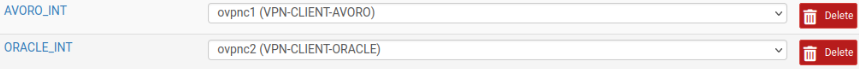
-
Interface: ovpnc1
IP Alias: 192.168.1.101
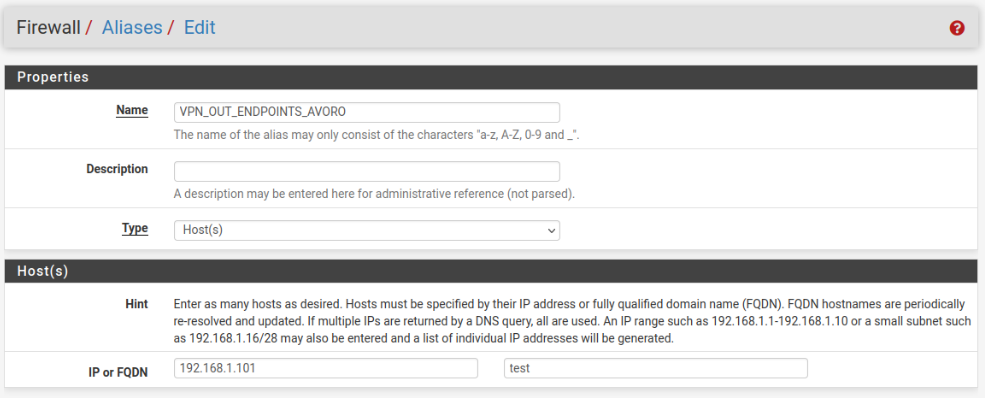
-
Interface: ovpnc2
IP Alias: 192.168.1.102
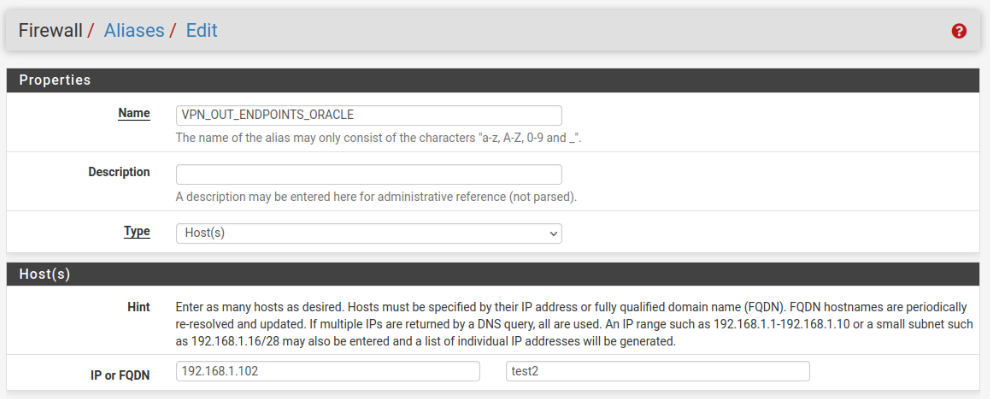
The problem arises when both interfaces are enabled. Only the interface that was restarted last functions properly. For example, if I restart ovpnc1, only ovpnc1 works, and if I restart ovpnc2, only ovpnc2 works.
I would like to find a solution to this problem so that both interfaces can work simultaneously. Any suggestions or guidance on resolving this issue would be greatly appreciated.
Thank you in advance for your help!
-
-
@nlodowisko said in OpenVPN Issue - Multiple Interfaces Not Functioning Simultaneously:
I currently have two OpenVPN clients configured, each associated with a separate interface.
You need one OpenVPN server for both clients, why you want two OpenVPN server with the same subnet?
-
@slu I would like one person with the address 192.168.1.101 to have a different public ip address and the other person with the address 192.168.1.102 also have a different public address
-
@nlodowisko
can not follow you, but two OpenVPN server with the same subnet can not work. -
@slu It worked for me once but I think it was a bug, I changed interface places for a while and saved it and it started working until I restarted openvpn. How to make it work properly and without failure.
-
@nlodowisko said in OpenVPN Issue - Multiple Interfaces Not Functioning Simultaneously:
@slu I would like one person with the address 192.168.1.101 to have a different public ip address and the other person with the address 192.168.1.102 also have a different public address
Not clear, what you try to achieve here.
What's the sense of the aliases?
Are these the IPs the clients get from their servers? Are the servers even different?Do you want to go out certain devices on the one client and another on the other one?
-
@viragomann I want to configure the local IP address 192.168.1.101 to have a public IP address from the VPN, for example, 130.162.85.78. Similarly, I want the local IP address 192.168.1.102 to have a public IP address from the VPN, such as 130.162.11.81.
-
@nlodowisko
So these public IPs are these ones of the VPN providers (servers)?So you have to policy route both local IPs to the different VPN gateways. Did you do this?
Are both clients connected?
Is the gateway monitoring of the VPN gateways enabled and are their states well? Check States > Gateways.
-