HA Proxy, Lets Encrypt, unable to load certificate from file .pem no start line.
-
I am trying to get HA Proxy working with a cert from Lets Encrypt to work.
Everything is up to date, PF Sense Plus (23.05.1)
I add the back end as per the instructions on Lawerance Systems Youtube videos. The back end configuration goes in with no issues.
I configure the front end, and I receive this error.
Errors found while starting haproxy
[NOTICE] (22798) : haproxy version is 2.7.6-4dadaaa
[NOTICE] (22798) : path to executable is /usr/local/sbin/haproxy
[ALERT] (22798) : config : parsing [/var/etc/haproxy_test/haproxy.cfg:15] : 'bind X.X.X.X:8096' in section 'frontend' : 'crt-list' : unable to load certificate from file '/var/etc/haproxy_test/JellyFinPrxy.pem': no start line.
[ALERT] (22798) : config : Error(s) found in configuration file : /var/etc/haproxy_test/haproxy.cfg
[ALERT] (22798) : config : Fatal errors found in configuration.(IP removed for security)
The file in question starts with a line space then...
-----BEGIN RSA PRIVATE KEY-----
(key)
-----END RSA PRIVATE KEY-----I am not sure where to go from here to see why this is happening, or if this is something that I can fix.
Should this be a bug report???
-
@witenite said in HA Proxy, Lets Encrypt, unable to load certificate from file .pem no start line.:
-----BEGIN RSA PRIVATE KEY-----
(key)
-----END RSA PRIVATE KEY-----Well that would not be the cert that would be the key.. The acme certs would just go in the cert manager and you would just pick it from a drop down list..
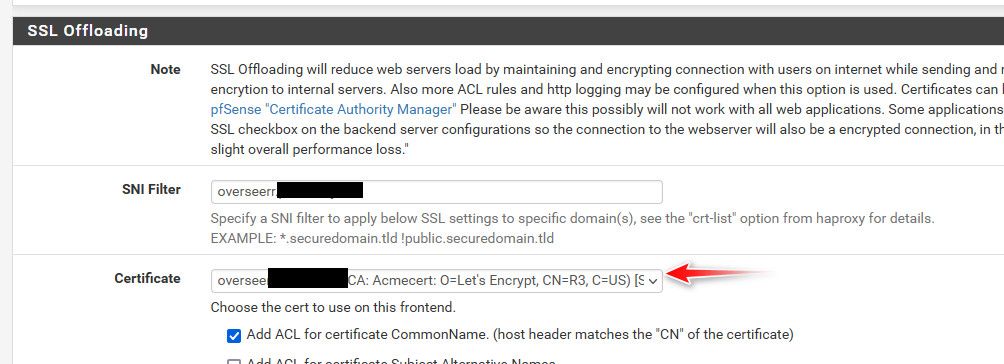
This would be in the cert manager

Are you trying to manually load it up or something?
-
hangs head
Thanks.
I skipped the step mentally on adding certs in the SSL Offloading section. I added it there, and no error.
Again, Thank you.