Default Firewall Rule Blocking ntopng
-
I'm having problems accessing ntopng on a newly installed pfsense+ 23.05.1 VM. Looking at the firewall logs, it appears that one of the default antispoof rules (1000003570) is blocking the connection attempt. I've got another Netgate 7100 with a similar configuration, but had not issues getting access to ntopng.
I've got 1x WAN (vmx0) and 2x LAN (vmx1, vmx2) interfaces, and I'm attempting to connect to the static IP assigned to the default LAN port (vmx1) from a workstation on the other LAN subnet (vmx2).
I've attached the rules.debug file for review. Can anyone help in figuring out why this rule would be blocking access?
Thanks!
-
-
@johnpoz So in this case, my primary workstation is on 192.168.7.11 and the pfSense has interfaces on both 192.168.0.x and 192.168.7.x. The default route goes through another firwall/router and it may be that traffic is going via 192.168.0.x instead of directly from my workstation interface to the 192.168.7.11 interface on pfSense? It's strange, because I've been administering the pfSense via the web interface by using its 192.168.0.x address, and haven't had any problems. It wasn't until I tried adding :3000 to connect to ntopng that I got the firewall rule firing.
This illustrates some of my current setup.
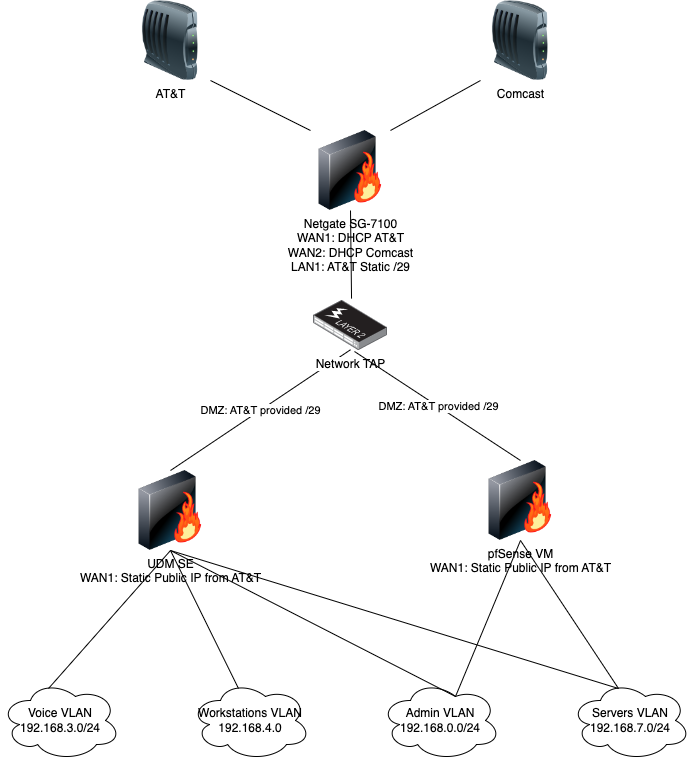
So, any recommendations on what would fix this?