When updating to PFSENSE 2.7 CE Stunnel + Ldap Google does not work (Use in captive portal)
-
Good morning,
In version 2.6 I had configured captive portal authentication via Ldap Google, it was functional for a long time, however last Friday I upgraded to version 2.7 of Pfsense CE.
After this event connectivity is impaired. In my view, it connects to google's ldap, but does not make the query.Here's how to do the authentication test:
stunnel[2964]: LOG3[2]: transfer: s_poll_wait: TIMEOUTclose exceeded: closing
Jul 17 08:31:23 pfSense-XXXX stunnel[2964]: LOG6[2]: TLS connected: previous session reused
Jul 17 08:31:23 pfSense-XXXX stunnel[2964]: LOG6[2]: Peer certificate not required
Jul 17 08:31:23 pfSense-XXXX stunnel[2964]: LOG6[2]: SNI: sending servername: ldap.google.com
Jul 17 08:31:23 pfSense-XXXX stunnel[2964]: LOG5[2]: Service [Stunnel Google] connected remote server from 200.xxx.xxx.253:41423
Jul 17 08:31:23 pfSense-XXXX stunnel[2964]: LOG5[2]: s_connect: connected 216.239.32.58:636
Jul 17 08:31:23 pfSense-XXXX stunnel[2964]: LOG6[2]: s_connect: connecting 216.239.32.58:636
Jul 17 08:31:23 pfSense-XXXX stunnel[2964]: LOG5[2]: Service [Stunnel Google] accepted connection from 127.0.0.1:10561
Jul 17 08:31:17 pfSense-XXXX check_reload_status[411]: Updating static routes based on hostnamesWhen clicking select container it displays this message:
Could not connect to the LDAP server. Please check the LDAP configuration.
Configs:
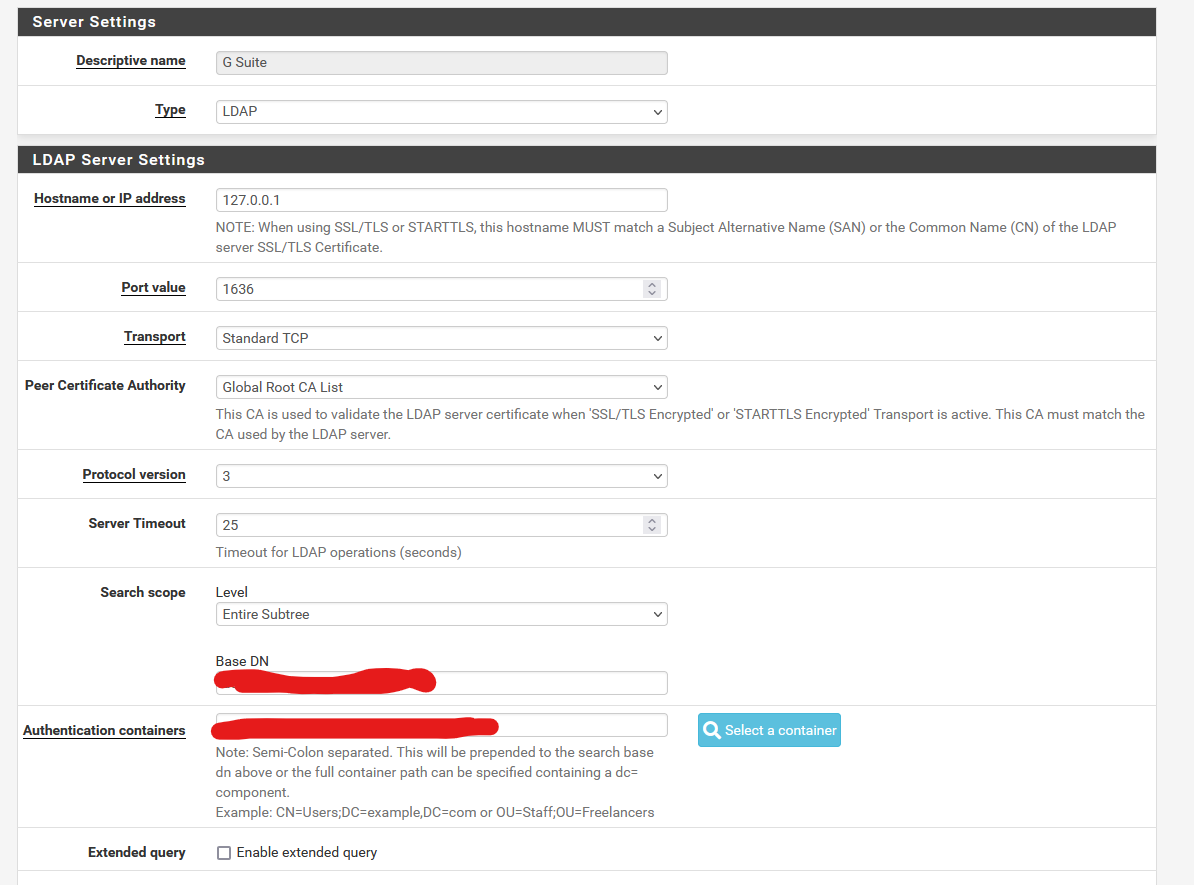
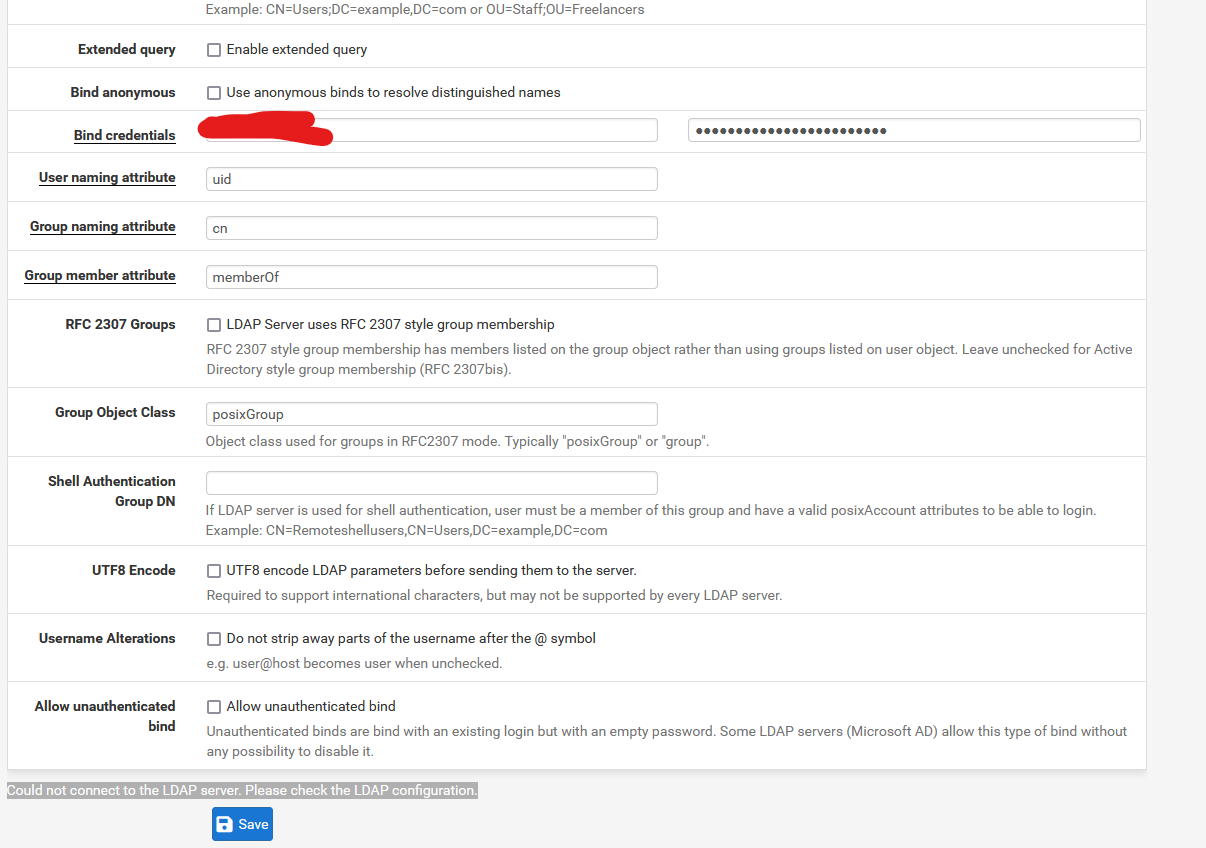
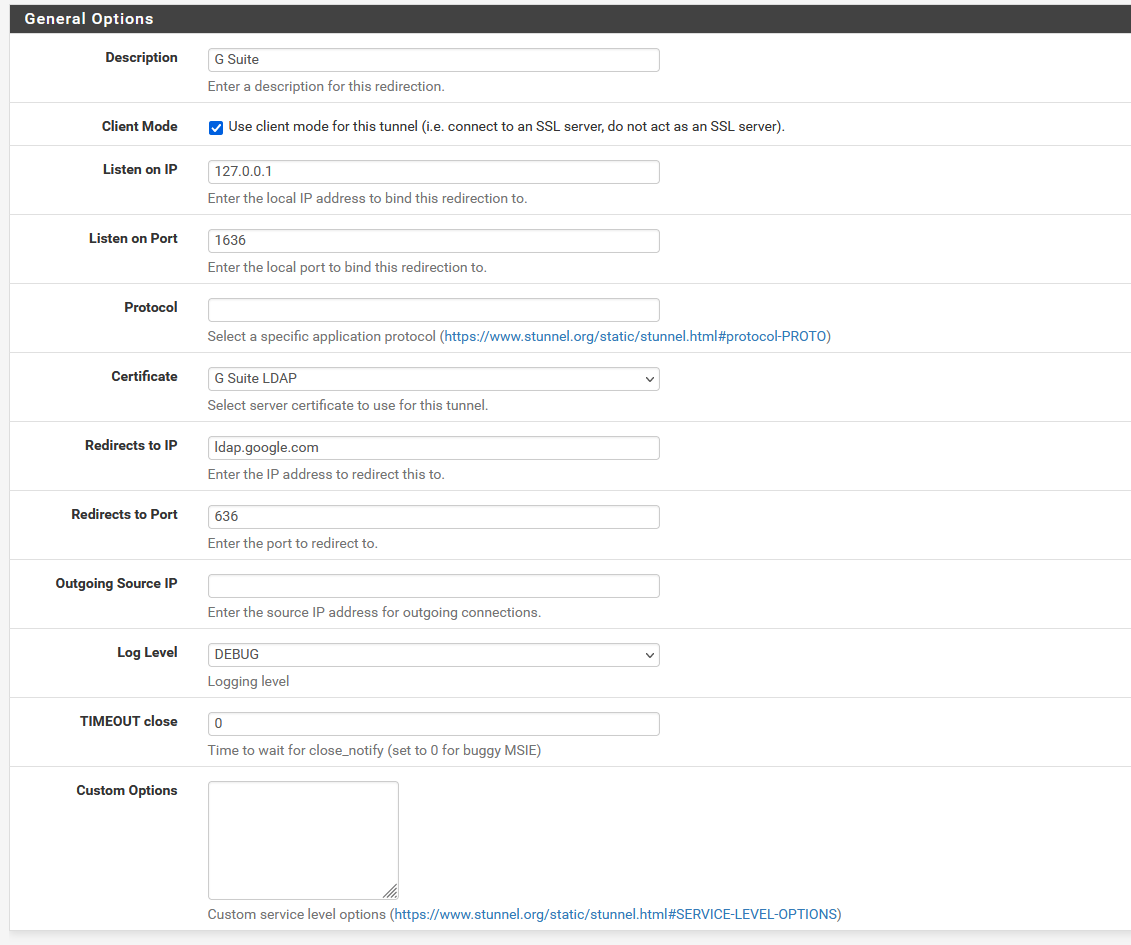
If you can help me, I would appreciate it, I didn't want to go back to the previous version.
Grateful
Pablo
-
Your first image :
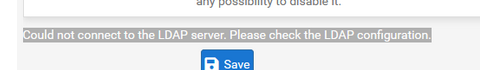
read https://docs.netgate.com/pfsense/en/latest/recipes/auth-google-gsuite.html again.
There is (was ?) a difference between CE (2.4.x) and pfSense Plus, in the past.
Maybe this isn't the case (with 2.7.0) anymore ?
Just guessing, not using 'Google' myself. -
@paliveira
in my setup I use:
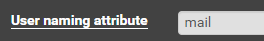
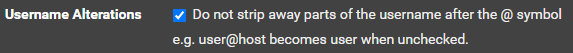
not sure if it causes your problem but it works for me in 2.7.0 CE -
Thanks, with this flag is works.



But, i had to create other certificate in google, the old certificate do not had working..
-
Thanks to reply..
-
P paliveira referenced this topic on