How to access secondary wan router admin page
-
I have two isp one primary with 192.168.1.1 (router admin page ip tier 1 priority ) and secondary with 192.168.2.1(router admin page ip tier 2 priority)As primary router is mostly up so i cant access secondary router ip nor vice versa if secondary is up
-
@Gurveer so your policy routing.. Which yeah would cause that... Create a rule above your policy route that allows you to access those networks without shoving the traffic out whatever the active gateway is.
https://docs.netgate.com/pfsense/en/latest/multiwan/policy-route.html#bypassing-policy-routing
-
@johnpoz would you please explain briefly as im rookie also its highly appreciated if you provide some course to get hang of it
-
@Gurveer so you try and access 192.168.1.1 from some client on your lan, lets say this is 192.168.3.100
Hits your pfsense to get routed.. Pfsense say oh on my rule use gateway X, your gateway group that you set up.. Now if that gateway is the current gateway it works.
But now you try and go to 192.168.2.1, but your policy route sends you to gateway1, which sure can not get to 192.168.2.1
So put a rule above your policy route rule where you have a gateway set.. With no gateway set in the rule. Now pfsense will just use normal routing.. You want to go to 192.168.1.1 - yeah connected to that send the traffic, oh you want to go to 192.168.2.1, yup connected to that and send it on.
It is pretty clear in the link I provided.. So either create a rfc1918 alias like in the example... Or create 2 rules that let you go to 192.168.1.1 and 192.168.2.1 without going out any gateway.. And put that or those rules above your rule that selects your gateway group.
edit:
Example - here I put a gateway on my normal lan rule.. But I placed a rule above that rule that allows getting to any rfc1918 space (10/8,192.168/16 or 172.16/12) where I don't send it out my wan_dhcp gateway..
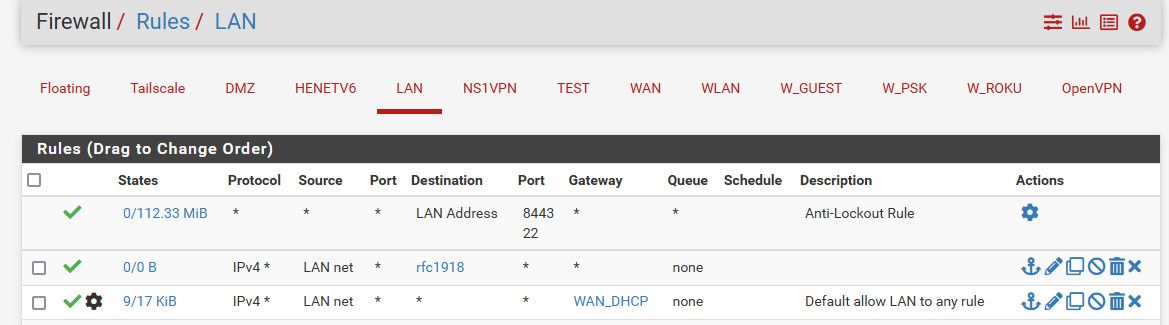
But your trying to go to some non rfc1918 network, ie 8.8.8.8 or 1.2.3.4 for example it would go out your gateway. And per your settings in your gateway group go out whatever gateway is currently active.