"webConfigurator default" certificate
-
Hello, everyone.
Unfortunately i made a mistake, i deleted the certificate named "webConfigurator default" .
I ask is there a possibility to regenerate it?
Or since i have old backups of the configuration can i reimport it?
Thank you. -
@conbonbur
How did you delete it?
Was it even assigned to the webConfigurator?The webGUI don't let you delete a certificate which is in use. So check in System > Advanced > Admin Access, which is assigned to the webGUI.
Yes, you can restore it from a config backup. It should be within the System section.
-
@conbonbur just create a new one.
https://docs.netgate.com/pfsense/en/latest/config/advanced-admin.html
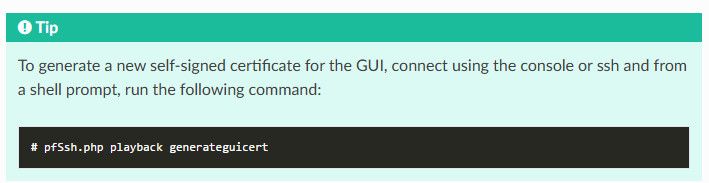
Or use another cert for your web gui. I create one via pfsense cert manager from a CA created, and set my browsers to trust that CA.. Now the browser doesn't complain about a self signed cert.
-
@johnpoz
Hello.
I apologize for the late response.
The guide command solved my problem.
I thank you. -
Like the solution of johnpoz, which needed the console or SSH access, you could also use option 15 :
0) Logout (SSH only) 9) pfTop 1) Assign Interfaces 10) Filter Logs 2) Set interface(s) IP address 11) Restart webConfigurator 3) Reset webConfigurator password 12) PHP shell + Netgate pfSense Plus tools 4) Reset to factory defaults 13) Update from console 5) Reboot system 14) Disable Secure Shell (sshd) 6) Halt system 15) Restore recent configuration 7) Ping host 16) Restart PHP-FPM 8) ShellUse a config that was made just before de deletion.
Just for my own curiosity : deleted in the GUI, you were not using it ? Something else ?
@viragomann said in "webConfigurator default" certificate:
Yes, you can restore it from a config backup.