pfblockerng dnsbl not blocking my OpenVPN Clients devices
-
Hello,
My pfblockerng dnsbl working great on LAN, WIFI. All the feeds that I loaded its blocking perfectly. But Once I go out and connect through OpenVPN nothing gets blocked. I tried everything I know but nothing works. Can someone help me with this? -
@manojmk4u
Does your VPN even route all upstream traffic?In pfBlocker you have to add the VPN interface to the Outbound Firewall Rules list.
-
@viragomann I selected the VPN interface in outbound. But still, VPN client nothing blocks. LAN everything works perfectly, blocking ads, feeds.
-
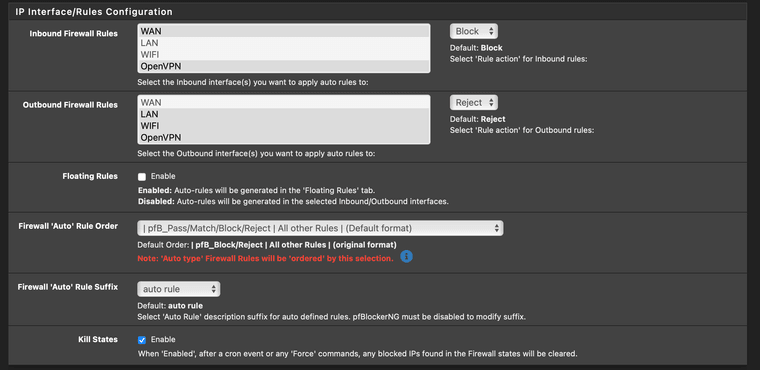
-
Hi, your screen shot is for pfBlockerNG IP settings, you have to check in Firewall/pfBlockerNG/DNSBL if OpenVpn interface is included in Permit Firewall Rules. In auto create firewall rule for DNSBL see if all desire interfaces are present. Also in order pfBlockerNG to work for your OpenVPN clients you have to push all client's internet traffic /OpenVpn server settings Redirect IPv4 Gateway and DNS Server enable have to be enabled/.